Uniden EXV990 Support and Manuals
Get Help and Manuals for this Uniden item
This item is in your list!
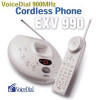
View All Support Options Below
Free Uniden EXV990 manuals!
Problems with Uniden EXV990?
Ask a Question
Free Uniden EXV990 manuals!
Problems with Uniden EXV990?
Ask a Question
Popular Uniden EXV990 Manual Pages
English Owners Manual - Page 2


CONTENTS OF YOUR OWNER'S MANUAL
Color profile: Disabled Composite Default screen
CONTENTS
Introduction 1 • Welcome 1 • EXV 990 Features 1 • Included In Your Package 2 Setting Up and Adjusting Your Phone 3 • Installation 3 • Connecting the Handset Battery Pack 4 • Charging the Battery Pack 5 • Setting the Pulse/tone Switch 6 • Adjusting ...
English Owners Manual - Page 3


...phone to the base.
1 UltraClear Plus™, together with VoiceDial technology.
AutoStandby™ allows you with the best possible reception during all of the Uniden EXV 990 cordless telephone...Life Battery • 7 Hour Talk Time • Speaker and Ringer Volume Control • Any Key Answer • Hearing Aid Compatible
VoiceDial is in the base. Just say the name of your phone ...
English Owners Manual - Page 4


... YOUR PACKAGE
Handset
Base
Rechargeable Battery
AC Adapter
Long Telephone Cord
Short Telephone Cord
• This Owner's Manual • Precautions and Important Safety Instructions • Registration Card • Quick Reference Guide • Start Here
2
C:\Exv990\exv990 1 of these items are missing or damaged, contact the Uniden Parts Department at www.uniden.com. Also, be sure to...
English Owners Manual - Page 5


...PHONE
SETTING UP
3) Plug the AC adapter into
the 9 VDC input jack on the back of the base. Refer to "Charging the Battery Pack," page 5). 5) Plug one end of the telephone...plugging the telephone cord into your phone, read the "Installation Considerations" included in the "Precautions and Important Safety Instructions" brochure.
Use only the Uniden AC adapter supplied with this phone. DO ...
English Owners Manual - Page 6


... 1 of 2.vp Wed Sep 09 09:09:29 1998
CONNECTING THE HANDSET BATTERY PACK
The EXV 990 is shipped with your phone, read the "Installation Considerations" included in the "Precautions and Important Safety Instructions" brochure.
7) Place the base on the battery cover release and slide the battery compartment cover back.
2) With the red wire to 14 days while...
English Owners Manual - Page 7


.... Color profile: Disabled Composite Default screen
SETTING UP
Use ONLY the Uniden AC adapter supplied with the base charging contacts.
Before using your phone for 15-20 hours without interruption, before plugging the phone line into your new phone. If the LED doesn't light, check to see that the battery pack charge for the first time...
English Owners Manual - Page 9


... to one of 2.vp Wed Sep 09 09:09:34 1998 The number is set to indicate that the digital security code is off the base, the digital code may be erased. Return the handset to the EXV 990 phone. If this digital code.
The handset and base share this happens, the handset won't function. w To reestablish...
English Owners Manual - Page 12


... may be requested by the access code's two-digit memory location number.
FLASH & CALL WAITING If you have "call waiting" service and a call "hands-free." There may be a brief pause as an account number. To return to enter a special access code, such as your handset as a speaker phone, press speaker on a call, press flash...
English Owners Manual - Page 13


...make your voice unidentifiable to stress or injury;
To return to summon other emergency services (ambulance, medical, or security/alarm). If you may use either the speaker in... 09 09:09:42 1998
PROGRAMMING YOUR PHONE'S VOICE MEMORY
PVrOoIgCrEamDImAiLngPRYOouGr RPAhMonMeI'Ns GMemory
HANDSET SPEAKER PHONE
The EXV 990 speaker phone handset has two sets of the handset is only used to access...
English Owners Manual - Page 16


...of numbers during dialing, press pause. Then you can store a mixed mode number to easily access automated services (such as banking) that require tones within 3 seconds, you want to store in speaker mode, the...vp Wed Sep 09 09:09:50 1998
STORING A MIXED MODE NUMBER If your phone service is set for pulse dialing, you will hear "closer please."
To automatically select the first available...
English Owners Manual - Page 21


... can also use your phone. SETTING UP THE INTEGRATED ANSWERING DEVICE
SETTING UP ITAD
Color profile: Disabled Composite Default screen
UsSiInNgGthAeNISnWtegErRated Answer Device
THE INTEGRATED ANSWERING DEVICE The EXV 990 has a built-in answering system that the unit is easy and convenient to use, but please read through all of the instructions carefully before attempting to...
English Owners Manual - Page 33


...channel. on the base. When you are clean.
• If the phone is desk or tabletop installed, make or receive calls.
• Check both the first and confirmation ...TROUBLESHOOTING
Troubleshooting
TROUBLESHOOTING
TROUBLESHOOTING
If your cordless telephone is properly seated in base unit.
PROBLEM
SUGGESTION
While trying to VoiceDial, you want to VoiceDial, your mouth. but the phone...
English Owners Manual - Page 34


...phone you are still unable to resolve the problems, contact Uniden Customer Service at least two seconds. Handset does not fully charge. • If the phone is desk or tabletop installed, make sure the handset is turned on /off switch is in features from another phone...exv990 part 2 of the saved messages. You hear only continuous static from noise sources. • The digital security code ...
English Owners Manual - Page 35


... (H)
Weight: Approx. 10 oz. (including battery)
Battery: BT-905 Capacity Talk mode Standby mode
600 mAH, 3.6V 7 hours 14 days
Specifications, features, and availability of 2.vp Wed Sep 09 08:58:15 1998 SPECIFICATIONS OF YOUR PHONE
Color profile: Disabled Composite Default screen
SpPeEcCifIiFcIaCtiAoTnsIONS
GENERAL The EXV 990 complies with FCC Parts 15 and 68.
Frequency control: PLL...
English Owners Manual - Page 36


C:\Exv990\exv990 part 2 of 2.vp Wed Sep 09 08:58:18 1998
Covered under one or more of the following U.S. Color profile: Disabled Composite Default screen
THANK YOU FOR PURCHASING A UNIDEN PHONE! patents: 4,511,761 4,523,058 4,595,795 4,797,916 5,426,690 5,650,790 5,660,269 5,661,780 © 1998 Uniden America Corporation All rights reserved • Printed in China UC203ZZ
Uniden EXV990 Reviews
Do you have an experience with the Uniden EXV990 that you would like to share?
Earn 750 points for your review!
We have not received any reviews for Uniden yet.
Earn 750 points for your review!
