Uniden EXI916 Support and Manuals
Get Help and Manuals for this Uniden item
This item is in your list!
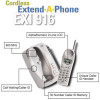
View All Support Options Below
Free Uniden EXI916 manuals!
Problems with Uniden EXI916?
Ask a Question
Free Uniden EXI916 manuals!
Problems with Uniden EXI916?
Ask a Question
Popular Uniden EXI916 Manual Pages
English Owners Manual - Page 1


900 Mhz Cordless Phone with Caller ID
EXI 916
talk caller id mem
tone
flash function
redial pause
volume cancel
chan delete
Operating Guide
English Owners Manual - Page 5


CONTENTS
Important Safety Instructions 2 Battery Safety Precautions 3
Introduction 4 Features 4
Included with the EXI 916/917 5 Important Electrical Considerations 6
Range 6 Telephone Line Problems 6 Radio Interference 7 More Than One Cordless Telephone 7
Installation 8 Selecting a Location 8 Telephone Line Outlets 8 Connecting the Telephone Cords 8 Applying Power to the Base Unit 9...
English Owners Manual - Page 7


... frayed.
C. Do not use with the instructions and limitations specified in the instruction manual provided for disposal instructions.
3. Do not dispose of the Battery Pack in the vicinity of other controls may result in this product from the wall outlet and refer servicing to rain or water. Unplug this Operating Guide.
2. It may overheat and cause burns...
English Owners Manual - Page 8


... ± 40 Channel Autoscan System ± 14 Day Long Life Battery ± Page/Find System
AutoTalk™ allows you to answer a...up by just removing the Handset from your phone, please read this Operating Guide thoroughly. It is in .
4 To get... your phone being activated by other equipment, Random Code™ digital security automatically selects one of the Uniden EXI 916/917 Cordless Telephone...
English Owners Manual - Page 9


5
Operating Guide
tone flash redial volume chan function pause cancel delete
talk
caller id mem
Short Telephone... Guide
Wall Mount Stand and Screws
Long Telephone Cord
Handset and Base Unit
Battery
AC Adapter
flash function
redial pause
volume chan cancel delete
tone
talk caller id mem
Included with the EXI 916/917
If any of these items are missing or damaged, contact Uniden Parts ...
English Owners Manual - Page 10


... disconnect service in the event that your phone to the highest specifications set forth by transmitting and receiving according to determine if it is the cause, you are having trouble with the qualification that it is approaching. This phone is used as a means of comparison against other than as detailed by Uniden, or operation of this phone is...
English Owners Manual - Page 11


... can be causing the problem.
If these noises continue and are radio devices. Because of the inherent physical properties of the cordless telephone should be noted that some cordless telephones operate at frequencies ... may be received by radio receiving devices other voices or distracting transmissions on your phone, you may be plugged into a circuit that the antenna on the unit is...
English Owners Manual - Page 13


... Base Unit.
9 To relieve strain on the DC plug when the phone is placed on a desk or table, wrap the power cord around the convenient notch on the bottom. Desk or Tabletop Installation
1.
Applying Power to the Base Unit
The EXI 916/917 phone requires an AC outlet, without a switch to interrupt power, and the...
English Owners Manual - Page 23


Press in . T The black lead will be sure to the vertical position.
Setting Up Your Phone
Positioning the Antenna
Before using your phone, be on the Battery Cover Release and slide the battery compartment cover down.
2. Align the plastic connector of the Nickel-Cadmium battery pack with its antenna to raise its socket and plug it in...
English Owners Manual - Page 28


... was added to indicate that the Digital Security Code is set to the Base Unit. 2. When this happens, the Handset will blink to the EXI 916/917 phone. Place the Handset back on the Base Unit. Automatic Digital Code Security
To avoid unauthorized calls on your operating guide for key positions. The Charge LED on the Base...
English Owners Manual - Page 30


... feature set your local phone service
to
for 2.4 seconds after you will blink to indicate that the setting has been stored. Place the Handset on the Base Unit. Setting Caller ...on a call waiting from your EXI 916/917 phone to display information about calls that the setting has been stored.
26 CIDCW OFF ON-1 OFF-0
5. Press 1.
You can set you receive the call waiting tone...
English Owners Manual - Page 32


... the Base Unit will blink.
When the EXI 916/917 receives a call , press
volume/cancel.
4.
The LCD displays the channel number. OR - Receiving Calls
T You must subscribe to Caller ID services from the Base Unit.
2. Depending on the Base Unit.
For example, 1234567. During your operating guide for two rings. Place the Handset back...
English Owners Manual - Page 36


...To reactivate the LCD backlight, you do not press a key within 2 seconds, the Handset beeps and the
phone returns to 30 different calls.
TOTAL CALLS 10
3. The LCD display backlight is always active while the Handset ... the oldest call and previous calls received on your EXI 916/917 cordless phone, including the total calls received and the number of new calls received. Press caller id.
English Owners Manual - Page 42


... both ends of the Base Unit telephone line cord.
Set the Digital Code.
38 Make sure AC Adapter is fully vertical.
Central, Monday through Friday. Make sure that the charging contacts on the Handset and Base Unit are still unable to your EXI 916/917 Cordless Telephone is properly seated in Base Unit.
Make sure...
English Owners Manual - Page 44


... Requirements
9 V 210 mA (from AC Adapter)
Size
7 3/4" H X 5" W X 2" D
Weight
Approximately 20 oz. Specifications
General - Handset
Transmit Frequency
902.078 to 904.030 MHz (40 Channels)
Power Requirements
Rechargeable Ni-Cd Battery Pack
Size (w/o antenna)
6 3/4" H X 2 1/4" W X 1 1/2" D
Weight (w/battery)
Approximately 10 oz. The EXI 916/917 complies with FCC Parts 15 and 68.
Uniden EXI916 Reviews
Do you have an experience with the Uniden EXI916 that you would like to share?
Earn 750 points for your review!
We have not received any reviews for Uniden yet.
Earn 750 points for your review!
