Uniden EXAI4581 Support and Manuals
Get Help and Manuals for this Uniden item
This item is in your list!

View All Support Options Below
Free Uniden EXAI4581 manuals!
Problems with Uniden EXAI4581?
Ask a Question
Free Uniden EXAI4581 manuals!
Problems with Uniden EXAI4581?
Ask a Question
Popular Uniden EXAI4581 Manual Pages
English Owners Manual - Page 3
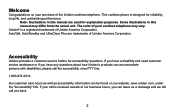
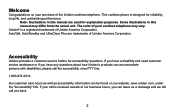
... of the Uniden cordless telephone. If you have a disability and need customer service assistance or if you back.
If your cordless telephone may differ from the actual unit. Welcome
Congratulations on our website, www.uniden.com, under the "Accessibility" link. Uniden® is designed for explanation purposes. Some illustrations in this manual may vary. This cordless phone is...
English Owners Manual - Page 4
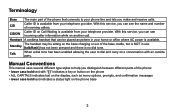
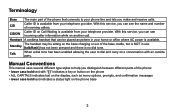
... service, you can see the name and number of incoming callers. Manual Conventions
This manual uses several different type styles to help you make and receive calls. CID
Caller ID is no dial tone.
CIDCW
Caller ID on another call. Handset A cordless handset that connects to your telephone provider. Terminology
Base The main part of the phone...
English Owners Manual - Page 8
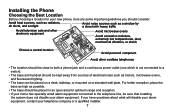
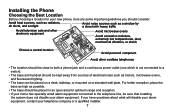
... shock
Choose a central location
Avoid personal computers Avoid other cordless telephones
• The location should be placed in an open area for your new phone, here are some important guidelines you have questions about what will disable your alarm equipment, contact your alarm equipment. Installing the Phone
Choosing the Best Location
Before choosing a location for...
English Owners Manual - Page 13


... of supporting the weight of the base and handset. • Use #10 screws (minimum length of an inch between the wall and screw heads for the wall
material where the base unit will be placed. 1) Insert two mounting screws into the wall. • Try to mount your phone directly to mount the telephone...
English Owners Manual - Page 14
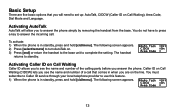
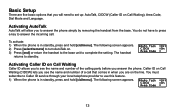
... following screen appears.
13 You must subscribe to Caller ID service through your local telephone provider to answer the phone simply by removing the handset from the base. The following ...phone is in standby, press and hold [cid/menu].
Basic Setup
There are on the line.
Caller ID on Call Waiting), Area Code, Dial Mode and Language. You do not have to press a key to set...
English Owners Manual - Page 15
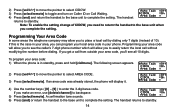
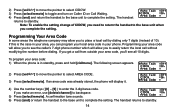
...phone number which will display it.
4) Use the number keys ( [0] - [9] ) to enter the 3-digit area code.
Programming Your Area Code
In some areas the telephone company may allow you can program your area code, you complete the setting... to the base unit to complete the setting. If an area code was already stored, the phone will allow you make an error, use [delete/channel] to backspace.
...
English Owners Manual - Page 16
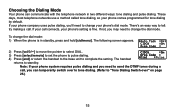
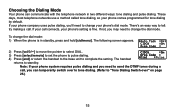
... use a method called tone dialing, so your phone's setting is in two different ways: tone dialing and pulse dialing. If not, you can communicate with the telephone network in standby, press and hold [cid/menu]. Choosing the Dialing Mode
Your phone can temporarily switch over to tone dialing. (Refer to "Tone Dialing Switch-over...
English Owners Manual - Page 25
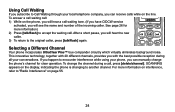
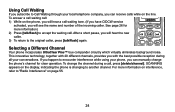
...telephone company, you can manually change the channel during all your conversations. After a short pause, you can receive calls while on page 55.
24 SCANNING appears on the phone... service
activated, you will hear a call : 1) While on the display, indicating the phone is changing to another channel. To change the phone's channel for more information on interference, refer to "Radio ...
English Owners Manual - Page 26
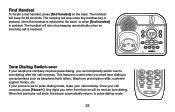
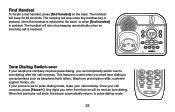
... base, or when [find handset] on will be sent as telephone bank tellers, telephone prescription refills, customer support menus, etc.
When this particular call is received. Tone Dialing...beeping will beep for 60 seconds. If your phone is set to pulse dialing mode.
25 Once your call connects. Any digits you can temporarily switch over
If your telephone company requires pulse dialing...
English Owners Manual - Page 33
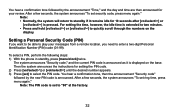
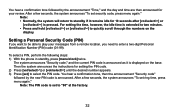
... "To set ring time, press menu again."
Then the system announces the instructions for 10 seconds after [vol/select/ ] or
[vol/select/ ] is announced.
Setting a Personal Security Code (PIN)...steps: 1) With the phone in standby, press [menu/clock] twice. The system announces "Security code," and the current PIN code is announced as it remains idle for setting the PIN code. 2) Press [vol...
English Owners Manual - Page 46
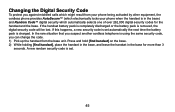
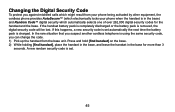
... rare situation that you suspect another cordless telephone is using the same security code, you against misbilled calls which might result from the base unit. Changing the Digital Security Code
To protect you can change the code. 1) Pick up the handset from your phone being activated by other equipment, the cordless phone provides AutoSecure™ (which electronically locks...
English Owners Manual - Page 47
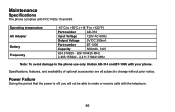
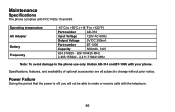
... off, you will not be able to make or receive calls with FCC Parts 15 and 68. Maintenance
Specifications
The phone complies with the telephone.
46
Operating temperature AC Adapter
Battery Frequency
-10°C to +50°C (+14°F to +122°F)
Part number
AD-314
Input Voltage
120V AC 60Hz
Output Voltage 9V DC 350mA...
English Owners Manual - Page 49


... of personal injury or • Use only the specified Uniden battery pack (BT-1006). With normal usage, your phone on a regular basis by returning the handset to the base after a battery is recharged, please replace the battery.
Battery replacement and handling
Recharge your
battery should last about one year. model and Uniden adapter model
• Do not remove or damage the...
English Owners Manual - Page 56
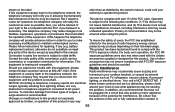
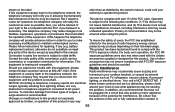
... to AC power sources. But if advance notice isn't practical, the telephone company will notify you experience trouble with the Uniden accessories supplied or designed for repairing, if any parts of the device except as detailed by the owner's manual, could affect the operation of service may cause undesired operation. Changes or modifications to this product not...
English Owners Manual - Page 57


... or prevent such interference, the base of radio waves, your cordless telephone may not be ensured when using your communications can be private. Because of the inherent physical properties of the cordless telephone should be connected to a different channel. "Privacy of Conformity indicating that Industry Canada technical specifications were met. The abbreviation, IC, before the...
Uniden EXAI4581 Reviews
Do you have an experience with the Uniden EXAI4581 that you would like to share?
Earn 750 points for your review!
We have not received any reviews for Uniden yet.
Earn 750 points for your review!
