Uniden DXI8560-3 - DXI Cordless Phone Support and Manuals
Get Help and Manuals for this Uniden item
This item is in your list!

View All Support Options Below
Free Uniden DXI8560-3 manuals!
Problems with Uniden DXI8560-3?
Ask a Question
Free Uniden DXI8560-3 manuals!
Problems with Uniden DXI8560-3?
Ask a Question
Popular Uniden DXI8560-3 Manual Pages
English Owners Manual - Page 1
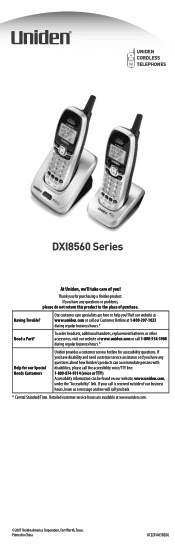
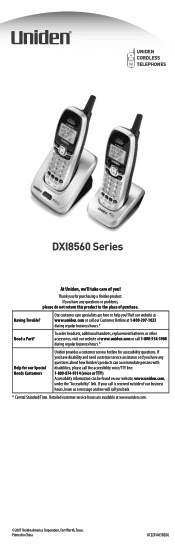
... you have disability and need customer service assistance or if you !
To order headsets, additional handsets, replacement batteries or other accessories, visit our website at www.uniden.com or call our Customer Hotline at www.uniden.com or call 1-800-554-3988 during regular business hours.*
Need a Part? Detailed customer service hours are here to the place of...
English Owners Manual - Page 2
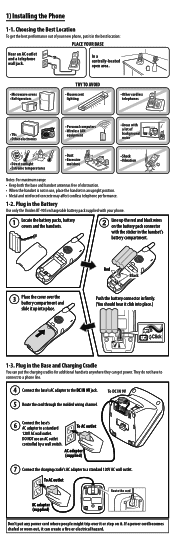
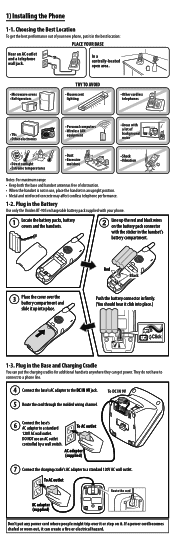
... up the red and black wires on it in the Battery
Use only the Uniden BT-905 rechargeable battery pack supplied with your new phone, put the charging cradles for additional handsets anywhere they can get the best performance out of obstruction. • When the handset is not in use an AC outlet controlled by a wall...
English Owners Manual - Page 3
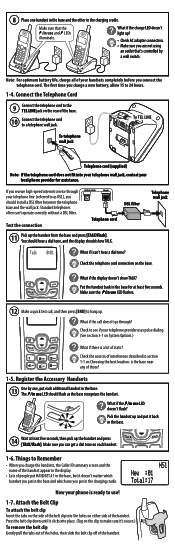
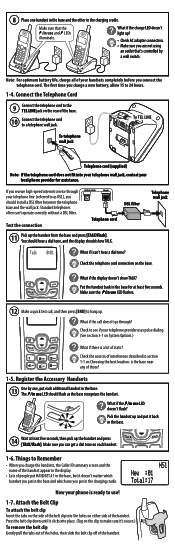
...battery, allow 15 to hang up and put in the display.
• Lots of people put each handset.
1-6. To TEL LINE
To telephone wall jack
Telephone cord (supplied)
Note: If the telephone cord does not fit into your telephone wall jack, contact your phone...the handset....HANDSET #1 in use ...handset in use LED doesn't flash?
Put the handset...), you should install a DSL filter...the handset. ...
English Owners Manual - Page 4
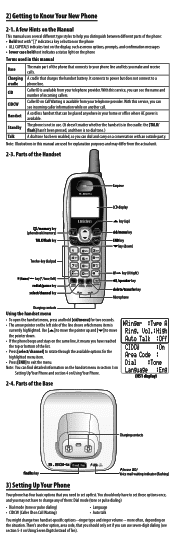
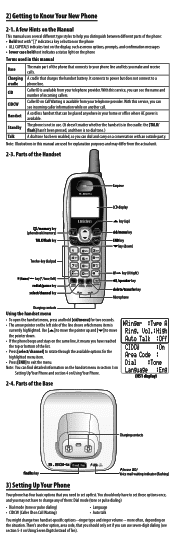
... telephone provider. Parts of the list. • Press [select/channel] to your home or office where AC power is available from your telephone provider. Note: Illustrations in this manual are used in section 3 on
Setting Up Your Phone and section 4 on Call Waiting)
• Language • Auto talk
You might change two handset-specific options --ringer...
English Owners Manual - Page 5
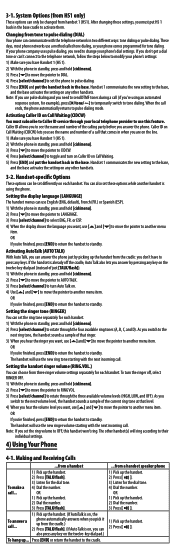
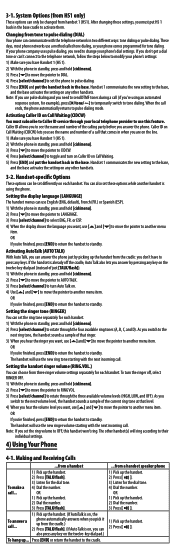
..., this feature. Handset-specific Options
These options can be changed from three ringer volume settings separately for example), press [ /tone/ ] to temporarily switch to standby. Setting the display language (LANGUAGE) The handset menus can choose from handset 1 (HS1). or ESP. 4) When the display shows the language you 're using the phone.
Setting the handset ringer volume (RING...
English Owners Manual - Page 6
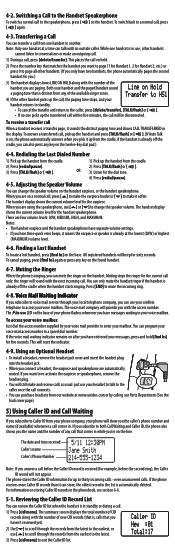
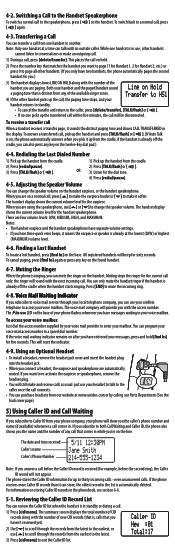
...;i�c�a�t�o��r
If you subscribe to voice mail service through the records from any call , press [delete/transfer]. You can program your phone will beep for the handset speakerphone.
Transferring a Call
You can transfer a call from one handset is distinct from the latest to the earliest, or use [ ] or [ ] to...
English Owners Manual - Page 7
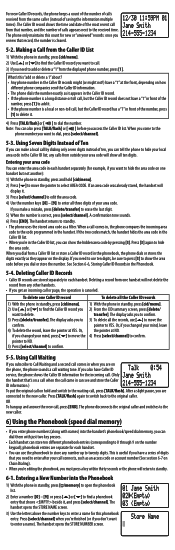
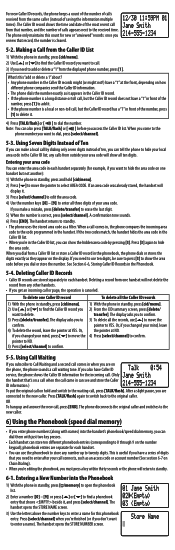
...call comes in, the phone compares the incoming area
code to store any other handsets.
• If you ...service, the phone shows the Caller ID information for example, if you must press a key within thirty seconds or the phone will not delete the record from that shows beside it . • If the phone number is correct, press [select/channel]. Entering a New Number into the handset...
English Owners Manual - Page 8
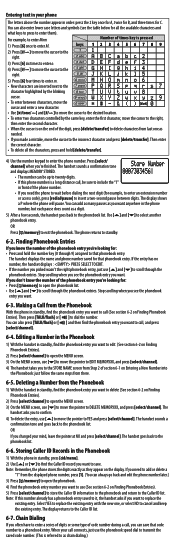
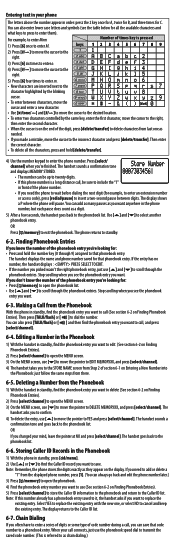
... digits.
• If this number already has a phonebook entry saved to replace the
existing entry. The
handset asks you need the phone to wait before dialing the next digit (for : • Press and hold...phonebook entry. If you 're looking for example, to enter an extension number
or access code), press [redial/pause] to insert a two-second pause between characters, move the pointer...
English Owners Manual - Page 9
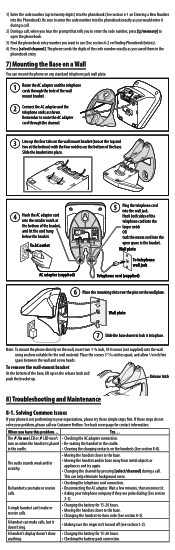
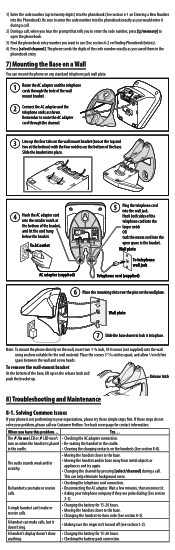
... for 15-20 hours. • Checking the battery pack connection. Slide the bracket into place.
4...handsets (See section 8-8). When you saved them in use LED or LED won't • Checking the AC adapter connection.
This can mount the phone on the wall plate. If these simple steps first. Solving Common Issues
If your problem, please call our Customer Hotline. Be sure to enter the code...
English Owners Manual - Page 10
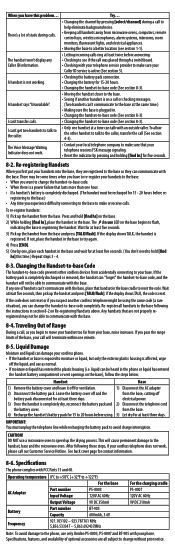
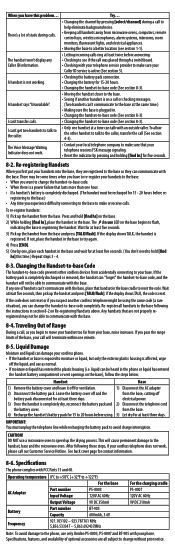
...handset is reset. If the code does not reset or if you suspect another handset is active (See section 5). Any handsets that handset in the phone or liquid has entered
the handset battery compartment or vent openings on Re-registering Handsets above. Specifications...your telephone service provider to see section 1-1). Leave the battery cover off the liquid, and use only Uniden PS-...
English Owners Manual - Page 11
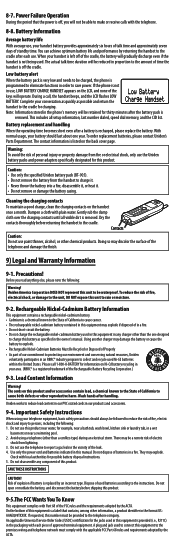
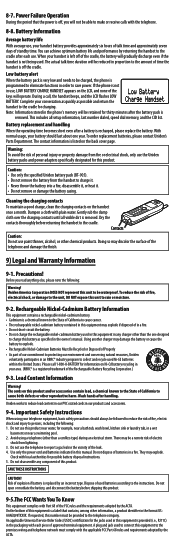
... BATTERY CHARGE HANDSET appears on the LCD, and none of this equipment in the packaging with each use the Uniden battery packs and power adapters specifically designated for charging. Use only the power cord and batteries indicated in the format US: AAAEQ##TXXXX.
On the bottom of the Low Battery
keys will operate. An applicable Universal Service Order Codes...
English Owners Manual - Page 12
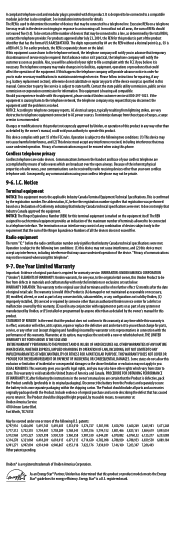
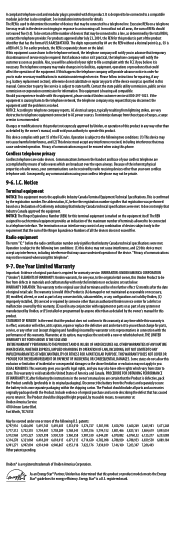
...configurations not sold by Uniden, (C) improperly installed, (D) serviced or repaired by this phone. The digits represented by means of original purchase is a REN of the following two conditions: (1) This device may cause undesired operation. If this equipment causes harm to this product. Also, you . Please follow instructions for warranty service. NOTICE: According to telephone...
Uniden DXI8560-3 Reviews
Do you have an experience with the Uniden DXI8560-3 that you would like to share?
Earn 750 points for your review!
We have not received any reviews for Uniden yet.
Earn 750 points for your review!
