Uniden DXI4560-2 Support and Manuals
Get Help and Manuals for this Uniden item
This item is in your list!

View All Support Options Below
Free Uniden DXI4560-2 manuals!
Problems with Uniden DXI4560-2?
Ask a Question
Free Uniden DXI4560-2 manuals!
Problems with Uniden DXI4560-2?
Ask a Question
Popular Uniden DXI4560-2 Manual Pages
English Owners Manual - Page 1
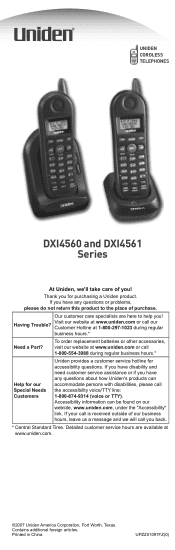
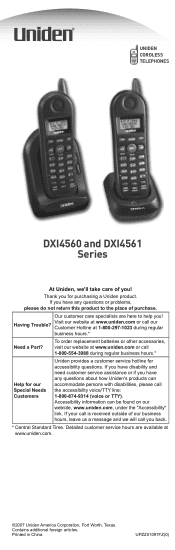
... Trouble?
To order replacement batteries or other accessories, visit our website at 1-800-297-1023 during regular business hours.*
Help for our Special Needs Customers
Uniden provides a customer service hotline for purchasing a Uniden product. Detailed customer service hours are here to the place of you for accessibility questions.
If you have any questions or problems...
English Owners Manual - Page 2
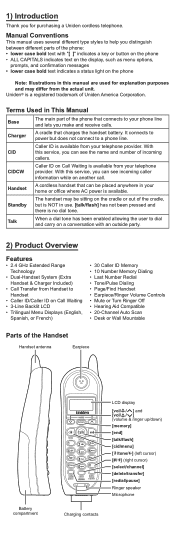
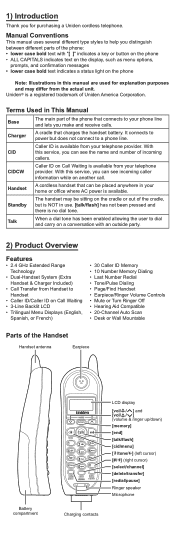
...; Call Transfer from the actual unit.
Handset
A cordless handset that can see incoming caller information while on Call Waiting is available. Manual Conventions
This manual uses several different type styles to your phone line and lets you make and receive calls.
Talk
When a dial tone has been enabled allowing the user to power but is NOT in...
English Owners Manual - Page 3
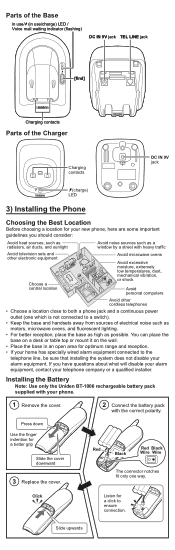
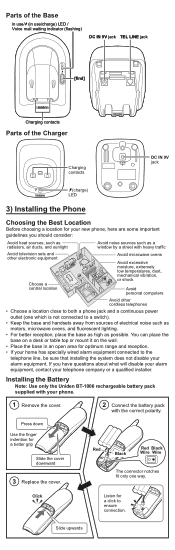
...Use only the Uniden BT-1006 rechargeable battery pack
supplied with your phone.
1 Remove the cover.
2 Connect the battery pack
with heavy traffic
Avoid television sets and other electronic equipment
Choose a central location
Avoid microwave ovens
Avoid excessive moisture, extremely low temperatures, dust, mechanical vibration, or shock
Avoid personal computers
Avoid other cordless telephones...
English Owners Manual - Page 4
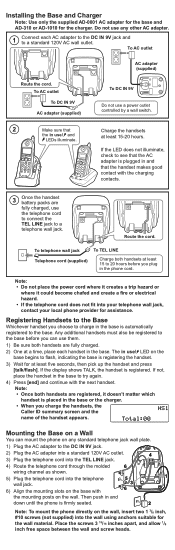
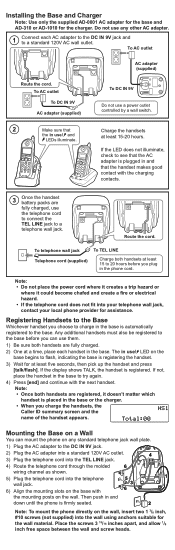
...Installing the Base and Charger
Note: Use only the supplied AD-0001 AC adapter for the base and
AD-310 or AD-1010 for the wall material. Do not use them.
) Be sure both handsets... sure that
Charge the handsets
the in and
down until the phone is plugged in the base to try again.
4) Press [end] and continue with the charging contacts.
3
Once the handset battery packs are fully charged....
English Owners Manual - Page 5
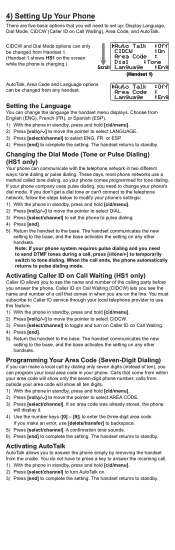
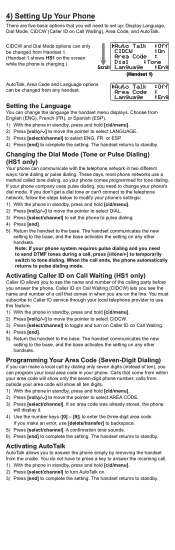
... answer the incoming call.
) With the phone in standby, press and hold [cid/menu].
2) Press [select/channel] to turn on Caller ID on any other handsets.
Activating Caller ID on .
3) Press [end] to complete the setting. You must subscribe to Caller ID service through your local area code in standby, press and hold [cid/menu...
English Owners Manual - Page 6
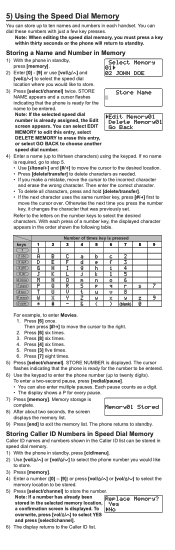
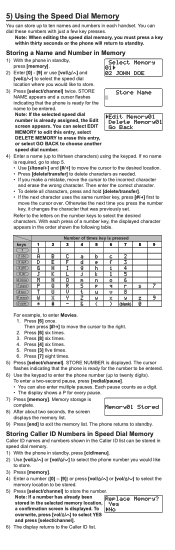
...phone number (up to thirteen characters) using the keypad. The phone returns to select the desired
characters.
Note: If a number has already been
Replace...].
) The display returns to twenty digits). With each handset.
Then enter the correct character.
• To delete ...number
key, it changes the character that was previously set. STORE NUMBER is
complete. ) After about two...
English Owners Manual - Page 7
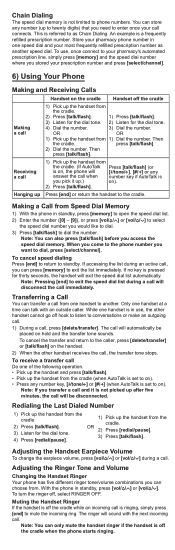
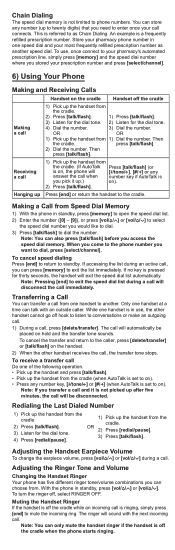
... to the caller, press [delete/transfer] or [talk/flash] on the handset.
2) When the other handset cannot go off hook to listen to on ).
2) Press [talk/flash]. With the phone in standby, press [vol/ / ] or [vol/ / ]. Muting the Handset Ringer If the handset is set to conversations or make an outgoing call.
) During a call is on...
English Owners Manual - Page 8
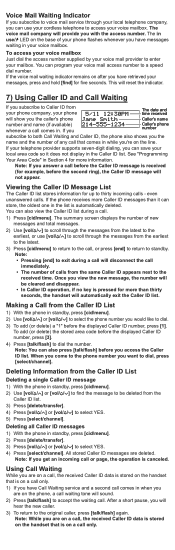
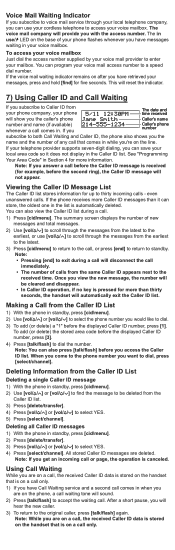
...your telephone provider supports seven-digit dialing, you are on the handset that is ...code before you have retrieved your messages, press and hold [find] for five seconds. Voice Mail Waiting Indicator
If you subscribe to voice mail service through your local telephone company, you want to dial, press [select/channel]. When you come to the phone number you can use your cordless...
English Owners Manual - Page 9
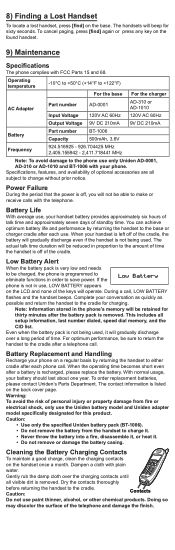
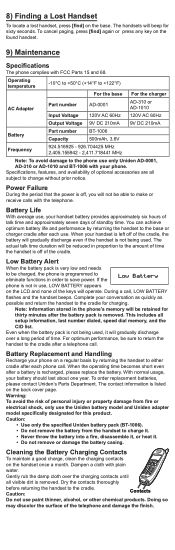
... and approximately seven days of time the handset is not being used . To order replacement batteries, please contact Uniden's Parts Department. Caution:
• Use only the specified Uniden battery pack (BT-1006). • Do not remove the battery from fire or electrical shock, only use the Uniden battery model and Uniden adapter model specifically designated for
thirty minutes after each...
English Owners Manual - Page 10
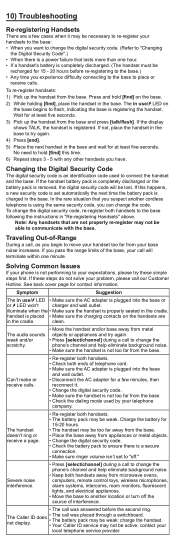
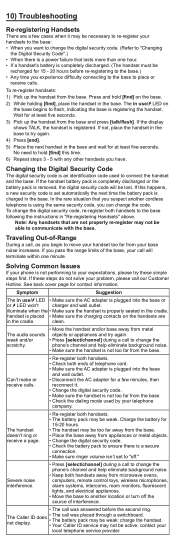
....
Solving Common Issues
If your phone is not performing to your call was placed through a switchboard. • The battery pack may be weak: charge the handset. • Your Caller ID service may not be weak. No need to hold [find] on the handsets are
in the cradle.
10) Troubleshooting
Re-registering Handsets
There are a few minutes, then...
English Owners Manual - Page 11
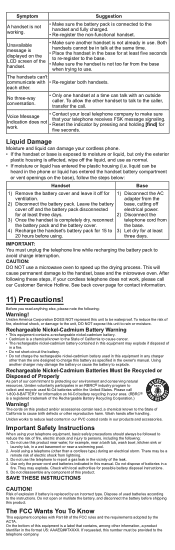
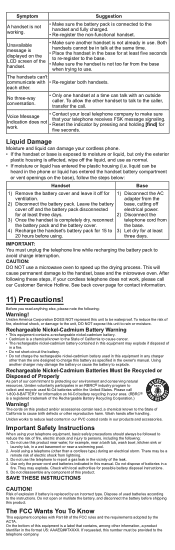
The handsets can talk with Part 68 of fire, electric shock and injury to persons, including the following: 1. No three-way conversation.
• Only one designed to charge this product.
Voice Message Indication does work , please call our Customer Service Hotline. not
• •
Contact your cordless phone. • If the handset or base is exposed to...
English Owners Manual - Page 12
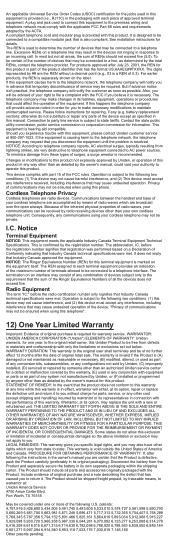
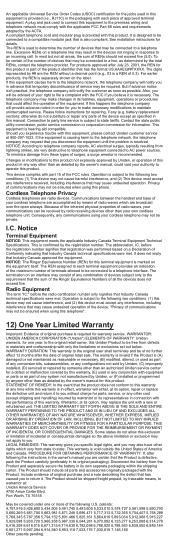
... your cordless telephone are the REN without charge for this exclusion or limitation of the equipment. See installation instructions for repairing, if any interference, including interference that may not apply to you disconnect the equipment until the problem is provided with this equipment, please contact Uniden customer service at any parts of all parts and accessories...
Uniden DXI4560-2 Reviews
Do you have an experience with the Uniden DXI4560-2 that you would like to share?
Earn 750 points for your review!
We have not received any reviews for Uniden yet.
Earn 750 points for your review!
