Uniden DCT746M Support and Manuals
Get Help and Manuals for this Uniden item
This item is in your list!

View All Support Options Below
Free Uniden DCT746M manuals!
Problems with Uniden DCT746M?
Ask a Question
Free Uniden DCT746M manuals!
Problems with Uniden DCT746M?
Ask a Question
Popular Uniden DCT746M Manual Pages
English Owners Manual - Page 3


You can support up to establish a three-way conference call among two handsets and an outside lines. Some illustrations in your purchase of the Uniden Multi-Handset Cordless Telephone System! As an Energy Star Partner, Uniden has determined that this product or product models meets the Energy Star guidelines for explanation purposes. Welcome Features
Congratulations...
English Owners Manual - Page 10
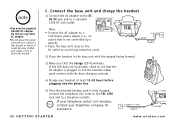
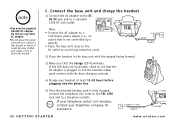
... with the base charging contacts.
4) Charge your telephone company for assistance.
[9] GETTING STARTED
www.uniden.com GETTING STARTED
note
•Use only the supplied AD-800 AC adapter. If your telephone outlet isn't modular, contact your handset at least 15-20 hours before plugging into the phone line.
5) Once the handset battery pack is...
English Owners Manual - Page 11
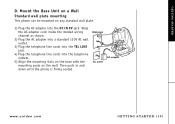
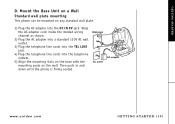
... the AC adapter into a standard 120V AC wall outlet.
3) Plug the telephone line cords into the TEL LINE jack.
4) Plug the telephone line cords into the DC IN 9V jack. Then push in and down until the phone is firmly seated. www.uniden.com
GETTING STARTED [10] Mount the Base Unit on a Wall
Standard...
English Owners Manual - Page 13


... website @ www.uniden.com . GETTING STARTED
Expanding Your Phone
Four Handset Expandability
Your phone supports up to four handsets, including any handsets supplied with your base. It is received.
You can be used in DirectLink Mode or on an intercom call is possible to your phone. If you change a global setting in this owner's manual to register...
English Owners Manual - Page 16
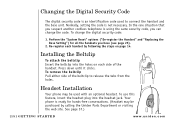
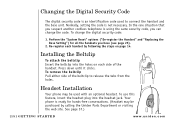
... Digital Security Code
The digital security code is an identification code used with an optional headset. Perform the "System Reset" options ("De-register the Handset" and "Replacing the Base Setting") for hands-free conversations. (Headset may be purchased by following the steps on each handset by calling the Uniden Parts Department or visiting the web site. Installing the...
English Owners Manual - Page 26
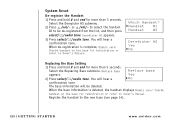
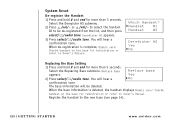
... or refer to Owner's Manual.
9JKEJ*CPFUGV! *CPFUGV *CPFUGV
>GIKUVGT*5 ;GU 0Q
Replacing the Base Setting
1) Press and hold # and end for more than 5 seconds.
Select the Replacing Base submenu. Replace base
4GRNCEGDCUG
appears.
...).
[25] GETTING STARTED
www.uniden.com You will hear a
0Q
confirmation tone. When the base information is complete, Models vary!
English Owners Manual - Page 33


...phone automatically returns to pulse dialing mode. This feature is set to standby mode. Once your telephone company requires pulse dialing, you enter from your base unit, noise may increase. BASICS
www.uniden...If your phone is useful when you need tone dialing to the call if you will be sent as telephone bank tellers, telephone prescription refills, customer support menus, etc.
English Owners Manual - Page 36
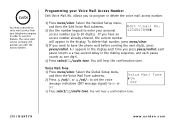
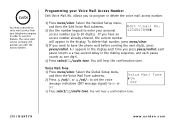
...You will hear a confirmation tone. note
You must subscribe to voice mail service from your telephone company in order to On or
8QKEG/CKN6QPG 1P 1HH
Off....
www.uniden.com A P appears in the display each pause
counts as one digit.
4) Press select/ /audio tone.
Select the Global Setup menu, and then the Voice Mail Tone submenu.
2) Press /vol/∧ or /vol/∨ to set the voice...
English Owners Manual - Page 41
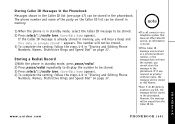
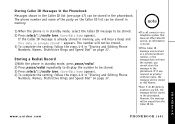
...Caller ID list can be stored in the phonebook. PHONEBOOK
www.uniden.com
PHONEBOOK [40] Storing a Redial Record
1)With the phone in standby mode, press pause/redial. 2) Press pause/redial ...setting, follow the steps 4-9 in "Storing and Editing Phone
Numbers, Names, Distinctive Rings and Speed Dial" on page 37.
•If a call comes in via a telephone system that does not offer Caller ID service...
English Owners Manual - Page 46


...call , press talk/flash.
The incoming call information is via a telephone company that does not offer Caller ID service, the caller's phone number and name does not appear. (This includes some international calls.)
...and Caller ID messages in the display (up to your local telephone provider to 15 characters).
[45] CALLER ID
www.uniden.com With CIDCW (Caller ID on Call Waiting), you will...
English Owners Manual - Page 47
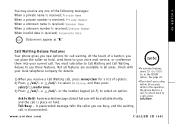
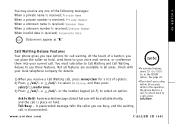
...to select an option. Call Waiting Deluxe Features
Your phone gives you can place the caller on hold , send them into your local telephone company for details.
1) When you receive a ... Data
Data errors appear as "❚." A prerecorded message tells the caller you don't press a key within 30 seconds while in the operation, the phone back to your voice mail service, or conference...
English Owners Manual - Page 48
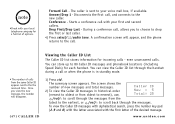
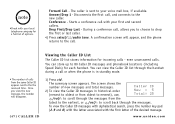
...the new message, the number will appear, and the phone returns to the call with the first letter of calls ... call , and connects to the new caller. even unanswered calls.
www.uniden.com The caller is in historical order (newest to oldest or from oldest...and second callers. CALLER ID
note
•Check with your local telephone company for a full list of new messages and total messages. 2)...
English Owners Manual - Page 61


... can damage your cordless telephone does not work, please send to the handset, base and the microwave oven. Worth TX 76155 1-800-554-3988. to avoid charge interruption. IMPORTANT: You must unplug the telephone line while recharging the battery packs to 5 p.m. This will cause permanent damage to :
Uniden America Corporation Parts and Service Division 4700 Amon...
English Owners Manual - Page 62


... disposal package insert for cleaning without liquid or aerosol cleaners. 4. Any batteries transported with the qualification that your phone causes problems on the power cord.
Your telephone complies with the instructions and limitations specified in the owner's manual. You must not be ensured when using your dealer or local power company.
8. Privacy of California to...
English Owners Manual - Page 63


...Cordless Telephone Privacy
Cordless telephones are too distracting, please check around the strain relief notch on a desk or table, wrap the power cord around your new phone for parts, service, or any system not manufactured by Uniden, or (F) installed or programmed by this product. however, you must first disconnect your problem...its option, repair or replace the defective unit ...
Uniden DCT746M Reviews
Do you have an experience with the Uniden DCT746M that you would like to share?
Earn 750 points for your review!
We have not received any reviews for Uniden yet.
Earn 750 points for your review!
