Uniden DCT736 Support and Manuals
Get Help and Manuals for this Uniden item
This item is in your list!

View All Support Options Below
Free Uniden DCT736 manuals!
Problems with Uniden DCT736?
Ask a Question
Free Uniden DCT736 manuals!
Problems with Uniden DCT736?
Ask a Question
Popular Uniden DCT736 Manual Pages
English Owners Manual - Page 2


... an Existing Phonebook Entry 24 Storing Caller ID or Redial Numbers in this Manual 5
Product Overview 6 Parts of the Handset 7 Parts of the Base 8 Handset Icons 9 Using the Interface 10
Using the Four-way Function Key 10 Using the Handset Menus 10 Entering Text from Your Handset 11 Installing the Phone 12 Choosing the Best Location...
English Owners Manual - Page 5
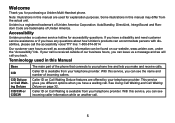
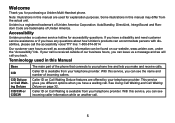
... or CIDCW
The main part of our business hours, you can leave us a message and we will call you make and receive calls. AutoStandby, DirectLink, IntegriSound and Random Code are trademarks of Uniden America Corporation.
Caller ID on Call Waiting Deluxe features are used in this manual may differ from your phone line and lets...
English Owners Manual - Page 6


...Settings
Standby Station Talk
A cradle that is present. A telephone line has been activated on your system, you can change it is expandable and will support a total of four handsets to registered handsets and the base.
Product Overview
Features: • 2.4GHz Digital... 3 Number Redial • Copy Phonebook Entries to a phone line. If you change something under the global menu, ...
English Owners Manual - Page 15
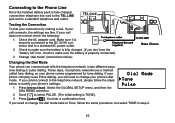
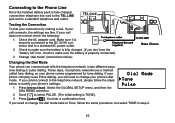
...to select PULSE. (The initial setting is properly connected).
3. If your phone's settings:
1. Select the GLOBAL SETUP menu, and then the DIAL MODE submenu.
. If your phone comes programmed for tone dialing....phone company uses Pulse dialing, you need to change your phone's dial mode. If your connection try making a call connects, the settings are fine. Change "dial mode" (instructions...
English Owners Manual - Page 16


... select a language, the menus on the handset will display in the display, follow the steps below. Select the GLOBAL SETUP menu, then the DAY & TIME submenu option.
. Move the cursor to set the minute, then press
.
5. Basic Setup
Selecting a Language
Your phone supports three languages: English, French and Spanish. Press [menu/clear]. Select the HANDSET...
English Owners Manual - Page 18


... a confirmation tone.
18 If you are having trouble with the specifics of message notification signal--either Frequency Shift Keying (FSK) or Stutter Dial Tone (SDT)--their service uses.
Follow the instructions below to which type of your voice mail service upon your enrollment. Move the cursor to set up Voice Mail
If you subscribe to a voice...
English Owners Manual - Page 20


... adapter to the DC IN 9V jack and to a phone jack. Make sure that the AC adapter is compatible with the following Uniden 2.4 GHz Digital Accessory Handsets: DCX640, DCX700, DCX730, and DCX750. .... Adding Extra Handsets
Your phone supports up -to the main base before using your phone. Accessory handsets will not operate until they are registered. Use only AC adapter Model Number AD-0005.
. ...
English Owners Manual - Page 22


...FOR
REGISTRATION OR REFER TO OWNER'S MANUAL. that you store 100 phonebook ...instructions). Select the DEREGISTER HS submenu. WHICH HANDSET? The phone asks you must first clear the registration information from the base and then deletes its
own link to a base see page 21. The handset now displays MODELS VARY! To register the handset to the base.
Setting up the Phonebook
Your phone...
English Owners Manual - Page 41


...support menus, etc. Dry the contacts thoroughly before returning the handset to use automated menu systems, such as tone dialing. To order replacement batteries, please contact Uniden's Parts Department. Caution: Do not use , your phone's battery should last approximately one year.. Any digits...feature is removed. The contact information is set to pulse dialing, make your call connects....
English Owners Manual - Page 43


... Troubleshooting
Resetting the Handset
You may need to do this, see www.uniden....instructed to by the one . • When you to your handset in range of the manufacturer's call our Customer Service Hotline (For contact information, see REGISTRATION FAILED on resetting the handset back to factory settings...MODELS VARY! CHARGE HANDSET ON
THE BASE FOR REGISTRATION OR REFER TO OWNER'S MANUAL...
English Owners Manual - Page 44
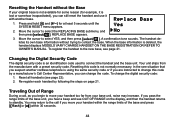
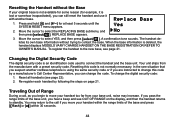
... to change the digital security code:
1. letes its own base information without the Base
If your original base is lost or somehow incapacitated), you move your handset too far from the manufacturer with another cordless telephone is not normally necessary. CHARGE HANDSET ON THE BASE REGISTRATION OR REFER TO
OWNER'S MANUAL. Reset all handsets...
English Owners Manual - Page 47


... hours before using. Disconnect the AC adapter from the base. 3. liquid can damage your cordless phone. Leave the battery cover off electrical power. . Once the handset is affected, wipe off...has entered the plastic housing (i.e. Follow the suggestions below if your cordless telephone does not work, please call our Customer Service Hotline (see back page).
47
Base:
1. Let dry for 15...
English Owners Manual - Page 50


... is recommended. The digits represented by the owner's manual, could affect the operation of the equipment.
Should you disconnect the equipment until the problem is subject to an incoming call. Use of other than as determined by an incorrect type. If requested, this product. An applicable Universal Service Order Codes (USOC) certification for repairing, if any...
English Owners Manual - Page 52


... sold by Uniden, (C) improperly installed, (D) serviced or repaired by someone other than an authorized Uniden service center for a defect or malfunction covered by this warranty, (E)
used in any conjunction with equipment or parts or as part of any system not manufactured by Uniden, or (F) installed or programmed by anyone other than as detailed by the owner's manual for parts, service, or any...
English Owners Manual - Page 55


... not return this product, please call 1-800-554-3988 during regular business hours. *
Need A Part? accessibility features of purchase. Having Trouble?
May be covered under one or more of you! if you for purchasing a Uniden product. Detailed customer service hours are here to help you need special assistance due to the place of this...
Uniden DCT736 Reviews
Do you have an experience with the Uniden DCT736 that you would like to share?
Earn 750 points for your review!
We have not received any reviews for Uniden yet.
Earn 750 points for your review!
