Uniden DCT5280 Support and Manuals
Get Help and Manuals for this Uniden item
This item is in your list!

View All Support Options Below
Free Uniden DCT5280 manuals!
Problems with Uniden DCT5280?
Ask a Question
Free Uniden DCT5280 manuals!
Problems with Uniden DCT5280?
Ask a Question
Most Recent Uniden DCT5280 Questions
Popular Uniden DCT5280 Manual Pages
English Owners Manual - Page 5
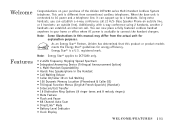
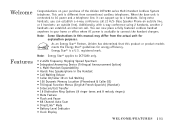
...way conference using 2 handsets, another 2 handsets can now place a fully featured cordless handset anywhere in your purchase of the Uniden DCT5280 series Multi Handset Cordless System telephone. This unit is different from the actual unit for energy efficiency.
Note: Energy Star® applies to 4 handsets. Using extra handsets, you can support up to DCT5280 only.
• 2.4GHz...
English Owners Manual - Page 6


... by simply returning the handset to visit our web site: www.uniden.com Uniden® is used when you to waste time pushing buttons. AutoTalk, AutoStandby, DirectLink, and Random Code are trademarks of eavesdropping. Because it rapidly changes transmission frequencies within the 2.4GHz bandwidth, this cordless phone helps reduce the possibility of Uniden America Corporation.
[ 4 ] WELCOME...
English Owners Manual - Page 7


...QUICK REFERENCE GUIDE
Step 1 Charging the Batteries Step 2 Connecting
Step 3 Using the Phone
INSTALL THE AA BATTERIES Remove the cover.
Press volume/ L or M to the base as near to select "Handset Setup", then the OK soft key.
You must charge the batteries
Note: continuously for tone dialing.
Install the batteries, observing the correct polarity. Replace the cover.
Position...
English Owners Manual - Page 11


...use , is the terminology explanation. Standby Mode - Each soft key corresponds to this manual, terms such as the soft key. Set up CIDCW options - The handset is not in the cradle and talk/flash or speaker has been pressed enabling a dial... tone is not in use the soft keys when you will not appear while charging the handset. Store or edit phone numbers - "Talk" appears on the operation.
English Owners Manual - Page 12
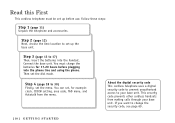
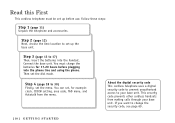
... want to your base unit. This security code prevents other cordless handsets from the menu.
Step 3 (page 13 to 30)
Finally, set the dial mode. Step 4 (page 18 to 17)
Then, insert the batteries into the phone line and using the phone. About the digital security code This cordless telephone uses a digital security code to prevent unauthorized access to change the...
English Owners Manual - Page 13


...• Rechargeable batteries [DCT5280 (2) / DCT5280-2 (4)] • Long telephone cord (1) • Short telephone cord (1) • Beltclip [DCT5280 (1) / DCT5280-2 (2)] • Charger (1) [DCT5280-2 only]
Also included: • This Owner's Manual • Other Printed Material
* For operations and restrictions on using multi handsets, read "Expanding Your Phone" on the web at www.uniden.com...
English Owners Manual - Page 15
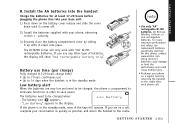
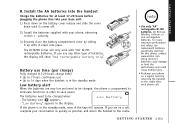
... and slide the cover
down until it comes off.
2) Install the batteries supplied with "AA" Ni-MH rechargeable batteries. Do Not use replacement batteries specifically matched for at least 17-20 hours before plugging the phone line into your conversation as quickly as possible, and return the handset to 7 hours continuous use any other type of the keys...
English Owners Manual - Page 37


...These digits will hear a beep and "Out of -Range
During a call . This is set to move your phone, you begin to pulse.
• This special number can switchover to the standby mode. Recording...phone is canceled and pulse dialing mode resumes. Tone Dialing Switch-over
Some telephone companies use .
1) Press the MENU soft key. If you need to enter tone dialing digits, you move your handset...
English Owners Manual - Page 66


..., you purchase a DCX520 extra handset, please register the handset to the DCT5280
series base before use. Install the AA batteries into the handset" on an intercom
call is received.
Expanding Your Phone
Your phone supports up to 4 handsets (including the handset(s) supplied with the keypad facing forward. (See "B. You can now place a fully featured cordless handset anywhere AC power is...
English Owners Manual - Page 67


... the charging cradle and fully charge the phone's battery for 17 to the base. Register the Handset
If you purchase an extra handset, you need to begin registration.
3) While the handset is registering, "Handset Registering" will be assigned.
1) Before registering the extra handset, charge the phone's battery for 10 minutes.
2) Place the extra handset in the display. When you must...
English Owners Manual - Page 71
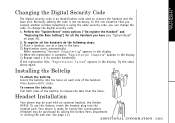
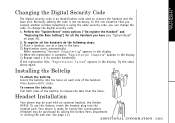
Perform the "System Reset" menu options ("De-register the Handset" and "Replacing the Base Setting") for all the handsets do the following steps: 1) Place a handset, one at a time in the display. 4) Repeat steps 1-3 for another cordless telephone is ready for hands-free conversations. (Headset may be purchased by calling the Uniden Parts Department or visiting the web site.
To use...
English Owners Manual - Page 73


Recharge your local Uniden dealer or by returning the handset to change without prior notice. Hours are recharged, please replace the batteries. To insure maximum performance and safety, replacement batteries specifically matched for the charger (DCT5280-2 only) 120V AC 60Hz 9V DC 210 mA
Battery Information
Battery part number:
BT-211AR
Capacity:
1500 mAh, 1.2V
Battery use time (per...
English Owners Manual - Page 76


... base unit. 3) Let dry for 20 hours in the phone or liquid has entered the handset battery compartment or vent openings on the base). Worth TX76155 1-800-554-3988. Monday through Friday 8 a.m. to : Uniden America Corporation Parts and Service Division 4700 Amon Carter Blvd. liquid can damage your cordless telephone does not work, please send to 5 p.m. Liquid Damage...
English Owners Manual - Page 77
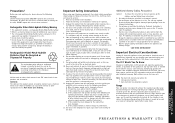
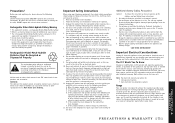
... this equipment in any way other reproductive harm. This phone is damaged or frayed. You must not connect your telephone company.
Do not open or mutilate the batteries. Use a dry cloth for disposal instructions. 3. This product should never be placed in a built-in the owner's manual. Take it . If the product has been exposed to...
English Owners Manual - Page 78


..., or any time while this Uniden Product to be causing the problem. Communications between the handset and base of this warranty.
Installation Considerations
Selecting a Location
Before choosing a location for your new phone for parts, service, or any communications using the handset. Telephone Line Outlets
There are some cordless telephones operate at its power.)
•...
Uniden DCT5280 Reviews
Do you have an experience with the Uniden DCT5280 that you would like to share?
Earn 750 points for your review!
We have not received any reviews for Uniden yet.
Earn 750 points for your review!
