Uniden DCT4960-2 Support and Manuals
Get Help and Manuals for this Uniden item
This item is in your list!

View All Support Options Below
Free Uniden DCT4960-2 manuals!
Problems with Uniden DCT4960-2?
Ask a Question
Free Uniden DCT4960-2 manuals!
Problems with Uniden DCT4960-2?
Ask a Question
Popular Uniden DCT4960-2 Manual Pages
English Owners Manual - Page 3


...delete
QUICK REFERENCE GUIDE
Your phone is fully ...Replace the cover. Note: You must charge the battery pack for dial tone. Dial the desired number. phone book
end
caller id
Press menu/enter to select "Line...PHONE LINE
When the handset battery pack is set for tone dialing. Press menu/enter and press v or w to confirm your owner's manual.
Step 1 Charging the Battery
INSTALL...
English Owners Manual - Page 4


... used this guide to select your selection. A screen displays a summary of incoming calls. Press talk to enter the local area code. Press phone book to select "Yes" or "No".
Press int'com/delete. is displayed.
Press v or w to set up your phone, please consult your owner's manual for choosing Uniden, the world's largest manufacturer of cordless phones.
Press v or...
English Owners Manual - Page 5


... to AC power and a telephone line, it can now place a fully featured cordless handset anywhere in this manual may differ from conventional cordless telephones. Note: Some illustrations in your purchase of the Uniden DCT4960-2 Multi Handset System telephone. You can support up to connect the handset chargers. Welcome
Congratulations on your home or office where AC power is...
English Owners Manual - Page 7


...Guide
Welcome/Features
Controls and Functions
Getting Started
Read this First Checking the Package Contents Setting up the Phone Setting Caller ID Options Entering Your Area Code... Name and/or Phone Number 30
6
Erasing a Stored Name and Phone Number 32
11...Code
38
17
Installing the Beltclip
39
20
Headset Installation
39
21
Note on Power Sources
40
21
Maintenance
40
22
Troubleshooting...
English Owners Manual - Page 10


... hours before use the Caller ID service. About the digital security code This cordless telephone uses a digital security code to prevent unauthorized access to 10)
Then, insert the battery pack into the telephone line and using the phone. Step 2 (page 6)
Next, choose the best location to use . You must be set up before plugging into the handset...
English Owners Manual - Page 13


...least 12-15 hours before plugging the phone line into place.
4) Place the handset in only one way. The plastic connectors will include their ...Install the battery pack Charge the battery pack for 5 to 15 hours.
Do not pinch the wires.
3) Securely close the battery compartment cover by sliding it up until it snaps into your phone.
Once you are also available through the Uniden Parts...
English Owners Manual - Page 17


... key or simply pick up the call without pressing the talk key. They are two Caller ID setup options available. GETTING STARTED
Setting Caller ID Options
There are AutoTalk and Area Code - see page 12 for Area Code setup instructions.
AutoTalk is a feature that allows you to pick up the handset from the base unit or...
English Owners Manual - Page 22
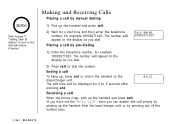
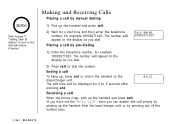
...phone rings, pick up the handset from the base/charger unit or by pressing any of the number keys.
[ 16 ] B A S I C S Receiving a call by manual dialing
1) Pick up , press end or return the handset to dial the number. Refer to page 11 "Setting...you dial.
2) Press talk to the base/charger unit.
If you have set the "Auto Talk", then you dial. The number will be displayed for ...
English Owners Manual - Page 23


... OFF on each handset. 1) Press menu/enter. 2) Press v or w and select "Line Ring". 3) Press menu/enter, and the display will show the
current setting. (The default ringer is off the base, and talk has
not been pressed. BASICS
Terminology
Throughout this manual, terms such as Standby and Talk Mode are used.
The handset...
English Owners Manual - Page 29
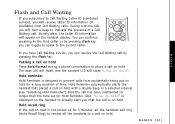
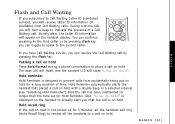
... continue speaking to the first caller or by pressing the flash key. phone book
end
caller id
talk
flash
1
2 abc 3 def
4 ghi 5 jkl 6mno
If you have Call Waiting service, you can toggle to speak to the second caller. Also, "Line On Hold" is displayed on the handset to visually alert you that...
English Owners Manual - Page 44
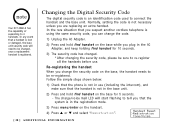
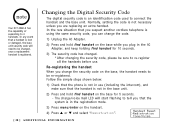
....
2) Press and hold find handset on the base for 10 seconds.
3) The security code has changed , once a replacement handset is using the same security code, you can change the security code on the handset.
4) Press v or w and select "Registration".
[ 38 ] A D D I T I O N A L I N F O R M A T I O N Normally, setting the code is in the AC Adapter, and keep holding find handset for 5 seconds...
English Owners Manual - Page 48


...line receives FSK message signaling.
• Call our customer hotline at a time can 't join the conversation
Voice Message Indication does not work If you still have subscribed to Call Waiting and Caller ID services separately, you may need to initiate the combined Call Waiting Caller ID service. • All or part...allow the phone to ...problem
Suggestion • The handset is being sent.
English Owners Manual - Page 50


... not attempt to qualified service personnel when service or repair work by the battery, read anything to report a gas leak in the vicinity of any way other than the one designed to short the battery with the qualification that are having trouble with the instructions and limitations specified in the owner¬s manual provided for example, near...
English Owners Manual - Page 51


... telephone wires or terminals unless the
telephone line has been disconnected. • Use caution when installing or modifying telephone lines.
WARRANTOR: UNIDEN AMERICA CORPORATION ("Uniden")
ELEMENTS OF WARRANTY: Uniden warrants, for parts, service, or any communications using the handset. THE LIMITED WARRANTY SET FORTH ABOVE IS THE SOLE AND ENTIRE WARRANTY PERTAINING TO THE PRODUCT AND IS...
English Owners Manual - Page 52


...and earpiece volume..........17 B Battery pack
Information 43 Installing 7 Maintenance 8, 40 Preparing and charging 9 Replacement and handling 40 Beltclip installation 39 C Caller ID Caller ID service 33 Call Waiting 23 Deleting 35 Setting Caller ID options 11 Using 36 Viewing 34 Connection 9 D Dialing mode 10 Digital security code 4, 38 E, F, G Earpiece volume 19
[ 46 ]
H Handset...
Uniden DCT4960-2 Reviews
Do you have an experience with the Uniden DCT4960-2 that you would like to share?
Earn 750 points for your review!
We have not received any reviews for Uniden yet.
Earn 750 points for your review!
