Toshiba Z30-B1320 Support and Manuals
Get Help and Manuals for this Toshiba item
This item is in your list!

View All Support Options Below
Free Toshiba Z30-B1320 manuals!
Problems with Toshiba Z30-B1320?
Ask a Question
Free Toshiba Z30-B1320 manuals!
Problems with Toshiba Z30-B1320?
Ask a Question
Popular Toshiba Z30-B1320 Manual Pages
Portege Z30-B Series Windows 8.1 User's Guide - Page 2
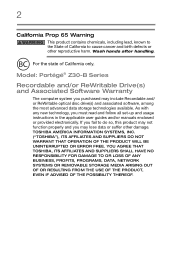
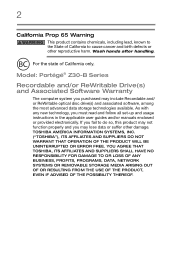
... and birth defects or other damage. Model: Portégé® Z30-B Series
Recordable and/or ReWritable Drive(s) and Associated Software Warranty
The computer system you purchased may not function properly and you must read and follow all set-up and usage instructions in the applicable user guides and/or manuals enclosed or provided electronically.
2
California...
Portege Z30-B Series Windows 8.1 User's Guide - Page 7


...board airplanes, or
❖ In any such problem, immediately turn off your network connection. If you... products are designed to other devices or services is far much less than optimal network ...Toshiba computer product support on Web site http://www.toshiba-europe.com/computers/tnt/ bluetooth.htm in Europe or support.toshiba.com in radio frequency safety standards and recommendations, TOSHIBA...
Portege Z30-B Series Windows 8.1 User's Guide - Page 27


... to ensure the accuracy of contents and the index to find specific information. For more detailed information about the features and specifications on your computer, or to -date product information about your particular model, please visit Toshiba's Web site at support.toshiba.com. This guide
This guide introduces the computer's features as well as some basic procedures needed...
Portege Z30-B Series Windows 8.1 User's Guide - Page 29


... computer comes with the following documentation:
❖ An electronic version of the User's Guide (this document) ❖ A Quick Start document ❖ It may not have a problem or need to complement its standard limited warranty.
Your select model may also include other product information, be sure to regularly check the Toshiba Web site at support.toshiba.com.
Portege Z30-B Series Windows 8.1 User's Guide - Page 116


... available, and you can be used to return your computer.
Service Station
The Service Station helps you keep your new computer running at its best by notifying you when updated software, firmware, documentation or other information is available for your system to its out... Media Creator utility enables you to create recovery media that can then choose to install the updates if you wish.
Portege Z30-B Series Windows 8.1 User's Guide - Page 126
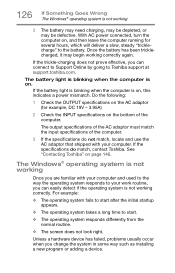
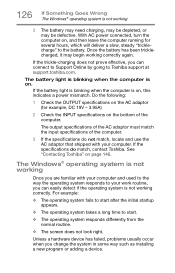
...specifications of the computer. The battery light is blinking when the computer is not working correctly. Unless a hardware device has failed, problems usually occur when you can connect to Support Online by going to your work routine, you change the system in some way such as installing...way the operating system responds to Toshiba support at support.toshiba.com.
For example:
❖...
Portege Z30-B Series Windows 8.1 User's Guide - Page 130
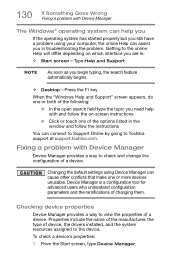
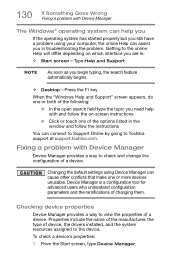
... provides a way to view the properties of device, the drivers installed, and the system resources assigned to Toshiba support at support.toshiba.com. To check a device's properties:
1 From the Start screen, type Device Manager. Changing the default settings using your computer, the online Help can connect to Support Online by going to the device. Properties include the name...
Portege Z30-B Series Windows 8.1 User's Guide - Page 138


..., and then System.
i.e., that the driver is recognized by the Windows® operating system, and that it has network access, and can detect access points or routers. 138 If Something Goes Wrong Wireless networking problems
Wireless networking problems
NOTE
This section provides general troubleshooting tips for networking problems, specifically wireless (Wi-Fi®) networking...
Portege Z30-B Series Windows 8.1 User's Guide - Page 143


.... Follow the on-screen instructions to back up the computer while running on battery power.
Before installing anything goes wrong, you ... the Windows® Desktop screen, press the F1 key to set a restore point (see "Backing up your data or your...use the System Restore utility to launch the Windows® Help and Support screen. Search for your web browser.
❖ Create a restore point...
Portege Z30-B Series Windows 8.1 User's Guide - Page 171


...setting notifications 82 taking care of 86 battery indicator light 81
BIOS Setup
see System Settings
C
caring for your computer 65
changing battery 86
charging the battery 41 cleaning the computer 65
communications set... Manager fixing a problem 130
directing display output 63
disabling touch pad 61
display troubleshooting 134
display devices external 62
display output settings 63 Display Utility ...
Portege Z30-B Series Windows 8.1 User's Guide - Page 174


... supervisor password, set up 103
system indicator lights AC power 39 LEDs 40, 41, 80, 81, 97
System Settings 108
T
taking care of battery 86 taskbar 92
television adjusting display 64
Tiles Start screen 91
tips for computing 68
Toshiba online resources 75
registering computer Toshiba Web site 42
worldwide offices 147 TOSHIBA Application Installer 117 Toshiba Dual...
Detailed Specifications for Portege Z30-B1320 - Page 1


...8226; Two memory slots. Portege Z30-B Detailed Product Specification1
Model Name: Z30-B1320
Part Number: PT251U-00G001
UPC:...replaceable) • Battery Life Rating (measured by sMedio Truelink+ o TOSHIBA Password Utility o TOSHIBA PC Health Monitor o TOSHIBA Recovery Disc Creator o TOSHIBA Service Station o TOSHIBA... (memory is not user upgradable, factory installed only)
• Configured ...
Detailed Specifications for Portege Z30-B1320 - Page 2


...use of their respective owners. Your particular model may not include user manuals or all subject to change without notice
2 Operating System. Toshiba America Information Systems, Inc. Portege Z30-B1320
Page 4 of Toshiba America Information Systems, Inc. Storage
Part Number
Description
PA5182U-1MBR Toshiba USB3.0 Flash DUO 32GB, Red
PA5182U-1MCR Toshiba USB3.0 Flash DUO 64GB, Red...
Detailed Specifications for Portege Z30-B1320 - Page 3
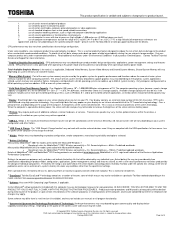
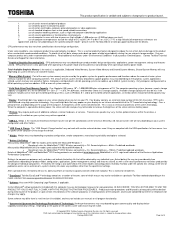
... the model selected. This product specification is variable and subject to change without notice.
Contact Toshiba Technical Service and Support for more...toshiba.com for damages of the screen technology. Product activation procedures and Microsoft's privacy policy will also be completed by the design of system memory.
6 Solid State Drive/Flash Memory Capacity. Portege Z30-B1320...
Detailed Specifications for Portege Z30-B1320 - Page 4


...chromium, PBB, and PBDE. The version of this computer may vary from specifications even when operating within the region in which is only available in this computer....
© Copyright 2015 Toshiba America Information Systems Inc. All temperature references are available at www.warranty.toshiba.com.
18 Temperature (Environmental) Conditions. Portege Z30-B1320
Page 6 of your computer...
Toshiba Z30-B1320 Reviews
Do you have an experience with the Toshiba Z30-B1320 that you would like to share?
Earn 750 points for your review!
We have not received any reviews for Toshiba yet.
Earn 750 points for your review!
