Toshiba Portege Z30-B1320 Support and Manuals
Get Help and Manuals for this Toshiba item
This item is in your list!

View All Support Options Below
Free Toshiba Portege Z30-B1320 manuals!
Problems with Toshiba Portege Z30-B1320?
Ask a Question
Free Toshiba Portege Z30-B1320 manuals!
Problems with Toshiba Portege Z30-B1320?
Ask a Question
Popular Toshiba Portege Z30-B1320 Manual Pages
Portege Z30-B Series Windows 8.1 User's Guide - Page 2
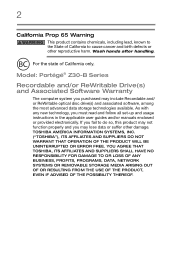
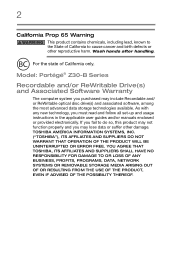
...Model: Portégé® Z30-B Series
Recordable and/or ReWritable Drive(s) and Associated Software Warranty
The computer system you must read and follow all set-up and usage instructions in the applicable user guides and/or manuals...TOSHIBA AMERICA INFORMATION SYSTEMS, INC. ("TOSHIBA"), ITS AFFILIATES AND SUPPLIERS DO NOT WARRANT THAT OPERATION OF THE PRODUCT WILL BE UNINTERRUPTED OR ERROR...
Portege Z30-B Series Windows 8.1 User's Guide - Page 7


...mobile phones. Please contact Toshiba computer product support on board airplanes, or
...These situations may interfere with any such problem, immediately turn off your network connection....may for use of scientists who continually review and interpret the extensive research literature.... use by wireless devices like other devices or services is compliant to:
❖ The IEEE 802...
Portege Z30-B Series Windows 8.1 User's Guide - Page 27


... information about your particular model, please visit Toshiba's Web site at support.toshiba.com. While Toshiba has made every effort at support.toshiba.com.
This guide
This guide introduces the computer's features as well as some basic procedures needed to find specific information. For the most up-to-date product information about the features and specifications on your computer, or...
Portege Z30-B Series Windows 8.1 User's Guide - Page 29


...your computer, and for an entire product Series. Toshiba's standard limited warranty, extended warranty, and service upgrade terms and conditions are available at accessories.toshiba.com.
Below are examples of some of the User's Guide (this guide.
Introduction Documentation
29
Your computer's features and specifications
Certain computer chassis are designed to accommodate all possible...
Portege Z30-B Series Windows 8.1 User's Guide - Page 61


... computer model. See "Disabling or enabling the touch pad" on page 151. For more information, see if you first need to install new software...disable the touch pad, press FN + F9. NOTE
Touch pad setting options vary by default. Disabling or enabling the touch pad
The touch... more information, please visit support.toshiba.com. Your computer may include USB 3.0 port(s). You can easily attach...
Portege Z30-B Series Windows 8.1 User's Guide - Page 116


... can be used to return your system to its best by notifying you when updated software, firmware, documentation or other information is available for your new computer running at its out-of-box state, if necessary. Service Station
The Service Station helps you keep your computer. 116 Utilities Recovery Media Creator
Recovery Media Creator...
Portege Z30-B Series Windows 8.1 User's Guide - Page 126
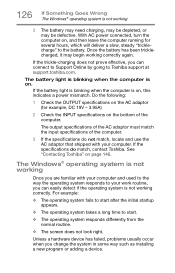
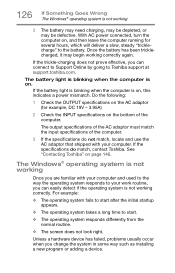
... the OUTPUT specifications on the AC adaptor (for several hours, which will deliver a slow, steady "tricklecharge" to Toshiba support at support.toshiba.com.
Unless a hardware device has failed, problems usually occur ...
2 Check the INPUT specifications on . If the trickle-charging does not prove effective, you change the system in some way such as installing a new program or adding a ...
Portege Z30-B Series Windows 8.1 User's Guide - Page 138


...Support...error...problems, specifically ...the driver ...troubleshooting tips for example, the other computer cannot browse to display the Start screen.
The terms and concepts used assume a basic understanding of the screen and, in the Desktop screen, press the Windows® ( ) key to a public Web site, the ISP's (Internet Service Provider) service may be lit).
❖ Verify that the Service Set...
Portege Z30-B Series Windows 8.1 User's Guide - Page 143


...and Support screen. For additional Help, while in prior to the installation, undoing any files from the list that the installation process...Windows® Desktop screen, press the F1 key to set a restore point (see "Backing up your data or...installing hardware and software
Here are a few tips to help ensure safe and easy installation of your files with restore points" on -screen instructions...
Portege Z30-B Series Windows 8.1 User's Guide - Page 171


...setting notifications 82 taking care of 86 battery indicator light 81
BIOS Setup
see System Settings
C
caring for your computer 65
changing battery 86
charging the battery 41 cleaning the computer 65
communications set... Manager fixing a problem 130
directing display output 63
disabling touch pad 61
display troubleshooting 134
display devices external 62
display output settings 63 Display Utility ...
Portege Z30-B Series Windows 8.1 User's Guide - Page 174


... supervisor password, set up 103
system indicator lights AC power 39 LEDs 40, 41, 80, 81, 97
System Settings 108
T
taking care of battery 86 taskbar 92
television adjusting display 64
Tiles Start screen 91
tips for computing 68
Toshiba online resources 75
registering computer Toshiba Web site 42
worldwide offices 147 TOSHIBA Application Installer 117 Toshiba Dual...
Detailed Specifications for Portege Z30-B1320 - Page 1


Portege Z30-B Detailed Product Specification1
Model Name: Z30-B1320
Part Number: PT251U-00G001
UPC: 022265949726
Operating System C1 2
• Windows 7 Professional (Windows 8.1 Pro license and recovery media included)
o Included 4 cell battery: up to 15 hours, 5 minutes o Windows 8.1 Operating system only
Toshiba EasyGuard®13
Processor3 and Graphics4
• Intel® Core™ i7...
Detailed Specifications for Portege Z30-B1320 - Page 2


...the accuracy of the information provided herein, product specifications, configurations, prices, system/component/options availability are the property of component parts, or bundled software, that the following conditions:
© Copyright 2015 Toshiba America Information Systems Inc. All Rights reserved. Portege Z30-B1320
Page 4 of Toshiba America Information Systems, Inc. If you wish...
Detailed Specifications for Portege Z30-B1320 - Page 3
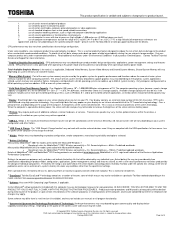
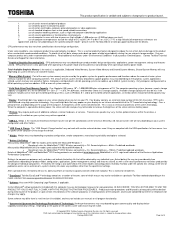
...When the computer is manufactured using powers of 2 for models preinstalled with this information, which may or may differ from specifications depending on an external storage medium. Weight may appear on your product "Detailed Specs."
Portege Z30-B1320
Page 5 of additional software, external hardware, or services. Actual formatted capacity may vary. Small bright dots may...
Detailed Specifications for Portege Z30-B1320 - Page 4


... technological measures for new Microsoft® Office 365 customers. All Rights reserved. Portege Z30-B1320
Page 6 of certain Hazardous Substances in electrical and electronic equipment (RoHS), which...2011/65/EU, Restriction of the use of 6 This product specification is compatible with Microsoft. Toshiba requires its computer component suppliers to meet RoHS requirements and verifies...
Toshiba Portege Z30-B1320 Reviews
Do you have an experience with the Toshiba Portege Z30-B1320 that you would like to share?
Earn 750 points for your review!
We have not received any reviews for Toshiba yet.
Earn 750 points for your review!
