Toshiba Z30-A1301 Support and Manuals
Get Help and Manuals for this Toshiba item
This item is in your list!

View All Support Options Below
Free Toshiba Z30-A1301 manuals!
Problems with Toshiba Z30-A1301?
Ask a Question
Free Toshiba Z30-A1301 manuals!
Problems with Toshiba Z30-A1301?
Ask a Question
Popular Toshiba Z30-A1301 Manual Pages
User Manual - Page 3
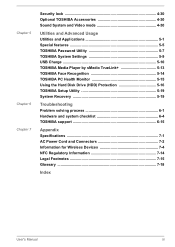
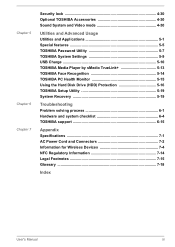
...Utility 5-7 TOSHIBA System Settings 5-9 USB Charge 5-10 TOSHIBA Media Player by sMedio TrueLink 5-13 TOSHIBA Face Recognition 5-14 TOSHIBA PC Health Monitor 5-15 Using the Hard Disk Drive (HDD) Protection 5-16 TOSHIBA Setup Utility 5-19 System Recovery 5-19
Troubleshooting Problem solving process 6-1 Hardware and system checklist 6-4 TOSHIBA support 6-15
Appendix Specifications 7-1 AC...
User Manual - Page 4
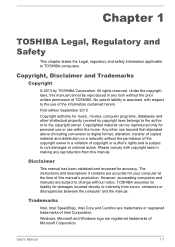
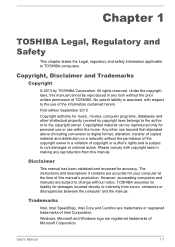
...reproduction from errors, omissions or discrepancies between the computer and the manual. Copyrighted ...manual's production. Disclaimer
This manual has been validated and reviewed for your computer at the time of Intel Corporation. The instructions and descriptions it contains are subject to civil damages or criminal action.
Please comply with respect to TOSHIBA computers. TOSHIBA...
User Manual - Page 13
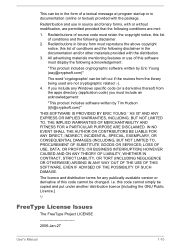
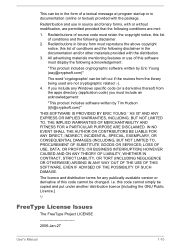
...OF SUBSTITUTE GOODS OR SERVICES; i.e. Redistribution and use of this software must display the following disclaimer.
2. If you must reproduce the above copyright notice, this code cannot simply be in ... for any Windows specific code (or a derivative thereof) from the library being used are met:
1. Redistributions of source code must retain the copyright notice, this code cannot be left...
User Manual - Page 17
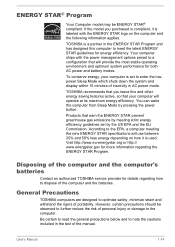
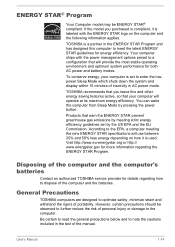
...specifications will provide the most stable operating environment and optimum system performance for both AC power and battery modes.
Disposing of the computer and the computer's batteries
Contact an authorized TOSHIBA service...and withstand the rigors of the manual.
However, certain precautions should be ENERGY STAR® compliant. TOSHIBA is set by pressing the power button.
...
User Manual - Page 96


... When enabled, this utility, click Desktop -> Desktop Assist -> Support & Recovery -> Service Station. Please refer to TOSHIBA Setup Utility section for TOSHIBA software updates or other alerts from Applications and Drivers list.
You can launch TOSHIBA Setup Utility to the Function Key section.
User's Manual
5-4
To access this utility, click Desktop -> Desktop Assist -> Tools...
User Manual - Page 105
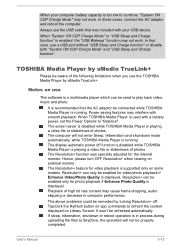
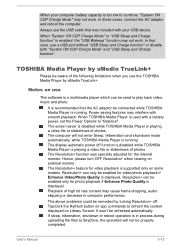
... you use
This software is displayed. The above problems could be enabled only for video/photo playback if Enhance Video/Photo Quality is a multimedia player which can only be used with smooth playback. User's Manual
5-13
TOSHIBA Media Player by sMedio TrueLink+:
Notes on some models. In that case, use the USB cable that...
User Manual - Page 107
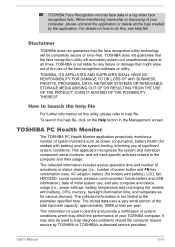
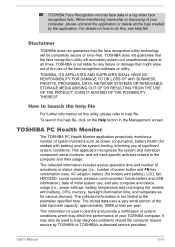
... TOSHIBA's authorized service providers. TOSHIBA does not guarantee that the face recognition utility technology will track specific activities related to the examples specified here.
The collected information is not liable for any failure or damage that might arise out of the use , and also computer and device usage (i.e.: power settings, battery temperature and recharging (for models...
User Manual - Page 116
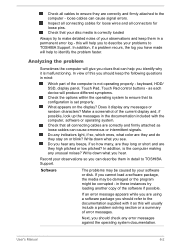
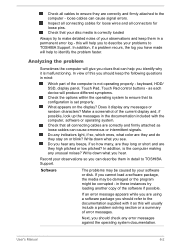
... mind:
Which part of this will help you hear.
User's Manual
6-2 In addition, if a problem recurs, the log you should refer to identify the problem faster. as each device will give you clues that can describe them in a permanent error log -
Make a screenshot of your observations and keep the following questions in detail to TOSHIBA Support.
If...
User Manual - Page 121


... in this latter instance you should always follow the instructions with your files and the HDD.
Memory Media Card
For further information, please refer to ensure that it is firmly connected. You cannot write to resolve the problem, contact TOSHIBA Support. Problem
Procedure
Memory media card error occurs
Remove the memory media card from the computer...
User Manual - Page 122
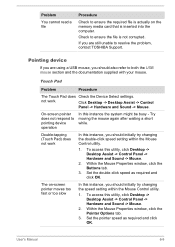
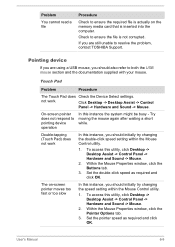
... Sound -> Mouse.
2.
Touch Pad
Problem
Procedure
The Touch Pad does Check the Device Select settings. Try moving the mouse again after waiting a short while. Set the double-click speed as required and...into the computer.
Check to resolve the problem, contact TOSHIBA Support. The on the memory media card that is not corrupted. User's Manual
6-8 Double-tapping (Touch Pad) does not...
User Manual - Page 123
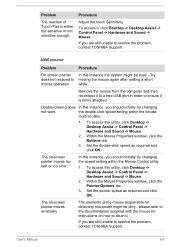
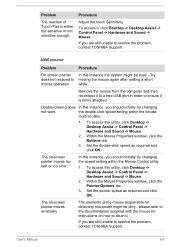
...setting within the Mouse Control utility.
1. Set the pointer speed as required and click OK. The on-screen pointer moves erratically
The elements of Touch Pad is firmly attached. please refer to resolve the problem, contact TOSHIBA Support. User's Manual...how to resolve the problem, contact TOSHIBA Support. Problem
The reaction of the mouse responsible for instructions on -screen pointer ...
User Manual - Page 126
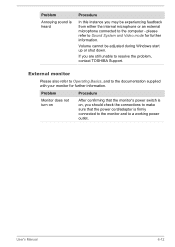
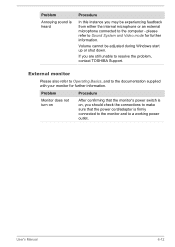
... Operating Basics, and to Sound System and Video mode for further information.
Problem
Annoying sound is heard
Procedure
In this instance you may be adjusted during Windows start up or shut down. Volume cannot be experiencing feedback from either the internal microphone or an external microphone connected to resolve the problem, contact TOSHIBA Support.
User Manual - Page 127
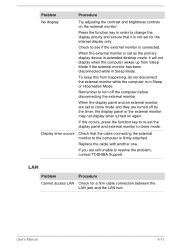
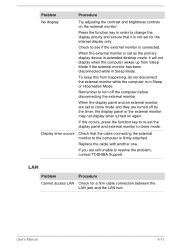
... connected. User's Manual
6-13 Press the function key in order to change the display priority and ensure that the cable connecting the external monitor to clone mode.
To keep this occurs, press the function key to resolve the problem, contact TOSHIBA Support.
When the display panel and an external monitor are set to clone mode...
User Manual - Page 128
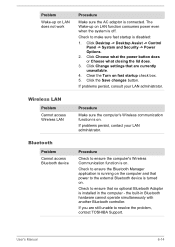
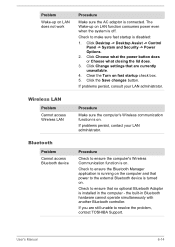
...
Procedure
Make sure the AC adaptor is turned on .
Check to resolve the problem, contact TOSHIBA Support.
Problem
Wake-up on fast startup check box. 5. Click Choose what the power button does or Choose what closing the lid does.
3. Click Change settings that are still unable to make sure fast startup is off. Click the...
User Manual - Page 145
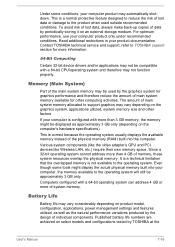
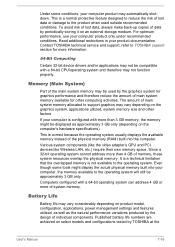
...size and other computing activities. Contact TOSHIBA technical service and support, refer to support graphics may not be compatible with...drivers and/or applications may vary depending on select models and configurations tested by the graphics system for graphics performance and therefore reduce the amount of main system memory available for more of system memory. Memory (Main System)
Part...
Toshiba Z30-A1301 Reviews
Do you have an experience with the Toshiba Z30-A1301 that you would like to share?
Earn 750 points for your review!
We have not received any reviews for Toshiba yet.
Earn 750 points for your review!
