Toshiba Z20t-B PT15BC-005012 Support and Manuals
Get Help and Manuals for this Toshiba item
This item is in your list!

View All Support Options Below
Free Toshiba Z20t-B PT15BC-005012 manuals!
Problems with Toshiba Z20t-B PT15BC-005012?
Ask a Question
Free Toshiba Z20t-B PT15BC-005012 manuals!
Problems with Toshiba Z20t-B PT15BC-005012?
Ask a Question
Popular Toshiba Z20t-B PT15BC-005012 Manual Pages
Users Manual Canada; English - Page 3
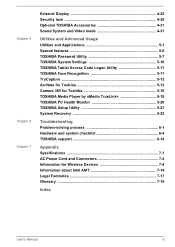
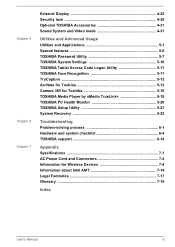
... Special features 5-6 TOSHIBA Password Utility 5-7 TOSHIBA System Settings 5-10 TOSHIBA Tablet Access Code Logon Utility 5-11 TOSHIBA Face Recognition 5-11 TruCapture 5-12 ArcNote for Toshiba 5-13 Camera 365 for Toshiba 5-16 TOSHIBA Media Player by sMedio TrueLink 5-18 TOSHIBA PC Health Monitor 5-20 TOSHIBA Setup Utility 5-21 System Recovery 5-22
Troubleshooting Problem-solving process...
Users Manual Canada; English - Page 4
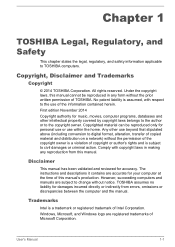
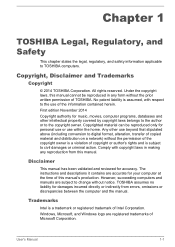
... for your computer at the time of the information contained herein. The instructions and descriptions it contains are accurate for music, movies, computer programs, databases and other use of this manual. However, succeeding computers and manuals are registered trademarks of Intel Corporation. TOSHIBA assumes no liability for accuracy. Trademarks
Intel is a violation of...
Users Manual Canada; English - Page 14


...Licence.]
*/
FreeType License Issues
The FreeType Project LICENSE
2006-Jan-27
User's Manual
1-11 If you include any publically available version or derivative of conditions and the...BUT NOT LIMITED TO, PROCUREMENT OF SUBSTITUTE GOODS OR SERVICES; LOSS OF USE, DATA, OR PROFITS; The licence and distribution terms for any Windows specific code (or a derivative thereof) from the library being...
Users Manual Canada; English - Page 81
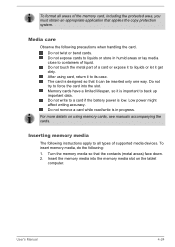
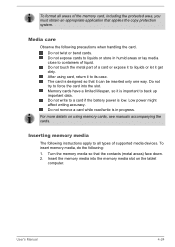
... remove a card while read/write is low.
Inserting memory media
The following instructions apply to its case. Insert the memory media into the slot. Low power...card or expose it to liquids or let it to all areas of supported media devices.
Turn the memory media so that applies the copy protection ...see manuals accompanying the cards. Do not touch the metal part of liquid.
Users Manual Canada; English - Page 94
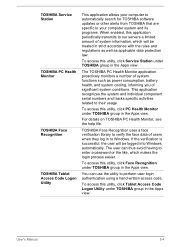
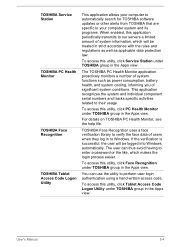
... a password or the like, which will be treated in the Apps view. To access this utility, click Face Recognition under TOSHIBA group ...code. TOSHIBA Service Station
TOSHIBA PC Health Monitor
TOSHIBA Face Recognition
TOSHIBA Tablet Access Code Logon Utility
This application allows your computer to automatically search for TOSHIBA software updates or other alerts from TOSHIBA that are specific...
Users Manual Canada; English - Page 110
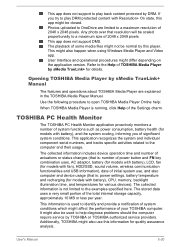
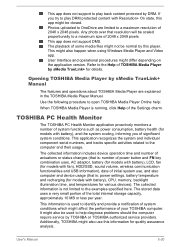
...serial numbers, and tracks specific activities related to the computer and their usage.
TOSHIBA PC Health Monitor
The TOSHIBA PC Health Monitor application proactively monitors a number of 2048 x 2048 pixels. User's Manual
5-20 The collected information is used to help :
When TOSHIBA Media Player is : power settings, battery temperature and recharging (for models with Resolution+ On...
Users Manual Canada; English - Page 118
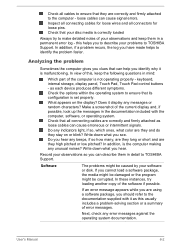
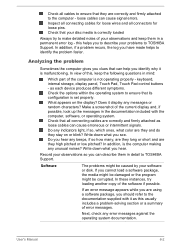
...problem recurs, the log you have made helps to TOSHIBA Support. Make a screenshot of the software if possible.
Write down what you see. Record your problems to TOSHIBA Support. If an error... includes a problem-solving section or a summary of the computer is set properly. User's Manual
6-2 In ... , keep them in mind:
Which part of error messages. Write down what you hear....
Users Manual Canada; English - Page 124
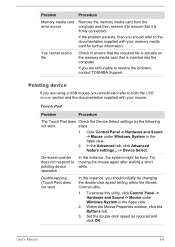
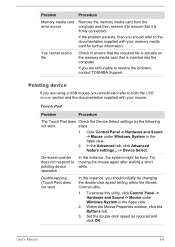
... initially try changing the double-click speed setting within the Mouse Control utility.
1. User's Manual
6-8 Click Control Panel -> Hardware and Sound -> Mouse under Windows System in the Apps view.
2. Double-tapping (Touch Pad) does not work .
If you should refer to resolve the problem, contact TOSHIBA Support.
If the problem persists, then you are using a USB...
Users Manual Canada; English - Page 125


... this instance, you are still unable to resolve the problem, contact TOSHIBA Support. Set the pointer speed as required and click OK.
Remove... Apps view.
2. User's Manual
6-9 To access this instance, you should initially try changing
not work
the double-click speed setting within the Mouse Control utility.
1. Adjust the touch Sensitivity.
Set the double-click speed as required...
Users Manual Canada; English - Page 126


... responsible for instructions on -screen pointer moves erratically
Procedure
In this section, also refer to the documentation supplied with your audio device. To achieve this section, also refer to the documentation supplied with your USB device.
USB device
In addition to the information in this , you are properly installed. User's Manual
6-10 Problem
Procedure...
Users Manual Canada; English - Page 127
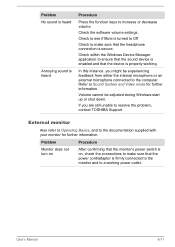
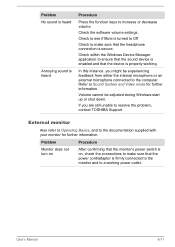
Check the software volume settings.
User's Manual
6-11
Refer to resolve the problem, contact TOSHIBA Support. If you might be adjusted during Windows start up ...working . In this instance, you are still unable to Sound System and Video mode for further information. Problem
Procedure
Monitor does not turn on
After confirming that the monitor's power switch is on, check the ...
Users Manual Canada; English - Page 128
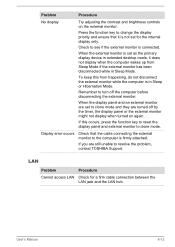
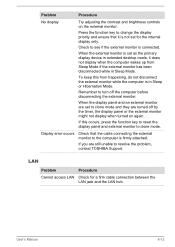
...error occurs
Check that it does not display when the computer wakes up from Sleep Mode if the external monitor has been disconnected while in Sleep or Hibernation Mode.
Problem... resolve the problem, contact TOSHIBA Support.
User's Manual
6-12 Check to change the display priority and ensure that the cable connecting the external monitor to clone mode and they are set for a firm...
Users Manual Canada; English - Page 129
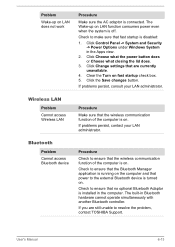
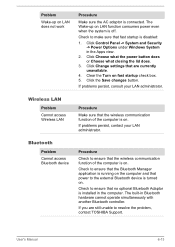
...settings that are still unable to resolve the problem, contact TOSHIBA Support. Click the Save changes button.
Wireless LAN
Problem Cannot access Wireless LAN
Procedure
Make sure that no optional Bluetooth Adaptor is installed...disabled:
1.
User's Manual
6-13 Problem
Wake-up on LAN function consumes power even when the system is off.
Bluetooth
Problem Cannot access Bluetooth ...
Users Manual Canada; English - Page 146
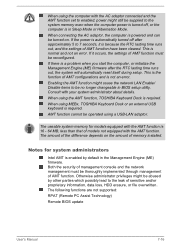
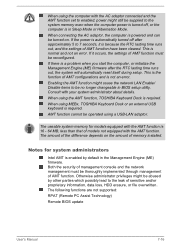
... the Management Engine (ME) firmware.
When using the AMT function, TOSHIBA Keyboard Dock is required. When using MEBx, TOSHIBA Keyboard Dock or an external USB keyboard is required.
The following functions are not supported:
RPAT (Remote PC Assist Technology)
Remote BIOS update
User's Manual
7-16
This is not an error.
Notes for models equipped with the AMT function...
Detailed Specs for Portege Z20t-B PT15BC-005012 English - Page 1
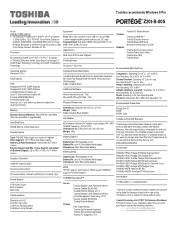
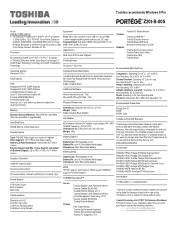
... shall not be liable for damages of purchase. Colour Support (dependant on this information, which is subject to prevent the tablet from specifications under the following conditions:
use of certain external peripheral products use of AC power Toshiba recommends Windows 8 Pro
Z20t-B-005
Model: i Z20t-B-PT15BC-005012 5th Generation Intel® Core™ M-5Y71...
Toshiba Z20t-B PT15BC-005012 Reviews
Do you have an experience with the Toshiba Z20t-B PT15BC-005012 that you would like to share?
Earn 750 points for your review!
We have not received any reviews for Toshiba yet.
Earn 750 points for your review!
