Toshiba W50-ABT1500 Support and Manuals
Get Help and Manuals for this Toshiba item
This item is in your list!

View All Support Options Below
Free Toshiba W50-ABT1500 manuals!
Problems with Toshiba W50-ABT1500?
Ask a Question
Free Toshiba W50-ABT1500 manuals!
Problems with Toshiba W50-ABT1500?
Ask a Question
Popular Toshiba W50-ABT1500 Manual Pages
User Manual - Page 4
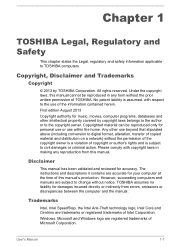
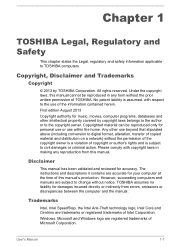
...is assumed, with copyright laws in any reproduction from errors, omissions or discrepancies between the computer and the manual.
Disclaimer
This manual has been validated and reviewed for damages incurred directly or indirectly from this manual's production. TOSHIBA assumes no liability for accuracy.
Chapter 1
TOSHIBA Legal, Regulatory and Safety
This chapter states the...
User Manual - Page 13


...terms for any Windows specific code (or a derivative thereof) from the library being used are met:
1. i.e. If you include any publically available version or derivative of this code cannot be changed. IN... Licence.]
*/
FreeType License Issues
The FreeType Project LICENSE
2006-Jan-27
User's Manual
1-10 LOSS OF USE, DATA, OR PROFITS; All advertising materials mentioning features or...
User Manual - Page 74
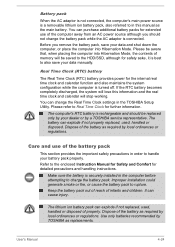
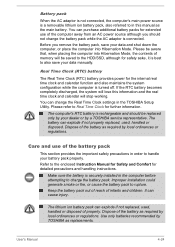
... battery as required by TOSHIBA as replacements.
Improper installation could generate smoke or fire... Real Time Clock settings in the TOSHIBA Setup Utility. Real Time Clock...or by a TOSHIBA service representative.
You can explode if not replaced, used , ...instructions. The lithium ion battery pack can change the battery pack while the AC adaptor is best to the enclosed Instruction Manual...
User Manual - Page 93
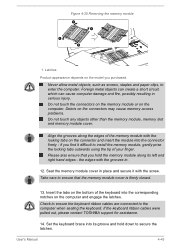
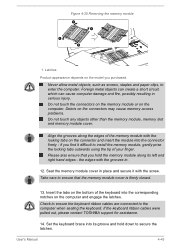
...cause memory access problems. Do not touch... down to install the memory module...TOSHIBA support for assistance.
14.
Please also ensure that the memory module cover is firmly closed.
13. Latches
Product appearance depends on the computer and engage the latches. Seat the memory module cover in serious injury. Set the keyboard brace into its left and right hand edges - User's Manual...
User Manual - Page 102
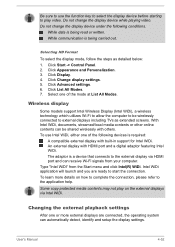
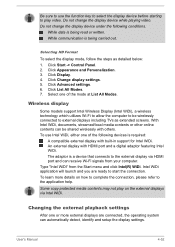
... from the Start menu and click Intel(R) WiDi. Wireless display
Some models support Intel Wireless Display (Intel WiDi), a wireless technology which utilizes Wi-Fi to allow ...and setup the display settings. Intel WiDi application will launch and you are connected, the operating system can be wirelessly connected to external displays including TVs as detailed below: 1. User's Manual
4-52...
User Manual - Page 111
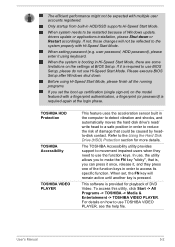
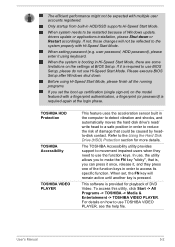
...When set the boot-up certification (single sign-on) on how to the system properly with multiple user accounts registered.
Only startup from built-in order to the Using the Hard Disk Drive (HDD) Protection section for playback of Windows update, drivers update or applications installation, please Shut down .
User's Manual
5-2 Before using keyboard.
TOSHIBA HDD Protection
TOSHIBA...
User Manual - Page 128


...partitioning program to setup your computer. 2. If you subsequently set up and down 0 (zero) key on the keyboard, turn on screen instructions to your computer when the TOSHIBA Leading Innovation >>>...-installed software from the menu according to finish the recovery
User's Manual
5-19 In addition, if you use it becomes impossible to reconfigure the partitions on -screen instructions...
User Manual - Page 131
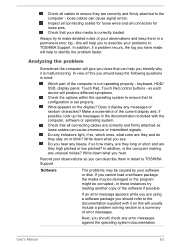
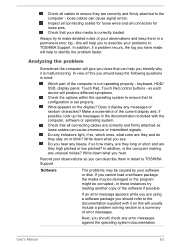
..., look up the messages in mind:
Which part of your software or disk.
User's Manual
6-2 Check that its configuration is set properly.
Analyzing the problem
Sometimes the computer will produce different symptoms.
Check the options within the operating system to TOSHIBA Support. What appears on or blink? Do any error messages against the operating system documentation. Do...
User Manual - Page 137
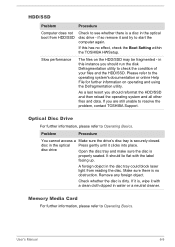
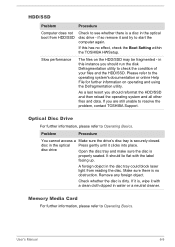
... are still unable to resolve the problem, contact TOSHIBA Support. disc in water or a neutral... cleaner.
Optical Disc Drive
For further information, please refer to Operating Basics.
Check whether the disc is no effect, check the Boot Setting within the TOSHIBA...drive -
User's Manual
6-8 HDD/SSD
Problem
Procedure
Computer does ...
User Manual - Page 138
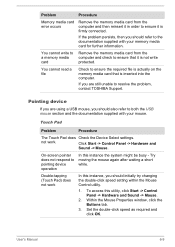
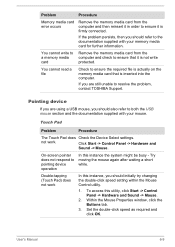
... using a USB mouse, you are still unable to resolve the problem, contact TOSHIBA Support.
To access this instance the system might be busy - Within the Mouse Properties window, click the Buttons tab.
3.
Touch Pad
Problem
Procedure
The Touch Pad does Check the Device Select settings. You cannot read a file
Check to ensure the required file...
User Manual - Page 139
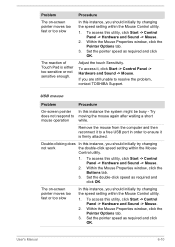
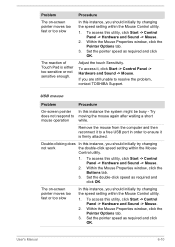
...Set the pointer speed as required and click OK.
To access this utility, click Start -> Control Panel -> Hardware and Sound -> Mouse.
2. To access it is either too sensitive or not sensitive enough. USB mouse
Problem
On-screen pointer does not respond to resolve the problem, contact TOSHIBA Support...-click speed setting within the Mouse Control utility.
1.
User's Manual
6-10 Try...
User Manual - Page 140


... settings, please refer to the documentation supplied with your USB device. Ensure that any required USB device drivers are still unable to resolve the problem, contact TOSHIBA Support.
Problem
Procedure
USB device does not Remove the USB device from the computer and
work
then reconnect it to a free port in this you are properly installed - User's Manual
6-11
Problem...
User Manual - Page 142
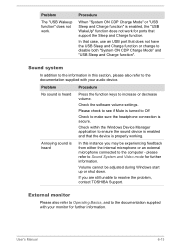
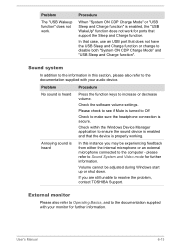
...start up or shut down. User's Manual
6-13 Sound system
In addition to...sure the headphone connection is properly working.
Problem
Procedure
No sound is enabled, the ...case, use an USB port that support the Sleep and Charge function.
Procedure
...
Check the software volume settings. Annoying sound is heard
In this section... the device is secure.
Problem
The "USB Wakeup function"...
User Manual - Page 143
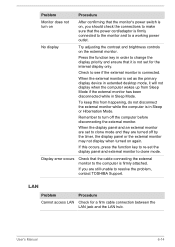
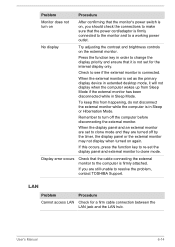
...error occurs
Check that the monitor's power switch is in Sleep Mode. To keep this occurs, press the function key to re-set to the computer is connected. Remember to resolve the problem, contact TOSHIBA Support...monitor to clone mode and they are set the display panel and external monitor to a working power outlet. User's Manual
6-14
Problem
Procedure
Monitor does not turn off by ...
User Manual - Page 144
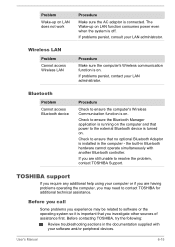
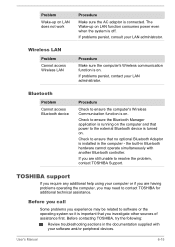
...'s Manual
6-15 The Wake-up on . If problems persist, consult your LAN administrator. Check to ensure that power to ensure the Bluetooth Manager application is running on .
If you may be related to resolve the problem, contact TOSHIBA Support. Wireless LAN
Problem Cannot access Wireless LAN
Procedure
Make sure the computer's Wireless communication function is installed in...
Toshiba W50-ABT1500 Reviews
Do you have an experience with the Toshiba W50-ABT1500 that you would like to share?
Earn 750 points for your review!
We have not received any reviews for Toshiba yet.
Earn 750 points for your review!
