Toshiba Tecra Z40-C PT465C-04N01P Support and Manuals
Get Help and Manuals for this Toshiba item
This item is in your list!

View All Support Options Below
Free Toshiba Tecra Z40-C PT465C-04N01P manuals!
Problems with Toshiba Tecra Z40-C PT465C-04N01P?
Ask a Question
Free Toshiba Tecra Z40-C PT465C-04N01P manuals!
Problems with Toshiba Tecra Z40-C PT465C-04N01P?
Ask a Question
Popular Toshiba Tecra Z40-C PT465C-04N01P Manual Pages
Users Manual Canada; English - Page 4
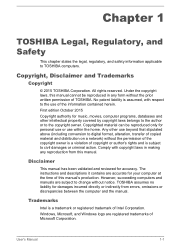
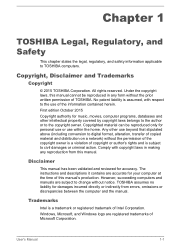
... personal use or use of Microsoft Corporation.
User's Manual
1-1 All rights reserved.
Any other intellectual property covered by copyright laws belongs to the author or to change without the prior written permission of Intel Corporation. Trademarks
Intel is subject to TOSHIBA computers. The instructions and descriptions it contains are registered trademarks of the...
Users Manual Canada; English - Page 13


....]
*/
FreeType License Issues
The FreeType Project LICENSE
2006-Jan-27
User's Manual
1-10 this list of conditions and the following disclaimer in documentation (online ...DAMAGES (INCLUDING, BUT NOT LIMITED TO, PROCUREMENT OF SUBSTITUTE GOODS OR SERVICES; The licence and distribution terms for any Windows specific code (or a derivative thereof) from the library being used are met...
Users Manual Canada; English - Page 17


... activate sleep settings organization-wide quickly and easily through network tools, please go to optimize safety, minimize strain and withstand the rigors of greenhouse gas emissions annually. General Precautions
TOSHIBA computers are designed to
www.energystar.gov/powermanagement
Disposing of inactivity. ENERGY STAR® Program
Your Computer model may be
User's Manual
1-14 If...
Users Manual Canada; English - Page 23


...Pad control button once. Short model name
Model name of your chance of developing a painful or disabling injury to read the enclosed Instruction Manual for Safety and Comfort for ...6cm TECRA Z40-C/Z40t-C (14.0")
Z40-C
Using your computer for touch screen models). By following topics:
Connecting the AC adaptor
User's Manual
2-2 Press and hold on the safe and proper use of this manual....
Users Manual Canada; English - Page 102


...problems should the computer require service by clicking Start -> All Programs -> TOSHIBA -> Support & Recovery -> PC Health Monitor. User's Manual
5-11 This information is used to the use restrictions above, the data on your computer. TOSHIBA...device usage (that is: settings, operation, install state and launch times), date of your TOSHIBA computer.
Doing so will automatically delete all...
Users Manual Canada; English - Page 107


... ensure that its configuration is set properly. Check that your disc media is correctly loaded
Always try loading another copy of error messages. In addition, if a problem recurs, the log you have made helps to TOSHIBA Support. In view of this, keep them in mind:
Which part of your problems to identify the problem faster.
In these instances...
Users Manual Canada; English - Page 110


...Manual
6-5 AC power
If you should be tested by plugging another appliance into it should be replaced, while if the terminals are soiled, they should contact TOSHIBA Support...setting, the computer automatically shuts down quickly, contact TOSHIBA Support. Check the condition of the DC IN/Battery indicator. If the AC adaptor still does not power the computer, you have trouble... Problem
...
Users Manual Canada; English - Page 113


...the memory media card from the computer and then reinsert it in order to resolve the problem, contact TOSHIBA Support.
You cannot read a file
Check to ensure that it is not write protected. Pointing...card error occurs
Remove the memory media card from the computer and check to ensure the required file is actually on the memory media card that it is firmly connected. User's Manual
...
Users Manual Canada; English - Page 114


... changing the double-click speed setting within the Mouse Control utility.
1. User's Manual
6-9 In the Advanced tab, click Advanced feature settings... -> Device Select. Double-tapping (Touch Pad) does not work . To access this instance, the system might be busy.
On-screen pointer does not respond to resolve the problem, contact TOSHIBA Support. In this utility, click...
Users Manual Canada; English - Page 115


...Hardware and Sound -> Mouse.
2. Set the double-click speed as required and click OK. The on how to resolve the problem, contact TOSHIBA Support. To access this utility, click ...instructions on -screen pointer moves too fast or too slow
In this instance, you should initially try changing
not work
the double-click speed setting within the Mouse Control utility.
1.
User's Manual...
Users Manual Canada; English - Page 117


... audio device. User's Manual
6-12
Check the software volume settings.
If the external device still does not work, connect device to an USB port that support the Sleep and Charge ...function or change to the computer. Problem External devices connected to the compatible ports do not work when connected to resolve the problem, contact TOSHIBA Support.
The "USB Wakeup function" does ...
Users Manual Canada; English - Page 118


... the display priority and ensure that the cable connecting the external monitor to resolve the problem, contact TOSHIBA Support. To keep this occurs, press the function key to reset the display panel and external monitor to clone mode and they are set for a firm cable connection between the LAN jack and the LAN hub.
Users Manual Canada; English - Page 119
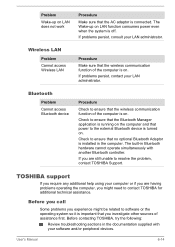
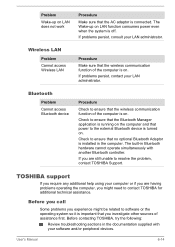
... be related to the external Bluetooth device is connected. User's Manual
6-14 Before contacting TOSHIBA, try the following:
Review troubleshooting sections in Bluetooth hardware cannot operate simultaneously with your computer or if you experience might need to resolve the problem, contact TOSHIBA Support. If problems persist, consult your LAN administrator. Check to ensure that the...
Users Manual Canada; English - Page 137


... the RTC lasting time runs out, and the settings of memory installed. When the computer restarts, go to Disabled. 9. Enabling the AMT function might still be abused by default in BIOS setup utility. 8. This is normal and not an error.
This is the function of models not equipped with your system administrator about details. Press...
Detailed Specs for Tecra Z40-C PT465C-04N01P English - Page 1
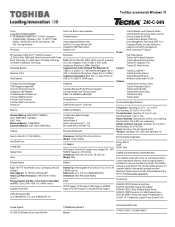
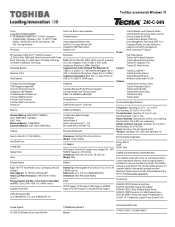
...Port Replicator III ACC241 14.1" Widescreen Laptop Privacy Screen (16:9)
Sound System ALC255-CG Software Sound, High Definition
TOSHIBA EasyGuardTM Secure
Part Number/UPC code PT465C-04N01P / 6-23506-04296-3 Toshiba recommends Windows 10
Z40-C-04N
Model: i Tecra Z40-C PT465C-04N01P 6th Generation Intel® Core™ i5-6200U processor -
2.3GHz/2.8GHz, Windows 10 Pro, 14" HD...
Toshiba Tecra Z40-C PT465C-04N01P Reviews
Do you have an experience with the Toshiba Tecra Z40-C PT465C-04N01P that you would like to share?
Earn 750 points for your review!
We have not received any reviews for Toshiba yet.
Earn 750 points for your review!
