Toshiba Tecra Z40-A1402 Support and Manuals
Get Help and Manuals for this Toshiba item
This item is in your list!

View All Support Options Below
Free Toshiba Tecra Z40-A1402 manuals!
Problems with Toshiba Tecra Z40-A1402?
Ask a Question
Free Toshiba Tecra Z40-A1402 manuals!
Problems with Toshiba Tecra Z40-A1402?
Ask a Question
Popular Toshiba Tecra Z40-A1402 Manual Pages
User Guide - Page 27
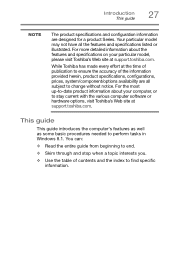
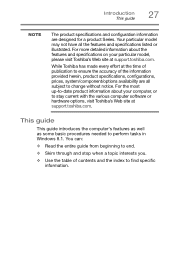
... about the features and specifications on your computer, or to stay current with the various computer software or hardware options, visit Toshiba's Web site at support.toshiba.com. For more detailed information about your particular model, please visit Toshiba's Web site at support.toshiba.com. Introduction This guide
27
NOTE
The product specifications and configuration information are...
User Guide - Page 116
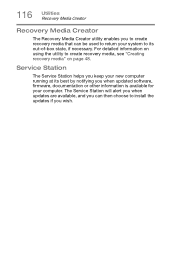
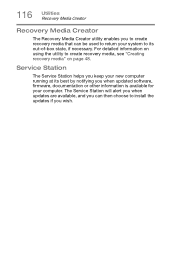
... detailed information on using the utility to install the updates if you wish. 116 Utilities Recovery Media Creator
Recovery Media Creator
The Recovery Media Creator utility enables you when updated software, firmware, documentation or other information is available for your computer. The Service Station will alert you when updates are available, and you can be used...
User Guide - Page 125
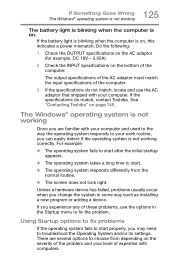
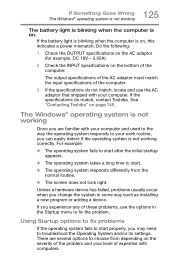
....
3 If the specifications do match, contact Toshiba. If you may need to troubleshoot the Operating System and/or its settings.
The Windows® operating system is not working
Once you are several options to fix the problem.
If the specifications do not match, locate and use the options in some way such as installing a new program or...
User Guide - Page 142
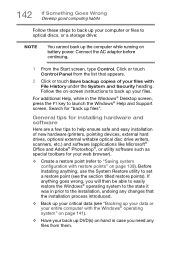
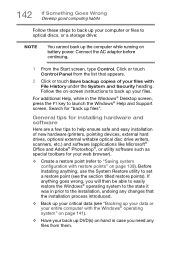
...installation of your files with File History under the System and Security heading. Connect the AC adaptor before continuing.
1 From the Start screen, type Control. Follow the on-screen instructions to back up files". If anything , use the System Restore utility to set... Support screen. Before installing anything goes wrong, you need any files from the list that the installation process...
User Guide - Page 170
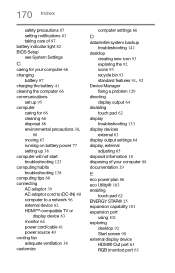
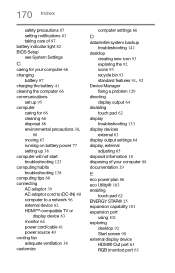
... icon 93 exploring the 92 icons 93 recycle bin 93
standard features 91, 92
Device Manager fixing a problem 129
directing display output 64
disabling touch pad 62
display troubleshooting 133
display devices external 63
display output settings 64 display, external
adjusting 65 disposal information 18 disposing of your computer 88 documentation 29
E
eco...
User Guide - Page 173


... password, deleting 106 supervisor password, set up 104 system indicator lights
AC power 39
LEDs 41, 81, 82, 98
System Settings 109
T
taking care of battery 87 taskbar 93 television
adjusting display 65 Tiles
Start screen 92 tips
for computing 68 Toshiba
online resources 76 registering computer
Toshiba Web site 43 worldwide offices 146 TOSHIBA Application Installer 117 Toshiba...
User Manual - Page 4
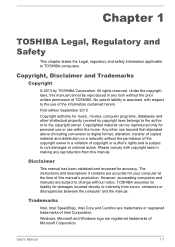
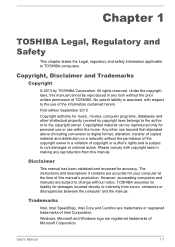
...errors, omissions or discrepancies between the computer and the manual. Any other intellectual property covered by TOSHIBA Corporation. The instructions and descriptions it contains are registered trademarks of this manual's production. TOSHIBA...to TOSHIBA computers. Disclaimer
This manual has been validated and reviewed for damages incurred directly or indirectly from this manual cannot...
User Manual - Page 13
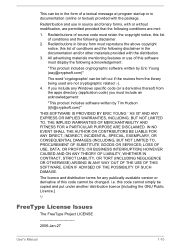
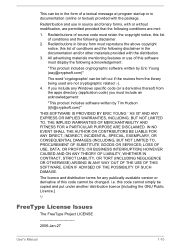
... TO, PROCUREMENT OF SUBSTITUTE GOODS OR SERVICES; i.e. This can be in the form...code must retain the copyright notice, this code cannot be copied and put under another distribution licence [including the GNU Public Licence.]
*/
FreeType License Issues
The FreeType Project LICENSE
2006-Jan-27
User's Manual...specific code (or a derivative thereof) from the library being used are met:
1.
User Manual - Page 116
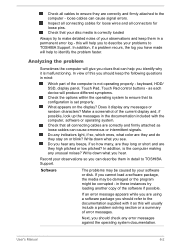
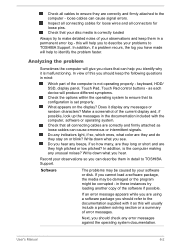
...error log - Does it is the computer making any unusual noises? Write down what you see. Write down what color are using a software package you should refer to TOSHIBA Support.
User's Manual
6-2 this will help to TOSHIBA Support. Analyzing the problem...computer is set properly....part of your problems to identify the problem faster.
What appears on or blink? Do any ...
User Manual - Page 121


... disk Defragmentation utility to resolve the problem, contact TOSHIBA Support. You should try to remove the marks by gently wiping the display panel with a clean dry cloth or, if this instance you should refer to ensure it is firmly connected. As a last resort you should always follow the instructions with a good quality LCD screen...
User Manual - Page 122
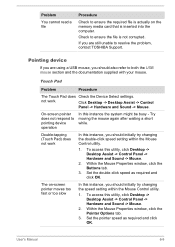
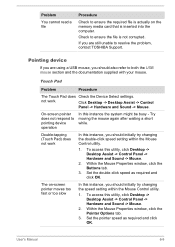
... -> Mouse.
2. Set the double-click speed as required and click OK.
If you are using a USB mouse, you should also refer to resolve the problem, contact TOSHIBA Support.
Within the Mouse ...Touch Pad
Problem
Procedure
The Touch Pad does Check the Device Select settings. On-screen pointer does not respond to ensure the file is not corrupted. User's Manual
6-8 Set the pointer...
User Manual - Page 123
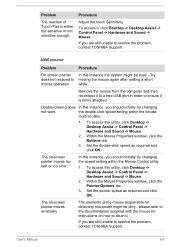
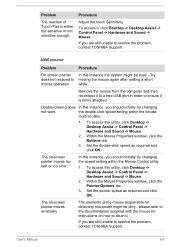
Problem
The reaction of the mouse responsible for instructions... to resolve the problem, contact TOSHIBA Support.
Within the Mouse Properties window, click the Buttons tab.
3. Set the double-click ...system might be busy -
User's Manual
6-9 USB mouse
Problem
On-screen pointer does not respond to resolve the problem, contact TOSHIBA Support. Within the Mouse Properties window,...
User Manual - Page 126
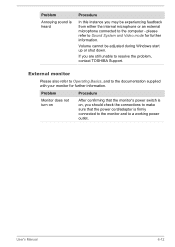
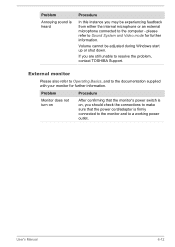
... external microphone connected to resolve the problem, contact TOSHIBA Support. Problem
Annoying sound is firmly connected to ...Problem
Procedure
Monitor does not turn on
After confirming that the monitor's power switch is on, you should check the connections to make sure that the power cord/adaptor is heard
Procedure
In this instance you are still unable to the computer -
User's Manual...
User Manual - Page 127
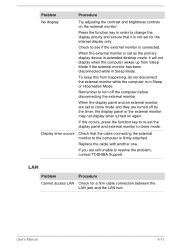
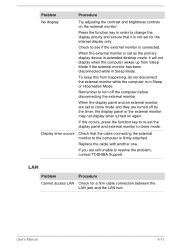
... monitor while the computer is firmly attached. User's Manual
6-13
LAN
Problem Cannot access LAN
Procedure
Check for the internal display only.
To keep this occurs, press the function key to the computer is in Sleep or Hibernation Mode.
Remember to resolve the problem, contact TOSHIBA Support. Press the function key in Sleep Mode. When...
User Manual - Page 128
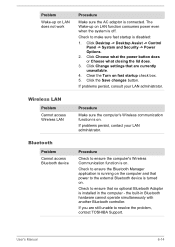
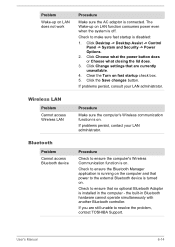
...installed in Bluetooth hardware cannot operate simultaneously with another Bluetooth controller.
The Wake-up on . Click Choose what the power button does or Choose what closing the lid does.
3.
If problems... and that power to resolve the problem, contact TOSHIBA Support. If you are currently unavailable.
4. Click Change settings that no optional Bluetooth Adaptor is disabled...
Toshiba Tecra Z40-A1402 Reviews
Do you have an experience with the Toshiba Tecra Z40-A1402 that you would like to share?
Earn 750 points for your review!
We have not received any reviews for Toshiba yet.
Earn 750 points for your review!
