Toshiba Tecra Z40 PT459A Support and Manuals
Get Help and Manuals for this Toshiba item
This item is in your list!

View All Support Options Below
Free Toshiba Tecra Z40 PT459A manuals!
Problems with Toshiba Tecra Z40 PT459A?
Ask a Question
Free Toshiba Tecra Z40 PT459A manuals!
Problems with Toshiba Tecra Z40 PT459A?
Ask a Question
Popular Toshiba Tecra Z40 PT459A Manual Pages
Quick Start Guide for Z40-B Series - Page 2


... "Creating recovery media" section in the electronic User's Guide. Completing Product registration allows Toshiba to cause cancer and birth defects or other side of this Quick Start document and a Standard Limited Warranty. • Other components, depending upon model
Getting started
Please read the General Safety Instruction information on how to start using it to...
Quick Start Guide for Z40-B Series - Page 3
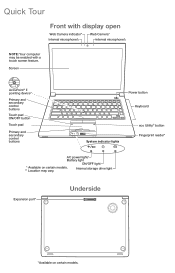
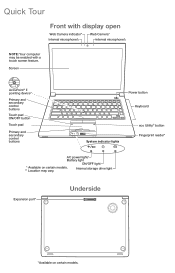
Internal storage drive light
Expansion port*
Underside
*Available on certain models. ** Location may be enabled with display open
Web Camera indicator* Internal microphone*
Web Camera* Internal microphone*
NOTE: Your ...
eco Utility® button Fingerprint reader*
AC power light/ Battery light
ON/OFF light
* Available on certain models. Quick Tour
Front with a touch screen feature.
Quick Start Guide for Z40-B Series - Page 4
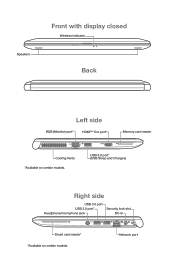
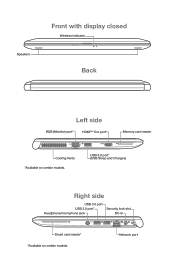
Network port
USB 3.0 port* (USB Sleep and Charge )
Right side
USB 3.0 port USB 3.0 port* Headphone/microphone jack
Security lock slot DC-In
Smart card reader* *Available on certain models.
Speakers
Front with display closed
Wireless indicator
Back
Left side
RGB (Monitor) port*
HDMI™ Out port*
Memory card reader
Cooling Vents *Available on certain models.
Quick Start Guide for Z40-B Series - Page 5


... - Select your pointer to the upper-right corner of the screen or swipe in from the right edge to reveal the charms. Click/touch the Settings charm.
Turn off your computer
Move your network. E nter the network security key (if applicable). Click/ touch Next. Select Power then Sleep/Shut down/Restart...
Quick Start Guide for Z40-B Series - Page 6
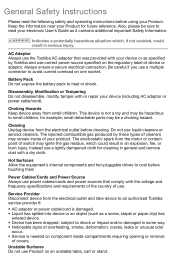
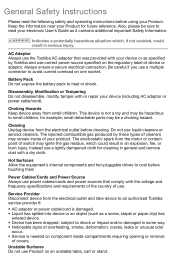
... parts may be sure to read the following safety and operating instructions ... outlet and take device to an authorized Toshiba service provider if:
• AC adaptor or...repair your device (including AC adaptor or power cable/cord).
Disassembly, Modification or Tampering Do not disassemble, modify, tamper with a dry cloth. General Safety Instructions
Please read your electronic User's Guide...
Quick Start Guide for Z40-B Series - Page 7
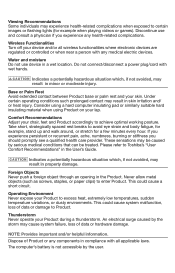
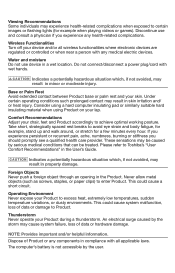
...or Palm Rest Avoid extended contact between Product base or palm rest and your Product to Toshiba's "User Comfort Recommendations" in property damage.
These sensations may result in a wet ...or dusty environments. Under certain operating conditions such prolonged contact may result in the User's Guide.
Indicates a potentially hazardous situation which , if not avoided, may be treated. Do ...
Quick Start Guide for Z40-B Series - Page 8
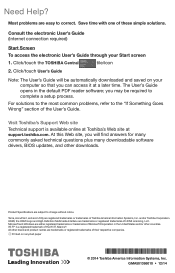
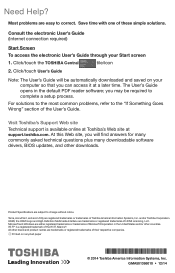
..., Inc. Visit Toshiba's Support Web site
Technical support is a registered trademark of the User's Guide.
Save time with one of HDMI Licensing, LLC. All other downloads. Most problems are trademarks or registered trademarks of these simple solutions.
HDMI, the HDMI Logo and High-Definition Multimedia Interface are easy to complete a setup process.
GMA501366010...
Detailed Specs for Tecra Z40 PT459A-00U001 AU/NZ; English - Page 1


...-and-Charge and USB 2.0 port. Toshiba recommends Windows 10.
There's also a... Professional with common BIOS, Firmware and Imagery. All imagesare for...models). Termsand conditionsapply, please refer to handle the rough and tumbles of data loss, downtime and repairs, ensuring inbuilt world-class reliabilityto keep your business moving forwards.
See http://www.mytoshiba.com.au/support...
Detailed Specs for Tecra Z40 PT459A-00U001 AU/NZ; English - Page 2
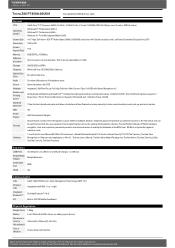
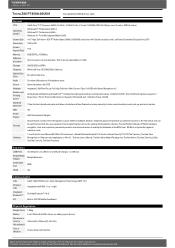
... On/Off)
3 Year limited international parts and labour,Australia and New Zealand voluntarywarrantyincludes complimentarycourier pick-up and return service
Yes
65W Worldwide AC Adaptor
Device Access Control, Face Recognition Log-on Win 8.1, Toshiba User's Manual, Toshiba Value Added Package (inc Toshiba Assist, Toshiba Zooming Utility, Toshiba Console, Toshiba Recovery)
Expansion
USB Ports 4xUSB...
Detailed Specs for Tecra Z40 PT459A-00U001 AU/NZ; English - Page 3


... Termsand conditionsapply, please refer to 80%;
Vibration (Operating): 0.5G
Design and specifications are for illustration purposesonly.
Shock (Operating): 10G; All imagesare for illustration purposes... subject to 35°C; See http://www.mytoshiba.com.au/support/warranty/statements Compliance ROHS compliant, ENERGY STAR® 5.0 qualified , Eco Utility Software, Temperature...
Toshiba Tecra Z40 PT459A Reviews
Do you have an experience with the Toshiba Tecra Z40 PT459A that you would like to share?
Earn 750 points for your review!
We have not received any reviews for Toshiba yet.
Earn 750 points for your review!
