Toshiba Tecra R840-Oracle Support and Manuals
Get Help and Manuals for this Toshiba item
This item is in your list!

View All Support Options Below
Free Toshiba Tecra R840-Oracle manuals!
Problems with Toshiba Tecra R840-Oracle?
Ask a Question
Free Toshiba Tecra R840-Oracle manuals!
Problems with Toshiba Tecra R840-Oracle?
Ask a Question
Popular Toshiba Tecra R840-Oracle Manual Pages
User Guide - Page 1
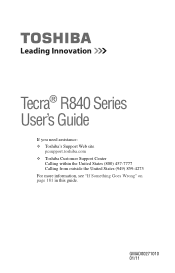
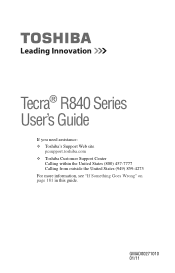
GMAD00271010 01/11 Tecra® R840 Series User's Guide
If you need assistance: ❖ Toshiba's Support Web site
pcsupport.toshiba.com ❖ Toshiba Customer Support Center
Calling within the United States (800) 457-7777 Calling from outside the United States (949) 859-4273 For more information, see "If Something Goes Wrong" on page 181 in this guide.
User Guide - Page 2
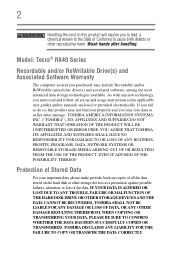
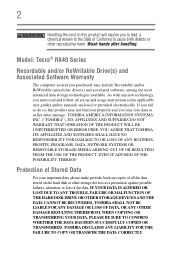
... usage instructions in the applicable user guides and/or manuals enclosed ...TOSHIBA AMERICA INFORMATION SYSTEMS, INC. ("TOSHIBA"), ITS AFFILIATES AND SUPPLIERS DO NOT WARRANT THAT OPERATION OF THE PRODUCT WILL BE UNINTERRUPTED OR ERROR FREE.
Model: Tecra® R840 Series
Recordable and/or ReWritable Drive(s) and Associated Software Warranty
The computer system you must read and follow all set...
User Guide - Page 5
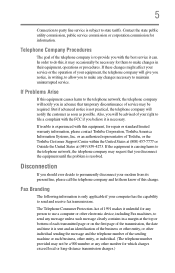
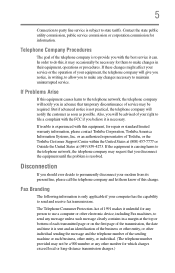
...possible.
If trouble is experienced with the best service it can. If Problems Arise
If this...authorized representative of service may request that temporary discontinuance of Toshiba, or the Toshiba Customer Support Center within ...computer or other number for repair or standard limited warranty information, please contact Toshiba Corporation, Toshiba America Information Systems, Inc....
User Guide - Page 34
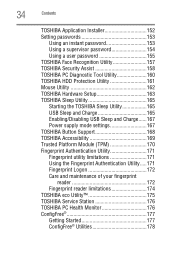
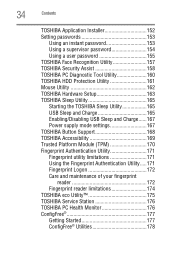
...
TOSHIBA Application Installer 152 Setting passwords 153
Using an instant password 153 Using a supervisor password 154 Using a user password 155 TOSHIBA Face Recognition Utility 157 TOSHIBA Security Assist 158 TOSHIBA PC Diagnostic Tool Utility 160 TOSHIBA HDD Protection Utility 161 Mouse Utility 162 TOSHIBA Hardware Setup 163 TOSHIBA Sleep Utility 165 Starting the TOSHIBA Sleep...
User Guide - Page 82
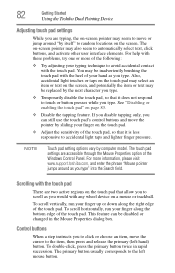
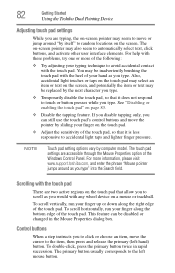
... you disable tapping only, you can be replaced by the next character you would with these problems, try one or more information, please visit www.support.toshiba.com, and enter the phrase "Mouse pointer jumps around "by computer model. NOTE
Touch pad setting options vary by itself" to accidental light taps and lighter finger pressure. To scroll...
User Guide - Page 155
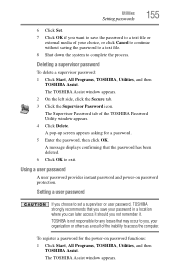
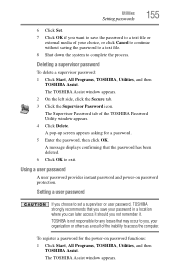
... it .
Setting a user password
If you not remember it should you choose to exit. The Supervisor Password tab of the inability to complete the process. Using a user password
A user password provides instant password and power-on password functions:
1 Click Start, All Programs, TOSHIBA, Utilities, and then TOSHIBA Assist. To register a password for a password. 5 Enter the password, then...
User Guide - Page 156
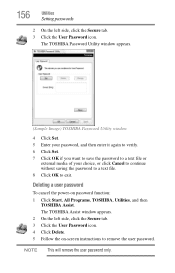
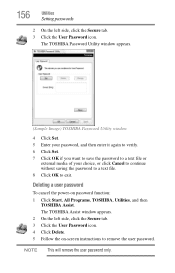
... file. 8 Click OK to remove the user password. The TOSHIBA Assist window appears. 2 On the left side, click the Secure tab. 3 Click the User Password icon.
Deleting a user password
To cancel the power-on -screen instructions to exit. NOTE This will remove the user password only. 156
Utilities
Setting passwords
2 On the left side, click the Secure tab...
User Guide - Page 176
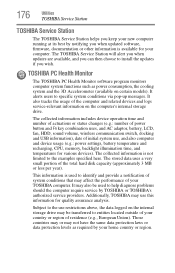
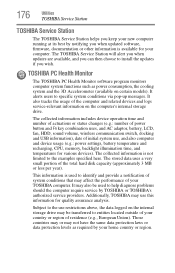
... Service Station
TOSHIBA Service Station
The TOSHIBA Service Station helps you keep your new computer running at its best by notifying you when updated software, firmware, documentation or other information is available for your country or region of residence (e.g., European Union).
The TOSHIBA Service Station will alert you when updates are available, and you can then choose to specific...
User Guide - Page 185
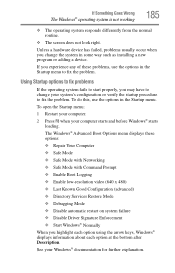
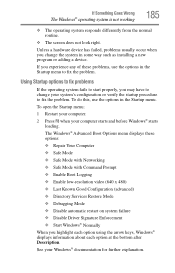
...Services Restore Mode ❖ Debugging Mode ❖ Disable automatic restart on system failure ❖ Disable Driver Signature Enforcement ❖ Start Windows® Normally When you may have to fix the problem. Using Startup options to fix problems... in the Startup menu to fix the problem. To do this, use the options in some way such as installing a new program or adding a device....
User Guide - Page 195
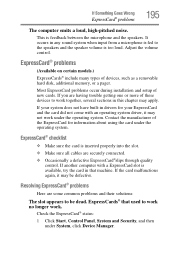
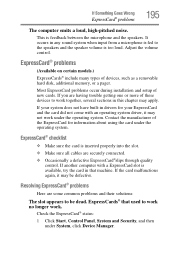
...Adjust the volume control. Most ExpressCard problems occur during installation and setup of devices, such as a ...driver, it may apply. If another computer with a ExpressCard slot is too loud.
ExpressCard® problems
(Available on certain models...drivers for information about using the card under System, click Device Manager.
Resolving ExpressCard® problems
Here are having trouble...
User Guide - Page 198
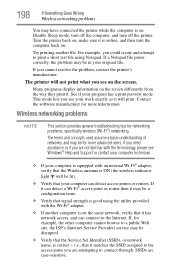
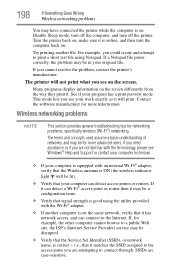
... display information on the screen. Wireless networking problems
NOTE
This section provides general troubleshooting tips for more information.
If, for more advanced users. This mode lets you could create and attempt to a public Web site, the ISP's (Internet Service Provider) service may be disrupted.
❖ Verify that the Service Set Identifier (SSID), or network
name, is...
User Guide - Page 204
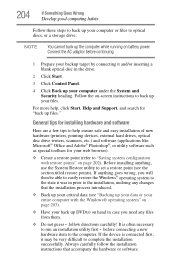
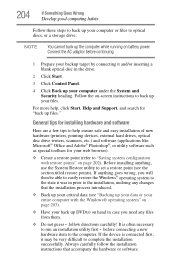
General tips for installing hardware and software
Here are a few tips to help , click Start, Help and Support, and search for your web browser).
❖ Create a ... instructions to set a restore point (see "Backing up your data or your entire computer with restore points" on page 202).
Before installing anything goes wrong, you need any changes that accompany the hardware or software....
User Guide - Page 206
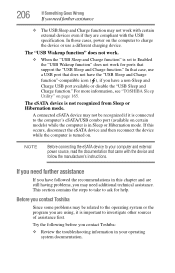
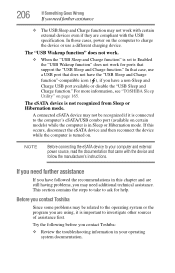
... Toshiba
Since some problems may not be related to the operating system or the program you are compliant with the device and follow the manufacturer's instructions.
For more information, see "TOSHIBA Sleep Utility" on the computer to your operating
system documentation. In that came with the USB specification. The eSATA device is turned on certain models...
User Guide - Page 241


... setting notifications 125 taking care of 131 battery indicator light 123 BIOS Setup see TOSHIBA Hardware Setup... start troubleshooting 182 computing habits
troubleshooting 201 computing tips 100 ConfigFree® 177
Connectivity Doctor 178 profile settings 179 ... connection set up 139 cooling fan adequate ventilation 45 customize computer settings 98
D
data/entire system backup troubleshooting 203
...
User Guide - Page 247
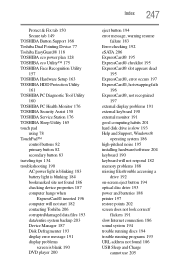
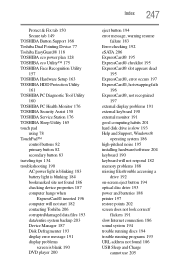
... Recognition Utility 157 TOSHIBA Hardware Setup 163 TOSHIBA HDD Protection Utility 161 TOSHIBA PC Diagnostic Tool Utility 160 TOSHIBA PC Health Monitor 176 TOSHIBA Security Assist 158 TOSHIBA Service Station 176 TOSHIBA Sleep Utility 165 touch pad using 78 TouchPad™ control buttons 82 primary button 82 secondary button 83 traveling tips 134 troubleshooting 190 AC power light is blinking 183...
Toshiba Tecra R840-Oracle Reviews
Do you have an experience with the Toshiba Tecra R840-Oracle that you would like to share?
Earn 750 points for your review!
We have not received any reviews for Toshiba yet.
Earn 750 points for your review!
