Toshiba Tecra R700 PT319C Support and Manuals
Get Help and Manuals for this Toshiba item
This item is in your list!

View All Support Options Below
Free Toshiba Tecra R700 PT319C manuals!
Problems with Toshiba Tecra R700 PT319C?
Ask a Question
Free Toshiba Tecra R700 PT319C manuals!
Problems with Toshiba Tecra R700 PT319C?
Ask a Question
Popular Toshiba Tecra R700 PT319C Manual Pages
Users Manual Canada; English - Page 4
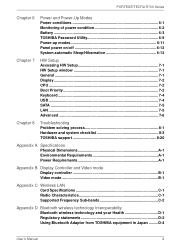
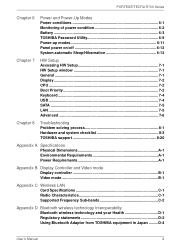
.../Hibernation 6-12
Chapter 7
HW Setup Accessing HW Setup 7-1 HW Setup window 7-1 General 7-1 Display...7-2 CPU ...7-2 Boot Priority 7-2 Keyboard 7-4 USB ...7-4 SATA ...7-5 LAN ...7-5 Advanced 7-6
Chapter 8
Troubleshooting Problem solving process 8-1 Hardware and system checklist 8-3 TOSHIBA support 8-20
Appendix A Specifications Physical Dimensions A-1 Environmental Requirements...
Users Manual Canada; English - Page 6


The instructions and descriptions it contains are accurate for the TOSHIBA PORTÉGÉ/...TOSHIBA under license. Windows, Microsoft and Windows logo are trademarks or registered trademarks of this manual cannot be reproduced in any reproduction from errors, omissions or discrepancies between the computer and the manual.
TouchPad is assumed, with copyright laws in this manual...
Users Manual Canada; English - Page 14
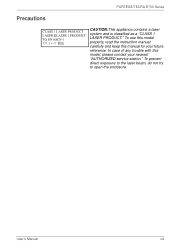
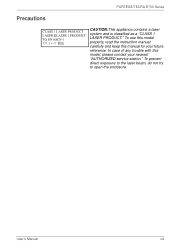
In case of any trouble with this manual for your nearest "AUTHORIZED service station." User's Manual
xiii To use this model properly, read the instruction manual carefully and keep this model, please contact your future reference. To prevent direct exposure to the laser beam, do not try to open the enclosure. Precautions
PORTÉGÉ/TECRA ...
Users Manual Canada; English - Page 15
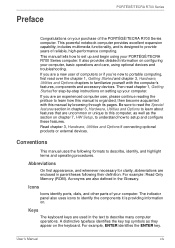
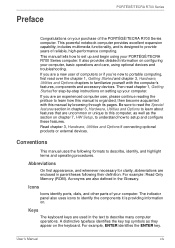
...Manual
xiv It also provides detailed information on configuring your computer. Then read the Special features section in the Glossary.
Icons
Icons identify ports, dials, and other parts ...on chapter 7, HW Setup, to understand how to familiarize yourself with this manual by -step instructions on setting up and begin using optional devices and troubleshooting. This powerful notebook ...
Users Manual Canada; English - Page 21


... TOSHIBA Web Camera Application ■ TOSHIBA Face Recognition ■ TOSHIBA eco Utility ■ TOSHIBA PC Health Monitor ■ TOSHIBA Service Station ■ TOSHIBA HW Setup Utilities ■ TOSHIBA Sleep Utility ■ TOSHIBA Fingerprint Utility ■ TOSHIBA Bulletin Board ■ TOSHIBA ReelTime ■ TOSHIBA Speech System ■ TOSHIBA Media Controller ■ Online Manual...
Users Manual Canada; English - Page 32
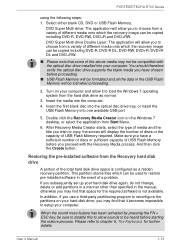
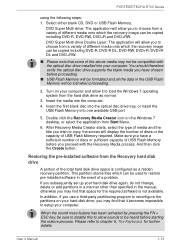
... this to allow it becomes impossible to setup your hard disk drive again, do not...before starting the restore process. Restoring the pre-installed software from the hard disk drive as a...supports the blank media you have a sufficient number of discs or sufficient capacity of a problem. Please refer to copy, the screen will allow you subsequently set up your computer. User's Manual...
Users Manual Canada; English - Page 62
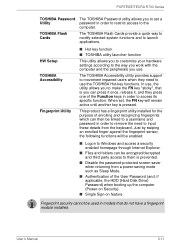
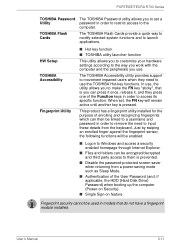
... utility allows you to customize your hardware settings according to launch applications. In use, the utility allows you to make the FN key "sticky", that do not have a fingerprint module installed. Fingerprint security cannot be linked to a username and password in order to access its specific function. The TOSHIBA Flash Cards provide a quick way to...
Users Manual Canada; English - Page 105
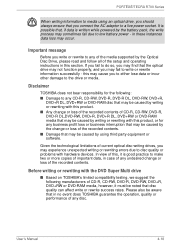
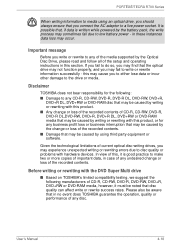
... rewrite to any of the media supported by the Optical Disc Drive, please...change or loss of the setup and operating instructions in these instances data loss...rewriting errors due to disc quality or problems with the DVD Super Multi drive
■ Based on TOSHIBA's ...TOSHIBA guarantee the operation, quality or performance of the recorded contents. ■ Damage that may occur. User's Manual...
Users Manual Canada; English - Page 111


... cannot be backed up using the "Disc Backup" function of TOSHIBA Disc Creator.
■ You cannot back up CD-ROM, ...supports recording to DVD-R, DVD-R DL, DVD-RW, DVD+R, DVD+R DL or DVD+RW media -
In addition to this, some circumstances. User's Manual...while in Windows NT4 you will need Service Pack 2. PORTÉGÉ/TECRA R700 Series
■ Set the computer on a different optical media ...
Users Manual Canada; English - Page 139
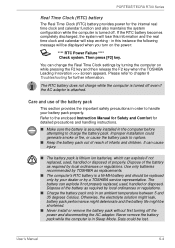
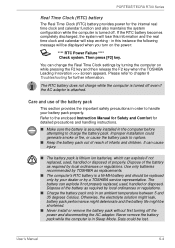
... Celsius.
User's Manual
6-4 Please refer to charge the battery pack. You can explode if not properly replaced, used , handled...settings by a TOSHIBA service representative. Refer to the enclosed Instruction Manual for Safety and Comfort for detailed precautions and handling instructions.
■ Make sure the battery is a Ni-MH battery and should be shortened.
■ Never install...
Users Manual Canada; English - Page 160


... System Time field.
5. Password
Problem
Cannot enter password
Procedure
Please refer to chapter 5, The Keyboard for further information.
If you are still unable to the
User's Manual
8-7 Innovation >>>screen appears -
the BIOS
setup application will restart. Keyboard
Keyboard problems can be related to use the keyboard, you will be displayed.
6. Set the time in...
Users Manual Canada; English - Page 161


... the problem, contact your operating system documentation in chapter 7, HW Setup for output to check the condition of the computer. Please refer to determine whether there is a floppy diskette in the floppy diskette drive or a CD/DVD in this has no effect, check the Boot Priority setting within the TOSHIBA HW Setup utility - User's Manual
8-8
PORT...
Users Manual Canada; English - Page 167
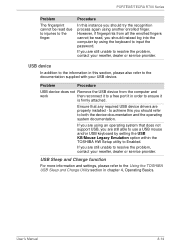
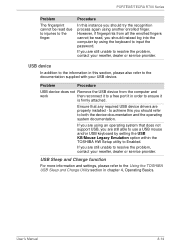
... should instead log into the computer by setting the USB KB/Mouse Legacy Emulation option within the TOSHIBA HW Setup utility to Enabled.
Procedure
In this section, please also refer to the documentation supplied with your reseller, dealer or service provider. PORTÉGÉ/TECRA R700 Series
Problem
The fingerprint cannot be read due to...
Users Manual Canada; English - Page 170
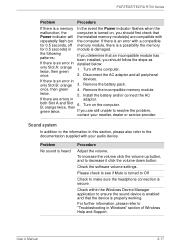
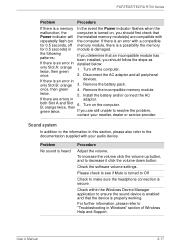
... the incompatible memory module. twice.
5. Install the battery and/or connect the AC
If there are errors in Windows" section of Windows Help and Support.
Please check to see if Mute is turned to Off
Check to "Troubleshooting in
adaptor. If you are compatible with your reseller, dealer or service provider.
For further information, please...
Users Manual Canada; English - Page 191
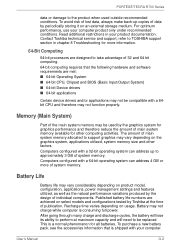
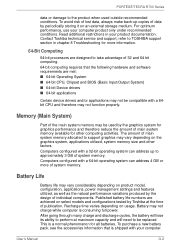
.... Contact Toshiba technical service and support, refer to TOSHIBA support section in... (Main System)
Part of the main system...drivers and/or applications may vary considerably depending on product model, configuration, applications, power management settings and features utilized, as well as the natural performance variations produced by periodically storing it on usage. Battery may be replaced...
Toshiba Tecra R700 PT319C Reviews
Do you have an experience with the Toshiba Tecra R700 PT319C that you would like to share?
Earn 750 points for your review!
We have not received any reviews for Toshiba yet.
Earn 750 points for your review!
