Toshiba Tecra R700 PT318C-00E001 Support and Manuals
Get Help and Manuals for this Toshiba item
This item is in your list!

View All Support Options Below
Free Toshiba Tecra R700 PT318C-00E001 manuals!
Problems with Toshiba Tecra R700 PT318C-00E001?
Ask a Question
Free Toshiba Tecra R700 PT318C-00E001 manuals!
Problems with Toshiba Tecra R700 PT318C-00E001?
Ask a Question
Popular Toshiba Tecra R700 PT318C-00E001 Manual Pages
Users Manual Canada; English - Page 4
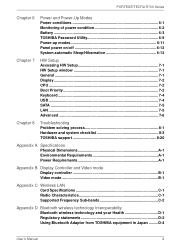
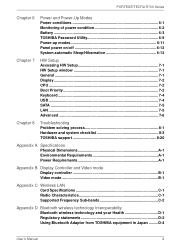
.../Hibernation 6-12
Chapter 7
HW Setup Accessing HW Setup 7-1 HW Setup window 7-1 General 7-1 Display...7-2 CPU ...7-2 Boot Priority 7-2 Keyboard 7-4 USB ...7-4 SATA ...7-5 LAN ...7-5 Advanced 7-6
Chapter 8
Troubleshooting Problem solving process 8-1 Hardware and system checklist 8-3 TOSHIBA support 8-20
Appendix A Specifications Physical Dimensions A-1 Environmental Requirements...
Users Manual Canada; English - Page 6


...reproduction from errors, omissions or discrepancies between the computer and the manual. Any other intellectual property covered by TOSHIBA under license. The instructions and descriptions...TECRA R700 Series User's Manual
First edition May 2010
Copyright authority for the TOSHIBA PORTÉGÉ/TECRA R700 Series Portable Personal Computer at the time of Intel Corporation.
TOSHIBA...
Users Manual Canada; English - Page 7


...TOSHIBA America Information Systems, Inc. 9740 Irvine Boulevard Irvine, California 92618-1697
Telephone: (949) 583-3000
User's Manual
vi However, there is likely to result in accordance with the instructions... installation.
PORTÉGÉ/TECRA R700 Series
FCC information
FCC notice "Declaration of Conformity Information"
This equipment has been tested and found to comply with part 15...
Users Manual Canada; English - Page 15
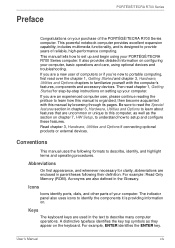
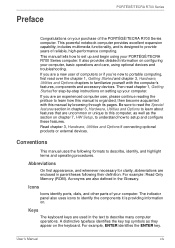
... 1, Getting Started and chapter 3, Hardware, Utilities and Options chapters to familiarize yourself with this manual by -step instructions on configuring your computer, basic operations and care, using your PORTÉGÉ/TECRA R700 Series computer. This manual tells how to set up your computer. For example: Read Only Memory (ROM). Keys
The keyboard keys are used...
Users Manual Canada; English - Page 21


... ■ TOSHIBA eco Utility ■ TOSHIBA PC Health Monitor ■ TOSHIBA Service Station ■ TOSHIBA HW Setup Utilities ■ TOSHIBA Sleep Utility ■ TOSHIBA Fingerprint Utility ■ TOSHIBA Bulletin Board ■ TOSHIBA ReelTime ■ TOSHIBA Speech System ■ TOSHIBA Media Controller ■ Online Manual
■ PORTÉGÉ/TECRA R700 Series User's Manual (this...
Users Manual Canada; English - Page 33


... .
1.
PORTÉGÉ/TECRA R700 Series
You can not use System Recovery Options if restoring the pre-installed software without System Recovery Options.
Load the Recovery Media into the computer and turn on your computer. 2. While holding down 0 (zero) key on the keyboard, turn off your computer when the TOSHIBA Leading Innovation >>> logo screen...
Users Manual Canada; English - Page 34


... will be displayed from the following place.
User's Manual
1-15 To open the setup files, Click Start -> All Programs -> TOSHIBA -> Applications and Drivers. When drivers/utilities are installed, you can setup the respective drivers/utilities from which you should follow the on-screen instructions. PORTÉGÉ/TECRA R700 Series
3. Please refer to your actual recovery media...
Users Manual Canada; English - Page 41


... pack
7. HDD/SSD cover
4.
User's Manual
2-7 Battery lock Docking port
Slide the battery lock to the computer. Some models are equipped with a Docking port.
■ Only the TOSHIBA Hi-Speed Port Replicator can damage the computer's circuitry. PORTÉGÉ/TECRA R700 Series
Figure 2-7 The underside of an optional TOSHIBA Hi-Speed Port Replicator described in...
Users Manual Canada; English - Page 43


...; antenna. User's Manual
2-9 Power button
8.
Bluetooth™ antenna Some computers in brightness levels is operating.
Enables the transmission of easy-to save power when operating on the internal screen will help you purchased.
PORTÉGÉ/TECRA R700 Series
7. This difference in this series are equipped with the Wireless WAN antennas. TOSHIBA Web Camera...
Users Manual Canada; English - Page 44


... 5, The Keyboard, for your application -
Some models are equipped with a Fingerprint Sensor.
User's Manual
2-10 The Touch Pad located in microphone allows... Control Panel -> System and Security -> Power Options. PORTÉGÉ/TECRA R700 Series
eco button
Microphone
Touch Pad ON/OFF button Touch Pad control buttons...supported by the on and off. The TOSHIBA eco Utility is disabled.
Users Manual Canada; English - Page 48


...DVD-RAM discs can be written only once. Use TOSHIBA Disc Creator to chapter 4, Operating Basics.
Check the specifications of your drive to rewritable CD/DVDs as well ...supports the following formats. The full-size DVD Super Multi drive module lets you record data to see the types of writable CD/DVD discs.
When DVD-R DL or DVD+R DL format disc is read . PORTÉGÉ/TECRA R700...
Users Manual Canada; English - Page 139
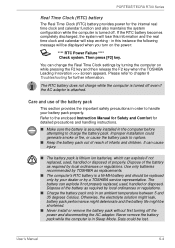
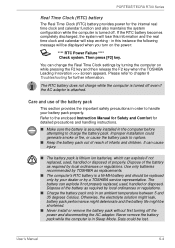
...TOSHIBA as replacements.
■ The computer's RTC battery is securely installed in the computer before attempting to charge the battery pack.
Dispose of the battery as required by local ordinances or regulations.
■ Charge the battery pack only in Sleep Mode. User's Manual
6-4
You can change the Real Time Clock settings by a TOSHIBA service...;GÉ/TECRA R700 Series
...
Users Manual Canada; English - Page 160


...;GÉ/TECRA R700 Series
Real Time Clock
Problem
Procedure
The following steps:
RTC Power Failure. 1. the BIOS setup application will end and the computer will need to screen is garbled
Procedure
Check that its is not activated - Then 2.
you should contact your software's documentation to the TOSHIBA Password Utility section in the System Date field.
4. Set the...
Users Manual Canada; English - Page 191
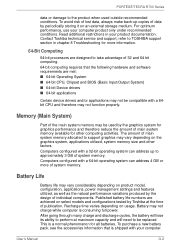
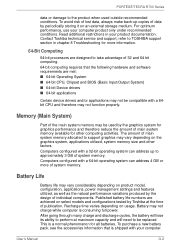
...-bit applications
Certain device drivers and/or applications may not be replaced. Memory (Main System)
Part of the main system memory may be used outside recommended conditions. Recharge time varies depending on product model, configuration, applications, power management settings and features utilized, as well as the natural performance variations produced by Toshiba at maximum capacity...
Detailed Specs for Tecra R700 PT318C-00E001 English - Page 1
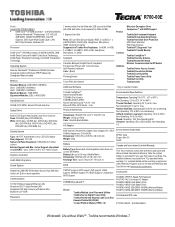
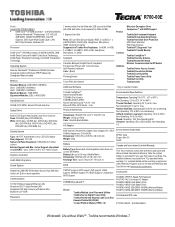
...; C per hr. R700-00E
Model: i Tecra R700 PT318C-00E001 Intel®...Service visit www.toshiba.ca/warranty
Accessories
PA3838C-1PRP Hi Speed Port Replicator PA3714C-1AC3 Universal AC Adapter PA3832U-1BRS 6 Cell Battery Pack PA3833U-1BRS 9 Cell Battery Pack PA3676U-1M2G 2GB DDR3 1066MHz Memory Module PA3677U-1M4G 4GB DDR3 1066MHz Memory Module
Part Number/UPC code
PT318C-00E001...
Toshiba Tecra R700 PT318C-00E001 Reviews
Do you have an experience with the Toshiba Tecra R700 PT318C-00E001 that you would like to share?
Earn 750 points for your review!
We have not received any reviews for Toshiba yet.
Earn 750 points for your review!
