Toshiba Tecra R700 PT319C-00E002 Support and Manuals
Get Help and Manuals for this Toshiba item
This item is in your list!

View All Support Options Below
Free Toshiba Tecra R700 PT319C-00E002 manuals!
Problems with Toshiba Tecra R700 PT319C-00E002?
Ask a Question
Free Toshiba Tecra R700 PT319C-00E002 manuals!
Problems with Toshiba Tecra R700 PT319C-00E002?
Ask a Question
Popular Toshiba Tecra R700 PT319C-00E002 Manual Pages
Users Manual Canada; English - Page 4
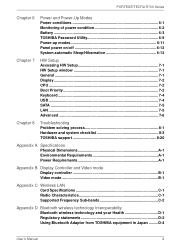
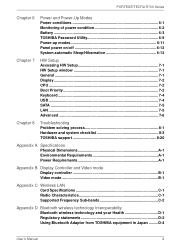
.../Hibernation 6-12
Chapter 7
HW Setup Accessing HW Setup 7-1 HW Setup window 7-1 General 7-1 Display...7-2 CPU ...7-2 Boot Priority 7-2 Keyboard 7-4 USB ...7-4 SATA ...7-5 LAN ...7-5 Advanced 7-6
Chapter 8
Troubleshooting Problem solving process 8-1 Hardware and system checklist 8-3 TOSHIBA support 8-20
Appendix A Specifications Physical Dimensions A-1 Environmental Requirements...
Users Manual Canada; English - Page 6


... SD Card Association. User's Manual
v
The instructions and descriptions it contains are trademarks of the Wi-Fi Alliance. Wi-Fi is a trademark of this manual.
Secure Digital and SD are accurate for personal use or use beyond that stipulated above may be reproduced only for the TOSHIBA PORTÉGÉ/TECRA R700 Series Portable Personal Computer...
Users Manual Canada; English - Page 7


... FCC rules. PORTÉGÉ/TECRA R700 Series
FCC information
FCC notice "Declaration of Conformity Information"
This equipment has been tested and found to comply with the limits for help. These limits are designed to provide reasonable protection against harmful interference in a particular installation. Only peripherals complying with part 15 of the FCC Rules...
Users Manual Canada; English - Page 15
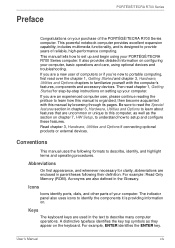
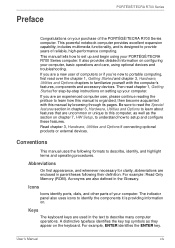
... manual by -step instructions on chapter 7, HW Setup, to understand how to setup and configure these features. Conventions
This manual uses the following their definition. For example: Read Only Memory (ROM). Icons
Icons identify ports, dials, and other parts of computers or if you are also defined in the text to set up your PORTÉGÉ/TECRA R700...
Users Manual Canada; English - Page 21


... the enclosed Instruction Manual for Safety and Comfort
for information on the model you be sure to help you purchased. PORTÉGÉ/TECRA R700 Series
■ Bluetooth Stack for Windows by TOSHIBA ■ TOSHIBA HDD Protection ■ TOSHIBA HDD/SSD Alert ■ TOSHIBA Disc Creator ■ TOSHIBA Web Camera Application ■ TOSHIBA Face Recognition ■ TOSHIBA eco Utility...
Users Manual Canada; English - Page 33


.... Turn off the computer's power.
2.
User's Manual
1-14 You can not use System Recovery Options if restoring the pre-installed software without System Recovery Options. While holding down F12 key on your computer. 2.
It can be heard before starting the restore process. PORTÉGÉ/TECRA R700 Series
You can not use System Recovery...
Users Manual Canada; English - Page 34


When drivers/utilities are installed, you should follow the on-screen instructions. To open the setup files, Click Start -> All Programs -> TOSHIBA -> Applications and Drivers. PORTÉGÉ/TECRA R700 Series
3. ... can setup the respective drivers/utilities from the menu according to the Boot Priority section in chapter 7, HW Setup for further information.
4. User's Manual
1-15
Users Manual Canada; English - Page 41


...; Keep foreign objects out of the docking port. User's Manual
2-7 Battery lock Docking port
Slide the battery lock to the computer.
A pin or similar object can be used with some models. Docking port*
6.
PORTÉGÉ/TECRA R700 Series
Figure 2-7 The underside of an optional TOSHIBA Hi-Speed Port Replicator described in chapter 3, Hardware, Utilities...
Users Manual Canada; English - Page 43


PORTÉGÉ/TECRA R700 Series
7. TOSHIBA eco button
17. Stereo speaker
* Provided with your computer. TOSHIBA Web Camera Application will be position at a variety of video chat via the internet using a communication tool such as low battery condition, generated by your video or photograph. Some models are equipped with the Wireless WAN antennas.
Wireless WAN...
Users Manual Canada; English - Page 44


...supported by the on-screen pointer. You can specify within the Power Options. Some models are equipped with a Fingerprint Sensor. The internal keyboard provides the embedded numeric overlay keys, dedicated cursor control overlay keys, Windows Start key and application key.
User's Manual
2-10 The TOSHIBA...on and off. PORTÉGÉ/TECRA R700 Series
eco button
Microphone
Touch Pad ...
Users Manual Canada; English - Page 48


... drive supports the formats CD-ROM, DVD-ROM, DVD-Video, CD-DA, CD-Text, Photo CDTM (single/multi-session), CD-ROM Mode 1, Mode 2, CD-ROM XA Mode 2 (Form1, Form2), Enhanced CD (CD-EXTRA), Addressing Method 2, CD-R, CD-RW, DVD-R, DVD-RW, DVD+R, DVD+RW and DVD-RAM. PORTÉGÉ/TECRA R700 Series...
Users Manual Canada; English - Page 139
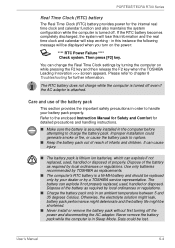
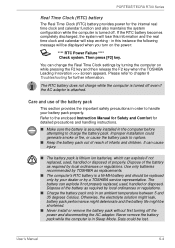
... properly. PORTÉGÉ/TECRA R700 Series
Real Time Clock (RTC) battery
The Real Time Clock (RTC) battery provides power for the internal real time clock and calendar function and also maintains the system configuration while the computer is securely installed in the computer before attempting to handle your dealer or by a TOSHIBA service representative.
Users Manual Canada; English - Page 160


... BIOS setup application by the setup and configuration of each key). a confirmation message will need to the TOSHIBA Password Utility ...Set the time in the System Date field.
4.
Innovation >>>screen appears -
the BIOS setup application will end and the computer will load.
3. Please refer to the
User's Manual
8-7
PORTÉGÉ/TECRA R700 Series
Real Time Clock
Problem...
Users Manual Canada; English - Page 191
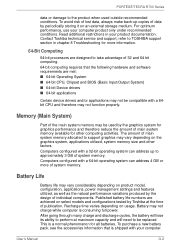
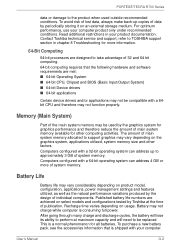
PORTÉGÉ/TECRA R700 Series
data or damage to the product when used by the design of publication. Contact Toshiba technical service and support, refer to support graphics may be replaced. Computers configured with a 64-bit operating system can address up copies of system memory. Memory (Main System)
Part of the main system memory may vary depending on...
Detailed Specs for Tecra R700 PT319C-00E002 English - Page 1
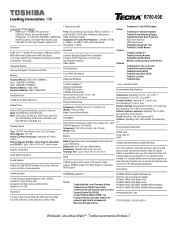
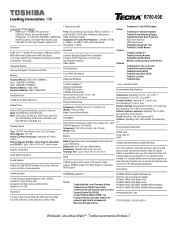
...10,000m. Note the original battery is excluded form TCL standard limited warranty. R700-00E
Model: i Tecra R700 PT319C-00E002 Intel® Core™ i7-620M (vPro) processor -
2....Part Number/UPC code
PT319C-00E002 / 6-23506-02801-1
Windows®. Non Operating -20 to 65C (-4 to149F) Thermal Gradient: Operating 15 C per hr. Colour Support...
Toshiba Tecra R700 PT319C-00E002 Reviews
Do you have an experience with the Toshiba Tecra R700 PT319C-00E002 that you would like to share?
Earn 750 points for your review!
We have not received any reviews for Toshiba yet.
Earn 750 points for your review!
