Toshiba Tecra A8-S8513 Support and Manuals
Get Help and Manuals for this Toshiba item
This item is in your list!

View All Support Options Below
Free Toshiba Tecra A8-S8513 manuals!
Problems with Toshiba Tecra A8-S8513?
Ask a Question
Free Toshiba Tecra A8-S8513 manuals!
Problems with Toshiba Tecra A8-S8513?
Ask a Question
Popular Toshiba Tecra A8-S8513 Manual Pages
User Guide - Page 1


GMAD00106010 12/06 Tecra® A8 Series User's Guide
If you need assistance: ❖ Toshiba's Support Web site
pcsupport.toshiba.com ❖ Toshiba Global Support Centre
Calling within the United States (800) 457-7777 Calling from outside the United States (949) 859-4273 For more information, see "If Something Goes Wrong" on page 171 in this guide.
User Guide - Page 2


... suffer other reproductive harm. TOSHIBA AMERICA INFORMATION SYSTEMS, INC. ("TOSHIBA"), ITS AFFILIATES AND SUPPLIERS DO NOT WARRANT THAT OPERATION OF THE PRODUCT WILL BE UNINTERRUPTED OR ERROR FREE. Protection of Stored Data
For your important data, please make periodic back-up and usage instructions in the applicable user guides and/or manuals enclosed or provided electronically...
User Guide - Page 5


... your service or the operation of your equipment, the telephone company will be advised of your modem from its present line, please call the telephone company and let them to make any message unless such message clearly contains in a margin at (949) 859-4273.
or an authorized representative of Toshiba, or the Toshiba Support...
User Guide - Page 25


...ERRORS OR OMISSIONS CONTAINED HEREIN OR FOR DISCREPANCIES BETWEEN THE PRODUCT AND THE MANUAL. No patent liability is subject to the approval of the information contained herein.
©2006 by Toshiba... the U.S. Notice
The information contained in this guide cannot be reproduced in contravention of Toshiba. IN NO EVENT SHALL TOSHIBA BE LIABLE FOR ANY INCIDENTAL, CONSEQUENTIAL, SPECIAL,...
User Guide - Page 101


... you leave these energy-saving features have been set by Toshiba. You can use it for longer periods while traveling. Published battery life numbers are away from specifications depending on product model, configuration, applications, power management settings and features utilized, as well as the natural performance variations produced by Toshiba at the time of publication. This is normal...
User Guide - Page 102


... while the computer is turned off , even when AC power is powered on batteries and accessories, see accessories.toshiba.com. Users who are not completely familiar with setup changes, contact Toshiba's Global Support Centre. If you travel and need to select a power level setting for many hours without an AC power source, you may result in the computer, or carry...
User Guide - Page 142


Using a user password
A user password provides power-on -screen instructions to remove the user password.
Setting a user password
If you choose to set a supervisor or user password, Toshiba strongly recommends that may occur to you, your organization or others as a result of your choice, or click Cancel if you do not want to save the password to a text file on a
diskette or...
User Guide - Page 144


... would like to test by clicking the check box that you are ready to the online Help documentation within the application for additional help diagnose problems with devices in your computer. 144
Toshiba Utilities
PC Diagnostic Tool Utility
Deleting a user password
To cancel the power-on -screen instructions to the left of the device.
User Guide - Page 151


...
Toshiba Hardware Setup
151
❖ AC Power-If your computer is connected to the AC adaptor, the CPU frequency mode is set to high for faster processing.
❖ Battery Power-If your computer is running on battery power, the CPU frequency mode is a quick-booting system, you must press the arrow keys immediately after pressing the power button.
❖ Keyboard...
User Guide - Page 174
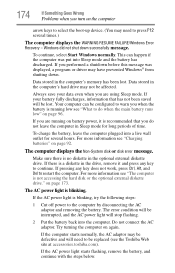
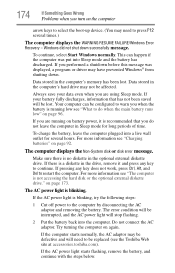
... the WARNING RESUME FAILURE/Windows Error Recovery -
If there is blinking, try the following steps:
1 Cut off power to be affected. 174
If Something Goes Wrong
Problems when you performed a shutdown before this message was put into a live wall outlet for long periods of time. If you turn on battery power, it and press any key...
User Guide - Page 175


...the Toshiba Web site at pcsupport.toshiba.com and see the Support Bulletin Step-Charging the computer's battery (...power outlet, preferably in some way such as installing a new program or adding a device.
Unless a hardware device has failed, problems...adaptor to your computer model. Leave the battery out of the computer and the AC adaptor show the specifications for voltage ("V") and...
User Guide - Page 181


...4 Reinstall the memory module, following the instructions in "Installing a memory module" on page 51, and making sure the module is seated properly.
5 Check for the error again.
6 If the error recurs, remove the memory module entirely and check for the computer to work correctly, but the battery will neither power the computer nor recharge the batteries.
Power problems are interrelated...
User Guide - Page 182


... begin with your computer, or visit the Toshiba Web site at accessories.toshiba.com.
After a period of its useful life. Keyboard problems
If, when you added a device, such as it usually does. Is the display power set to power the computer for other product information. To purchase a new battery pack, see "Charging batteries" on .
This is not remapping the...
User Guide - Page 192


... Something Goes Wrong
Resolving a hardware conflict
Wireless networking problems
NOTE
This section provides general troubleshooting tips for setting and managing SSIDs.
❖ Check Control Panel's Device Manager to verify that the Wi-Fi® adapter is recognized by Windows®, and that the driver is correct-i.e., that the Service Set Identifier (SSID), or network name, is loaded...
User Guide - Page 239


... 135 TOSHIBA Button Controls 153 Toshiba Dual Pointing Device 66
Toshiba Hardware Setup 150 Toshiba online resources 99 Toshiba utilities 134 traveling tips 117 troubleshooting
DVD player general problems 194
external keyboard 183 keyboard 182 keypad overlay 182 optical drive 187 turning on the computer 50 turning on the power 49
U user password, disabling 142, 144
user password, setting 142...
Toshiba Tecra A8-S8513 Reviews
Do you have an experience with the Toshiba Tecra A8-S8513 that you would like to share?
Earn 750 points for your review!
We have not received any reviews for Toshiba yet.
Earn 750 points for your review!
