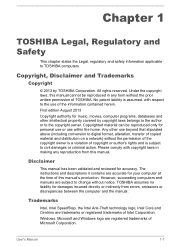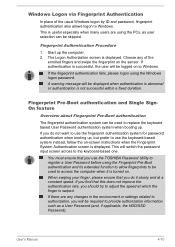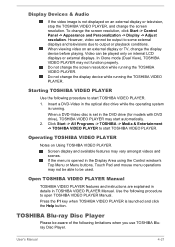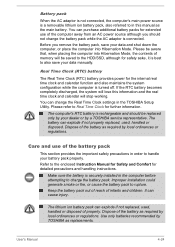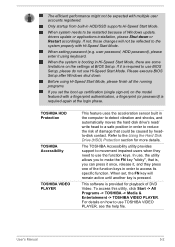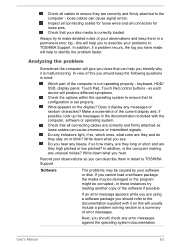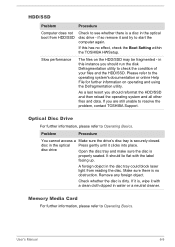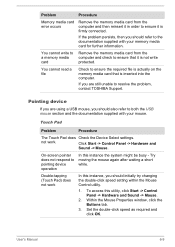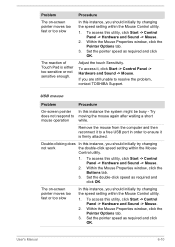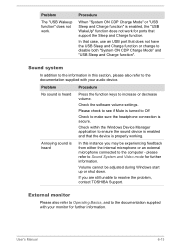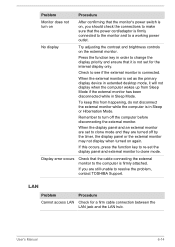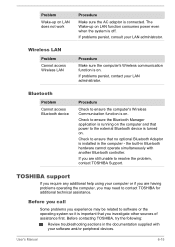Toshiba Tecra A50 Support and Manuals
Get Help and Manuals for this Toshiba item

View All Support Options Below
Free Toshiba Tecra A50 manuals!
Problems with Toshiba Tecra A50?
Ask a Question
Free Toshiba Tecra A50 manuals!
Problems with Toshiba Tecra A50?
Ask a Question
Toshiba Tecra A50 Videos
Popular Toshiba Tecra A50 Manual Pages
Toshiba Tecra A50 Reviews
We have not received any reviews for Toshiba yet.