Toshiba Tecra A11-S3522 Support and Manuals
Get Help and Manuals for this Toshiba item
This item is in your list!

View All Support Options Below
Free Toshiba Tecra A11-S3522 manuals!
Problems with Toshiba Tecra A11-S3522?
Ask a Question
Free Toshiba Tecra A11-S3522 manuals!
Problems with Toshiba Tecra A11-S3522?
Ask a Question
Popular Toshiba Tecra A11-S3522 Manual Pages
User Manual - Page 1


Tecra® A11 Series User's Guide
If you need assistance: ❖ Toshiba's Support Web site
pcsupport.toshiba.com ❖ Toshiba Customer Support Center
Calling within the United States (800) 457-7777 Calling from outside the United States (949) 859-4273 For more information, see "If Something Goes Wrong" on page 179 in this guide. GMAD00237010 11/09
User Manual - Page 2


... California to cause birth defects or other damage. Model: Tecra® A11 Series
Recordable and/or ReWritable Drive(s) and Associated ...TROUBLE, FAILURE OR MALFUNCTION OF THE HARD DISK DRIVE OR OTHER STORAGE DEVICES AND THE DATA CANNOT BE RECOVERED, TOSHIBA...-up and usage instructions in the applicable user guides and/or manuals enclosed or provided electronically. TOSHIBA DISCLAIMS ANY LIABILITY ...
User Manual - Page 5
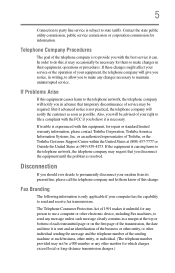
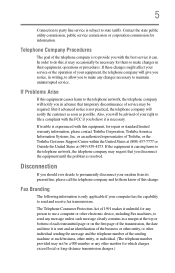
... long-distance transmission charges.) If Problems Arise
If this , it may request that temporary discontinuance of service may be advised of the sending machine or such business, other entity, or individual. (The telephone number provided may not be necessary for them know of Toshiba, or the Toshiba Customer Support Center within the United States at...
User Manual - Page 33
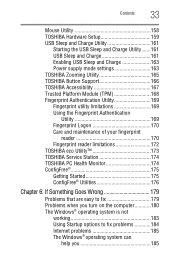
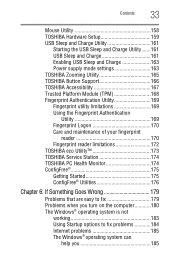
Contents
33
Mouse Utility 158 TOSHIBA Hardware Setup 159 USB Sleep and Charge Utility 161
Starting the USB Sleep and Charge Utility.......161 USB Sleep and Charge 161 Enabling USB Sleep and Charge 163 Power supply mode settings 163 TOSHIBA Zooming Utility 165 TOSHIBA Button Support 166 TOSHIBA Accessibility 167 Trusted Platform Module (TPM 168 Fingerprint Authentication Utility...
User Manual - Page 44
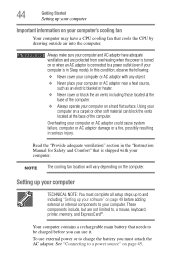
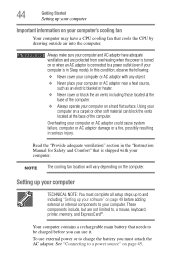
... be charged before you must complete all setup steps up to and including "Setting up your software" on page 49 before adding external or internal components to your computer.
See "Connecting to a power source" on the computer.
Read the "Provide adequate ventilation" section in the "Instruction Manual for Safety and Comfort" that cools the...
User Manual - Page 108
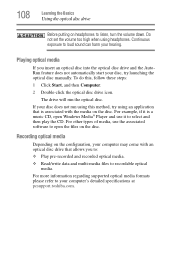
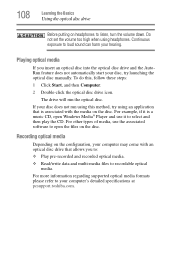
... not set the volume too high when using this , follow these steps:
1 Click Start, and then Computer.
2 Double-click the optical disc drive icon.
The drive will run using headphones. If your computer may come with the media on headphones to loud sound can harm your computer's detailed specifications at pcsupport.toshiba.com...
User Manual - Page 113


...is continuously operated on page 126 for procedures. Changes to these settings may fail to retain a charge. Users who are not completely familiar with your system configuration settings and the current time and date information. Use only batteries ... both AC power and battery modes. Power management
Your computer ships with setup changes, contact Toshiba's Customer Support Center.
User Manual - Page 151
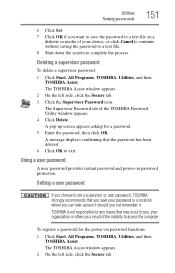
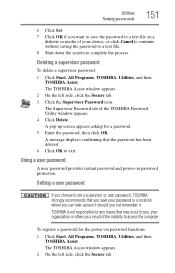
... appears.
2 On the left side, click the Secure tab.
Setting a user password
If you choose to set a supervisor or user password, TOSHIBA strongly recommends that the password has been deleted. 6 Click OK to access the computer.
Utilities
Setting passwords
151
6 Click Set. 7 Click OK if you want to save your password in a location where you can later access it should...
User Manual - Page 152
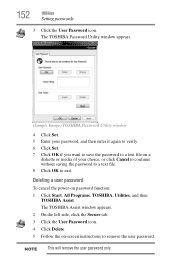
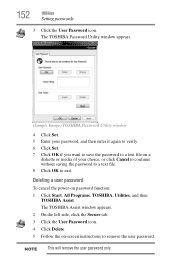
...the power-on -screen instructions to exit.
NOTE This will remove the user password only.
152
Utilities
Setting passwords
3 Click the User Password icon. The TOSHIBA Password Utility window appears.
(Sample Image) TOSHIBA Password Utility window
4 Click Set. 5 Enter your password, and then enter it again to verify. 6 Click Set. 7 Click OK if you want to save the password to a text file on...
User Manual - Page 174
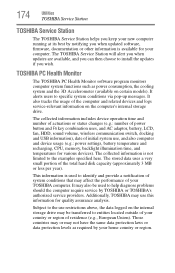
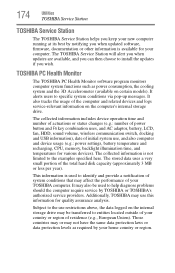
...logs service-relevant information on the computer's internal storage drive.
It may also be transferred to install the updates if you when updated software, firmware, ...settings, battery temperature and recharging, CPU, memory, backlight illumination time, and temperatures for your home country or region. 174
Utilities
TOSHIBA Service Station
TOSHIBA Service Station
The TOSHIBA Service...
User Manual - Page 183
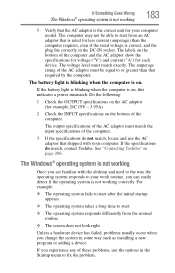
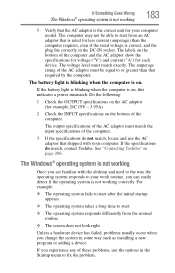
...specifications on the AC adaptor (for each device. The Windows® operating system is not working
Once you can easily detect if the operating system is not working correctly.
See "Contacting Toshiba" on the bottom of these problems... are familiar with your computer model.
If the battery light is...specifications do not match, locate and use the options in some way such as installing...
User Manual - Page 197
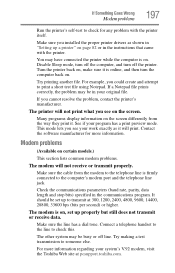
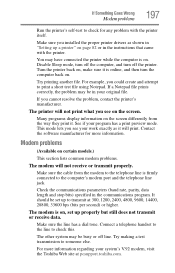
If you installed the proper printer drivers as it will print. This mode lets you see on . Make sure the cable from ...models.)
This section lists common modem problems.
The modem will not print what you could create and attempt to check for more information regarding your original file. It should be set up a printer" on page 82 or in your system's V.92 modem, visit the Toshiba...
User Manual - Page 198
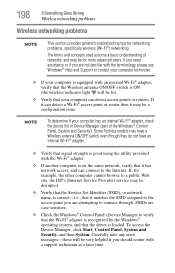
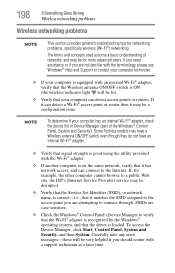
...operating system, and that the driver is loaded. 198
If Something Goes Wrong
Wireless networking problems
Wireless networking problems
NOTE
This section provides general troubleshooting tips for example, the other computer cannot browse to a public Web site, the ISP's (Internet Service Provider) service may be disrupted.
❖ Verify that the Service Set Identifier (SSID), or network...
User Manual - Page 204
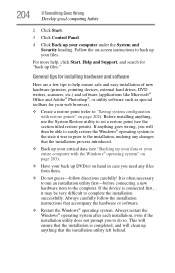
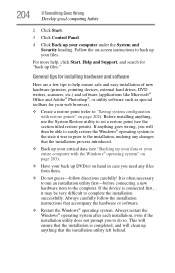
...-before connecting a new hardware item to back up your entire computer with restore points" on -screen instructions to the computer. General tips for installing hardware and software
Here are a few tips to help , click Start, Help and Support, and search for your files. If anything that accompany the hardware or software.
❖ Restart...
User Manual - Page 246
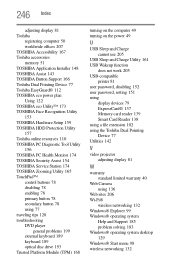
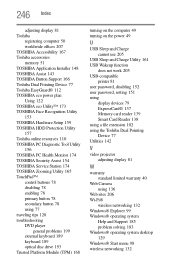
... Setup 159 TOSHIBA HDD Protection Utility 157 Toshiba online resources 110 TOSHIBA PC Diagnostic Tool Utility 156 TOSHIBA PC Health Monitor 174 TOSHIBA Security Assist 154 TOSHIBA Service Station 174 TOSHIBA Zooming Utility 165 TouchPad™ control buttons 78 disabling 78 enabling 78 primary button 78 secondary button 78 using 77 traveling tips 128 troubleshooting DVD player
general problems...
Toshiba Tecra A11-S3522 Reviews
Do you have an experience with the Toshiba Tecra A11-S3522 that you would like to share?
Earn 750 points for your review!
We have not received any reviews for Toshiba yet.
Earn 750 points for your review!
