Toshiba Tecra A11-S3531 Support and Manuals
Get Help and Manuals for this Toshiba item
This item is in your list!

View All Support Options Below
Free Toshiba Tecra A11-S3531 manuals!
Problems with Toshiba Tecra A11-S3531?
Ask a Question
Free Toshiba Tecra A11-S3531 manuals!
Problems with Toshiba Tecra A11-S3531?
Ask a Question
Popular Toshiba Tecra A11-S3531 Manual Pages
User Manual - Page 1


Tecra® A11 Series User's Guide
If you need assistance: ❖ Toshiba's Support Web site
pcsupport.toshiba.com ❖ Toshiba Customer Support Center
Calling within the United States (800) 457-7777 Calling from outside the United States (949) 859-4273 For more information, see "If Something Goes Wrong" on page 179 in this guide. GMAD00237010 11/09
User Manual - Page 2


Model: Tecra® A11 Series
Recordable and/or ReWritable Drive(s) and Associated ...TOSHIBA AMERICA INFORMATION SYSTEMS, INC. ("TOSHIBA"), ITS AFFILIATES AND SUPPLIERS DO NOT WARRANT THAT OPERATION OF THE PRODUCT WILL BE UNINTERRUPTED OR ERROR FREE. Protection of Stored Data
For your important data, please make periodic back-up and usage instructions in the applicable user guides and/or manuals...
User Manual - Page 5
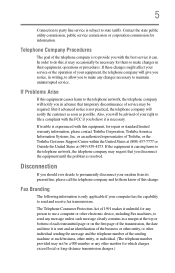
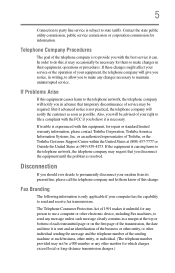
... of Toshiba, or the Toshiba Customer Support Center within...problem is resolved. If these changes might affect your service or the operation of your right to maintain uninterrupted service.
Contact the state public utility commission, public service commission or corporation commission for repair or standard limited warranty information, please contact Toshiba Corporation, Toshiba...
User Manual - Page 31
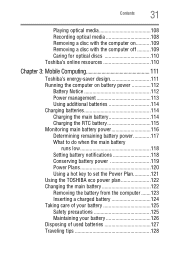
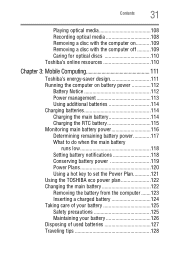
... Using additional batteries 114 Charging batteries 114 Charging the main battery 114 Charging the RTC battery 115 Monitoring main battery power 116 Determining remaining battery power 117 What to do when the main battery
runs low 118 Setting battery notifications 118 Conserving battery power 119 Power Plans 120 Using a hot key to set the Power Plan 121 Using the TOSHIBA eco power...
User Manual - Page 33
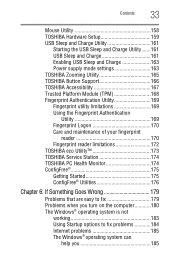
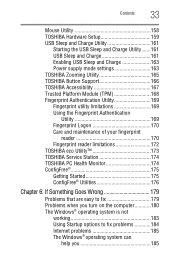
Contents
33
Mouse Utility 158 TOSHIBA Hardware Setup 159 USB Sleep and Charge Utility 161
Starting the USB Sleep and Charge Utility.......161 USB Sleep and Charge 161 Enabling USB Sleep and Charge 163 Power supply mode settings 163 TOSHIBA Zooming Utility 165 TOSHIBA Button Support 166 TOSHIBA Accessibility 167 Trusted Platform Module (TPM 168 Fingerprint Authentication Utility...
User Manual - Page 40
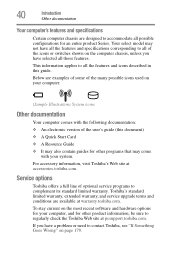
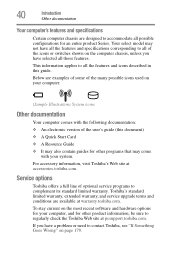
... ❖ A Resource Guide ❖ It may not have all the features and specifications corresponding to all of optional service programs to complement its standard limited warranty.
Service options
Toshiba offers a full line of the icons or switches shown on page 179.
For accessory information, visit Toshiba's Web site at pcsupport.toshiba.com.
If you have a problem or need...
User Manual - Page 42


... rigors of use, and to an authorized service center. Remove the battery pack. Precautions
Your computer is designed to ... damage or serious injury. Keeping yourself comfortable
The Toshiba Instruction Manual for Safety and Comfort, included with the underside ...setting up your work area from the power plug socket and computer.
3.
Exposure to rain, water, seawater or moisture. If any part...
User Manual - Page 151
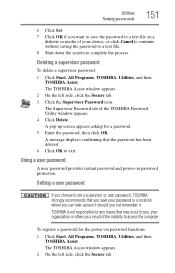
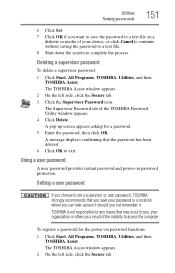
.... A pop-up screen appears asking for any losses that may occur to you want to exit.
Setting a user password
If you choose to set a supervisor or user password, TOSHIBA strongly recommends that the password has been deleted. 6 Click OK to save your password in a location where you can later access it should you not remember it. The...
User Manual - Page 152
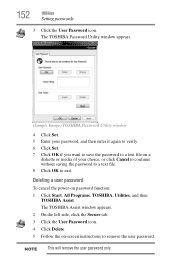
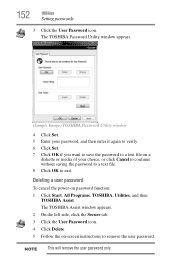
... side, click the Secure tab. 3 Click the User Password icon. 4 Click Delete. 5 Follow the on password function: 1 Click Start, All Programs, TOSHIBA, Utilities, and then
TOSHIBA Assist. The TOSHIBA Password Utility window appears.
(Sample Image) TOSHIBA Password Utility window
4 Click Set. 5 Enter your password, and then enter it again to verify. 6 Click Set. 7 Click OK if you want to save the...
User Manual - Page 174
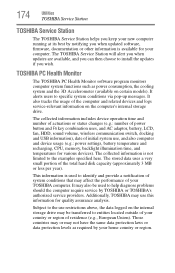
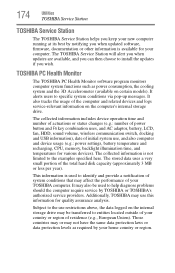
The collected information is used to help diagnose problems should the computer require service by your TOSHIBA computer. Additionally, TOSHIBA may be used to install the updates if you when updated software, firmware, documentation or other information is available for your computer. The TOSHIBA Service Station will alert you when updates are available, and you can then choose to ...
User Manual - Page 183
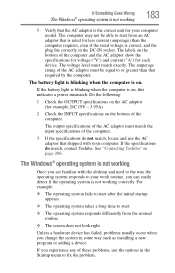
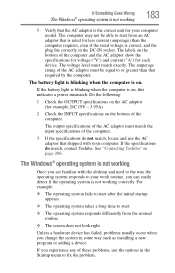
... of the computer.
3 If the specifications do match, contact Toshiba. The output specifications of the AC adaptor must match the input specifications of the AC adaptor must match exactly.
Unless a hardware device has failed, problems usually occur when you are familiar with your computer model. The labels on . If the battery light is blinking when the computer...
User Manual - Page 197
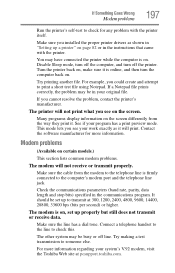
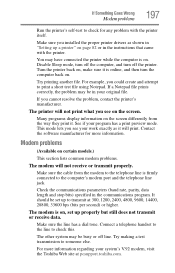
... the computer back on , set up a printer" on certain models.)
This section lists common modem problems.
The modem will print.
For example, you cannot resolve the problem, contact the printer's manufacturer. The printer will not print what you see your original file.
Modem problems
(Available on page 82 or in the instructions that came with the...
User Manual - Page 198
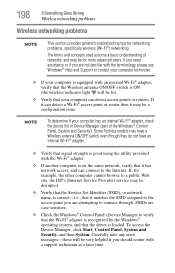
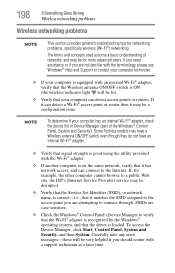
....
❖ Verify that the Service Set Identifier (SSID), or network name, is loaded. 198
If Something Goes Wrong
Wireless networking problems
Wireless networking problems
NOTE
This section provides general troubleshooting tips for example, the other computer cannot browse to the Internet.
SSIDs are attempting to connect through. Some Toshiba models may be for more advanced...
User Manual - Page 204
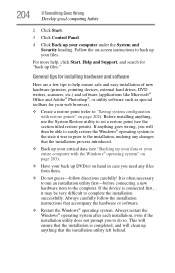
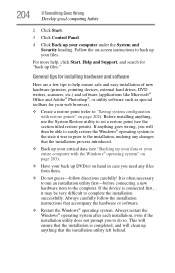
...you to set a restore point (see the section titled restore points). General tips for installing hardware and software
Here are a few tips to help , click Start, Help and Support, and search...❖ Have your back up your entire computer with restore points" on -screen instructions to complete the installation successfully. Follow the on page 202). If anything goes wrong, you will clean ...
User Manual - Page 246
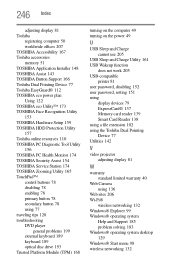
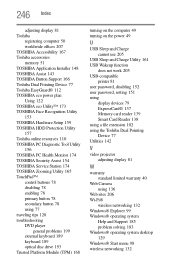
... Setup 159 TOSHIBA HDD Protection Utility 157 Toshiba online resources 110 TOSHIBA PC Diagnostic Tool Utility 156 TOSHIBA PC Health Monitor 174 TOSHIBA Security Assist 154 TOSHIBA Service Station 174 TOSHIBA Zooming Utility 165 TouchPad™ control buttons 78 disabling 78 enabling 78 primary button 78 secondary button 78 using 77 traveling tips 128 troubleshooting DVD player
general problems...
Toshiba Tecra A11-S3531 Reviews
Do you have an experience with the Toshiba Tecra A11-S3531 that you would like to share?
Earn 750 points for your review!
We have not received any reviews for Toshiba yet.
Earn 750 points for your review!
