Toshiba Tecra A11-S3521 Support and Manuals
Get Help and Manuals for this Toshiba item
This item is in your list!

View All Support Options Below
Free Toshiba Tecra A11-S3521 manuals!
Problems with Toshiba Tecra A11-S3521?
Ask a Question
Free Toshiba Tecra A11-S3521 manuals!
Problems with Toshiba Tecra A11-S3521?
Ask a Question
Popular Toshiba Tecra A11-S3521 Manual Pages
User Manual - Page 1


Tecra® A11 Series User's Guide
If you need assistance: ❖ Toshiba's Support Web site
pcsupport.toshiba.com ❖ Toshiba Customer Support Center
Calling within the United States (800) 457-7777 Calling from outside the United States (949) 859-4273 For more information, see "If Something Goes Wrong" on page 179 in this guide. GMAD00237010 11/09
User Manual - Page 2


... of the data. Model: Tecra® A11 Series
Recordable and/or ReWritable Drive(s) and Associated Software Warranty
The computer system you purchased may lose data or suffer other storage devices as a precaution against possible failures, alteration, or loss of all set-up and usage instructions in the applicable user guides and/or manuals enclosed or provided electronically...
User Manual - Page 5
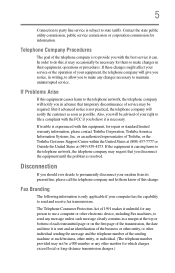
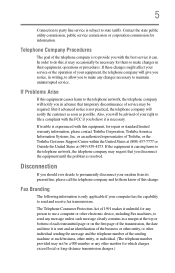
... changes might affect your service or the operation of the transmission, the date and time it is only applicable if your equipment, the telephone company will notify the customer as soon as possible. If trouble is subject to state tariffs.
or an authorized representative of Toshiba, or the Toshiba Customer Support Center within the United...
User Manual - Page 33
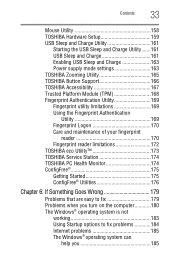
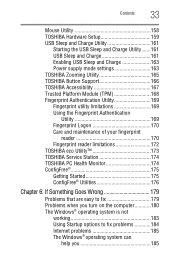
Contents
33
Mouse Utility 158 TOSHIBA Hardware Setup 159 USB Sleep and Charge Utility 161
Starting the USB Sleep and Charge Utility.......161 USB Sleep and Charge 161 Enabling USB Sleep and Charge 163 Power supply mode settings 163 TOSHIBA Zooming Utility 165 TOSHIBA Button Support 166 TOSHIBA Accessibility 167 Trusted Platform Module (TPM 168 Fingerprint Authentication Utility...
User Manual - Page 35


Contents
35
Sleep mode 217 Hibernation mode 218 Output (Display switch 219 Display brightness 220 Disabling or enabling wireless devices............221 Disabling or enabling the Toshiba Dual
Pointing Device 222 Zoom (Display resolution 223 Keyboard hot key functions 223
Appendix B: Power Cord/Cable Connectors 224
Glossary 225
Index 240
User Manual - Page 40
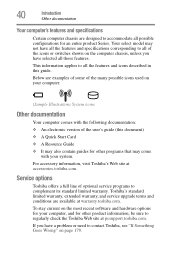
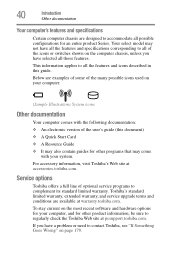
... and specifications
Certain computer chassis are available at warranty.toshiba.com.
To stay current on the most recent software and hardware options for your system. Below are examples of some of the many possible icons used on page 179.
Service options
Toshiba offers a full line of the user's guide (this guide. If you have a problem or need...
User Manual - Page 104


...NOTE
When viewing DVD movies use indicator light Eject button Manual eject hole
(Sample Illustration) Optical disc drive The drive... the internal storage drive.
Make sure the backup version is set to play region 1 (North America) DVD-ROMs. If ...Digital versatile discs (DVDs) provide a significant increase in data storage and support features that you play a DVD disc from region 1 to region 2...
User Manual - Page 151
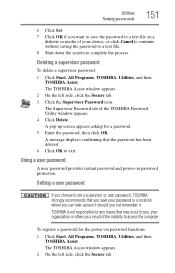
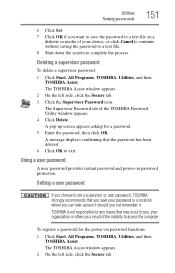
...organization or others as a result of the TOSHIBA Password Utility window appears. 4 Click Delete. TOSHIBA is not responsible for the power-on password functions:
1 Click Start, All Programs, TOSHIBA, Utilities, and then TOSHIBA Assist. The TOSHIBA Assist window appears.
2 On the left side, click the Secure tab.
Utilities
Setting passwords
151
6 Click Set. 7 Click OK if you want to save...
User Manual - Page 152
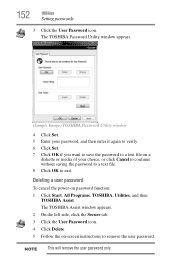
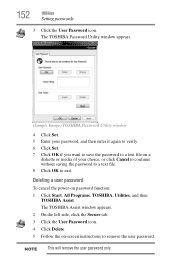
... instructions to exit. NOTE This will remove the user password only. The TOSHIBA Assist window appears. 2 On the left side, click the Secure tab. 3 Click the User Password icon. 4 Click Delete. 5 Follow the on password function: 1 Click Start, All Programs, TOSHIBA, Utilities, and then
TOSHIBA Assist. 152
Utilities
Setting passwords
3 Click the User Password icon. The TOSHIBA Password Utility...
User Manual - Page 174
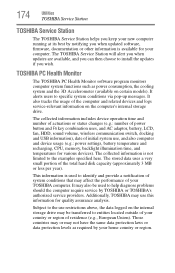
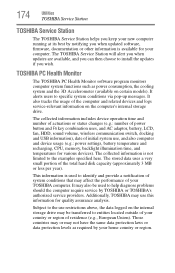
It alerts users to install the updates if you wish. It also tracks the usage of residence (e.g., European Union). This information is available for your computer. The TOSHIBA Service Station will alert you when updates are available, and you can then choose to specific system conditions via pop-up messages. TOSHIBA PC Health Monitor
The TOSHIBA PC Health Monitor...
User Manual - Page 183
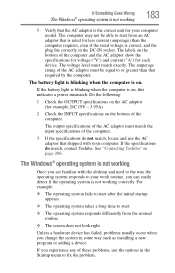
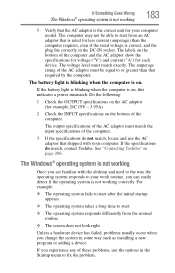
...show the specifications for voltage ("V") and current ("A") for each device. The Windows® operating system is not working
Once you are familiar with your computer model.
If ... the problem.
The voltage level must match the input specifications of the AC adaptor must match exactly. The output specifications of the computer.
3 If the specifications do match, contact Toshiba. For...
User Manual - Page 197
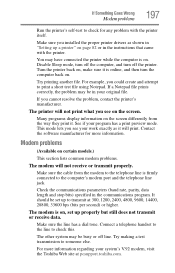
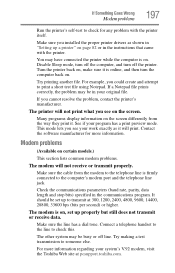
...installed the proper printer drivers as it .
Try printing another file.
Many programs display information on the screen. Modem problems
(Available on certain models.)
This section lists common modem problems... prints correctly, the problem may be in the instructions that came with the...set up to transmit at pcsupport.toshiba.com. For example, you cannot resolve the problem...
User Manual - Page 198
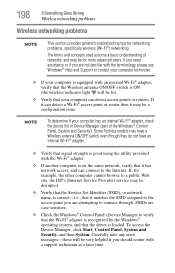
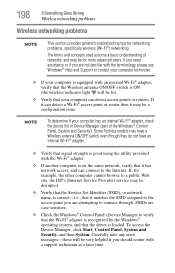
... used assume a basic understanding of the Windows® Control
Panel, System and Security). Some Toshiba models may be disrupted.
❖ Verify that the Service Set Identifier (SSID), or network name, is ON (the wireless indicator light will be for networking problems, specifically wireless (Wi-Fi®) networking.
If it may have a
Wireless antenna ON/OFF switch...
User Manual - Page 204
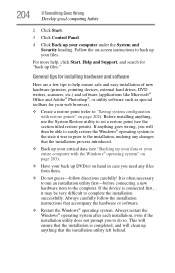
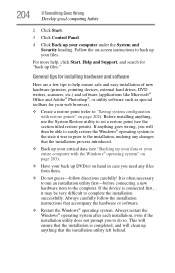
...Create a restore point (refer to help , click Start, Help and Support, and search for installing hardware and software
Here are a few tips to "Saving system configuration with... installation utility left behind. If anything , use the System Restore utility to the installation, undoing any files from them.
❖ Do not guess-follow the installation instructions that the installation ...
User Manual - Page 246
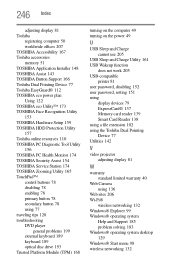
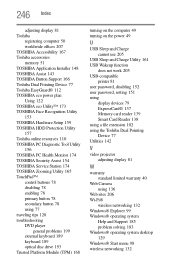
... 157 Toshiba online resources 110 TOSHIBA PC Diagnostic Tool Utility 156 TOSHIBA PC Health Monitor 174 TOSHIBA Security Assist 154 TOSHIBA Service Station 174 TOSHIBA Zooming Utility 165 TouchPad™ control buttons 78 disabling 78 enabling 78 primary button 78 secondary button 78 using 77 traveling tips 128 troubleshooting DVD player
general problems 199 external keyboard 189 keyboard 189...
Toshiba Tecra A11-S3521 Reviews
Do you have an experience with the Toshiba Tecra A11-S3521 that you would like to share?
Earn 750 points for your review!
We have not received any reviews for Toshiba yet.
Earn 750 points for your review!
