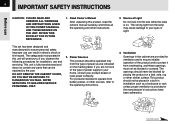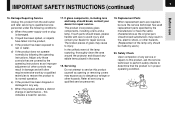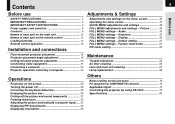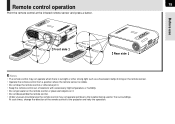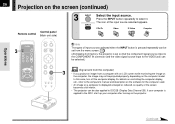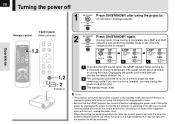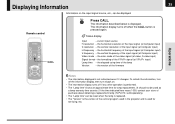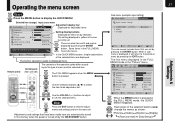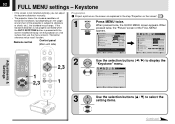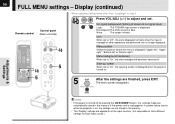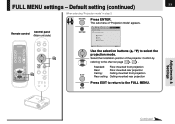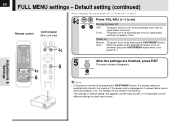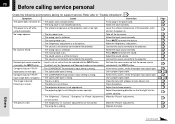Toshiba TLP-MT7 - LCD Projector - 1000 ANSI Lumens Support and Manuals
Get Help and Manuals for this Toshiba item

View All Support Options Below
Free Toshiba TLP-MT7 manuals!
Problems with Toshiba TLP-MT7?
Ask a Question
Free Toshiba TLP-MT7 manuals!
Problems with Toshiba TLP-MT7?
Ask a Question
Most Recent Toshiba TLP-MT7 Questions
Resetting Lamp Time For Mt7?
i can't find the answer anywhere. Every post I find is about a different protector, and the manual s...
i can't find the answer anywhere. Every post I find is about a different protector, and the manual s...
(Posted by Anonymous-156847 8 years ago)
Popular Toshiba TLP-MT7 Manual Pages
Toshiba TLP-MT7 Reviews
We have not received any reviews for Toshiba yet.