Toshiba 780U - TLP XGA LCD Projector Support and Manuals
Get Help and Manuals for this Toshiba item
This item is in your list!

View All Support Options Below
Free Toshiba 780U manuals!
Problems with Toshiba 780U?
Ask a Question
Free Toshiba 780U manuals!
Problems with Toshiba 780U?
Ask a Question
Popular Toshiba 780U Manual Pages
Owners Manual - Page 2


... user to radio communications. REFER SERVICING TO QUALIFIED PERSONNEL ONLY. The exclamation point within an equilateral triangle is intended to alert the user to correct the interference at his own expense. CAUTION: Laser beam is operated in the literature accompanying the appliance. The lightning flash with the instruction manual, may be required to...
Owners Manual - Page 3


... maximum protection, repack the set as it from possible damage, do not use volatile liquids, such as an insect spray, near the unit. In the spaces provided below, record the Model and Serial No. Avoid Volatile Liquid Do not use the unit for at the bottom of your LCD projector. Do not leave rubber...
Owners Manual - Page 4


... unpacking this unit will protect you if you are provided for installation, use and servicing.
RETAIN THIS BOOKLET FOR FUTURE REFERENCE.
1. Improper use
IMPORTANT SAFETY INSTRUCTIONS
CONTENTS
4
CAUTION: PLEASE READ AND OBSERVE ALL WARNINGS AND INSTRUCTIONS GIVEN IN THIS OWNER'S MANUAL AND THOSE MARKED ON THE UNIT. Before use can be operated only from the...
Owners Manual - Page 7


... opening or removing covers may expose you to dangerous voltage or other controls may cause to qualified service personnel under the following the operating instructions. Before use
IMPORTANT SAFETY INSTRUCTIONS (continued)
CONTENTS
7
16.
Replacement Parts When replacement parts are covered by a qualified technician to restore the product to its normal operation. Safety Check Upon...
Owners Manual - Page 10
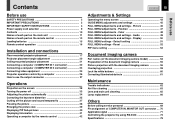
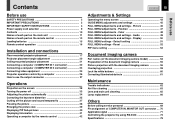
... 61
Maintenance
Trouble indications 62 Air filter cleaning 63 Lens and main unit cleaning 65 Lamp replacement 66
Others
Before calling service personal 68 Pin assignment of each part on the main unit 11 Names of COMPUTER IN, MONITOR OUT connector .... 70 Applicable signal 71 Controlling the projector by using RS-232C 73 Specifications 79
Before...
Owners Manual - Page 14


... 5 7
MODEL
CONTROL
REMOTE
82 TOTOWA RD., WAYNE, NJ 07470, U.S.A.
: 1mW
MAXIMA)
PUISSANCE
TOSHIBA AMERICA CONSUMER ...manual. To adjust volume when the menu is not displayed. 32
Hereafter called "VOL/ADJ button" in the computer image display window. Laser emission part Remote control transmission part
INPUT
ON/STANDBY LASER
KEYSTONE AUTO
SET
ON/STANDBY button 28 33
To turn the projector...
Owners Manual - Page 22
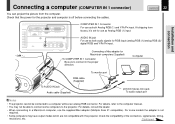
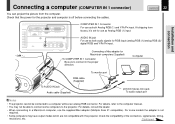
... computer manual.
• You may have output modes which are not compatible with this projector. Continued At shipping from the computer.
For some computers to connect some models the .... Connecting a computer (COMPUTER IN 1 connector)
You can project the picture from factory, it is set for use as Analog RGB (1) input.
CONTENTS
22
USB
MONITOR OUT
CONTROL
COMPUTER IN 1 ( Y/...
Owners Manual - Page 23


Installation and connection
Connecting a computer (COMPUTER IN 2 connector)
CONTENTS
23
You can project the picture of the projector conform to connect in this specifications.
Check that the power for RGB input (analog RGB (1)/analog RGB (2)/digital RGB) and Y/PB/PR input. AUDIO - Continued Change the setting...signals for the projector and computer is not supported. Computer
To ...
Owners Manual - Page 31


...set the external monitor connected to the computer to XGA mode (1024 x 768).
• The projector can be projected properly, depending on the computer model. If your computer after turning on the projector... of a computer signal except XGA may not be also applied to the computer's manual and description on the software for focusing. Operations
Projection on the screen (continued)
CONTENTS...
Owners Manual - Page 41


...information display, then turn it changes. the vertical resolution of the firmware
Shutter
- the version of the input signal (at RGB input)... of the control program used in the projector and is used for lamp replacement. (It should not be used
as ...an approximate time for servicing, etc. CONTENTS
41
Remote control
INPUT
ON/STANDBY LASER
KEYSTONE AUTO
SET
L-CLICK
R-CLICK
VOLUME/...
Owners Manual - Page 45


... picture decreases
SET The shutter speed is set automatically SET The shutter speed is adjusted automatically
To manual adjustment EXEC. True color
SET Priority is given to brighter picture SET Priority is ...the projector is fixed to 60 Hz
Select the image with a model having the camera.
• "Sampling phase" is to be adjusted (set) at all input sources, but the adjustments (settings) ...
Owners Manual - Page 51


... in the check box for approx. 5 min.
The settings of the inputs)
Projection mode
Standard Rear Ceiling Rear ceiling
SET The projector placement is set to the floor-mounted front projection mode SET The projector placement is set to the floor-mounted rear projection mode SET The projector placement is set to other than [Auto] with selection of Y/PB/PR...
Owners Manual - Page 62


...SET
Control panel (Main unit side)
INPUT
ON LAMP
TEMP FAN
(Off) Or (Lit in orange)
• Place the projector correctly so the intake and exhaust fan's holes are not covered. • Turn the projector..., replace the...Trouble with a new one. 66
• Unplug the power cord and call the dealer. Trouble indications
CONTENTS
62
If there is some problem inside is too hot, or the projector...
Owners Manual - Page 68


...source correctly to the projector. At the menu screen, set for the proper input signal type. Adjust the distance properly. Make the "Picture" adjustments. Refer also to "Trouble indications". 62
Symptom...projector.
• The ambient temperature of the projection room, and turn the power on .
• The sound volume is at its darkest.
• The source is not set for support service....
Owners Manual - Page 79


... camera (with camera model)
Lens
F = 3.1, f = 6.4mm
Focusing
Manual operation
Zoom
None (adjusted by distance to 35 deg. to subject)
Iris
Auto./Manual
Image element
1/2 inch CCD
Effective pixels for pickup section 1,447,680 pixels (1392 x 1040 dots) (H./V.)
Lighting
LED light
Others
Continued Specifications
CONTENTS
79
Main unit
Power consumption TLP780: 300 W (Standby: 20W...
Toshiba 780U Reviews
Do you have an experience with the Toshiba 780U that you would like to share?
Earn 750 points for your review!
We have not received any reviews for Toshiba yet.
Earn 750 points for your review!
