Toshiba TLP 651 - XGA LCD Projector Support and Manuals
Get Help and Manuals for this Toshiba item
This item is in your list!

View All Support Options Below
Free Toshiba TLP 651 manuals!
Problems with Toshiba TLP 651?
Ask a Question
Free Toshiba TLP 651 manuals!
Problems with Toshiba TLP 651?
Ask a Question
Popular Toshiba TLP 651 Manual Pages
Owners Manual - Page 1


Before use
OWNER'S MANUAL
3LCD DATA PROJECTOR
TLP450U TLP451U (WITH DOCUMENT IMAGING CAMERA) TLP650U TLP651U (WITH DOCUMENT IMAGING CAMERA)
CONTENTS 1
Owners Manual - Page 2


...instruction manual...Do not face toward a person or to part 15 of electric shock to operate the equipment....installed and used in which case the user will be of sufficient magnitude to constitute a risk of the FCC Rules. Operation of important operating and maintenance (servicing) instructions...equipment, not expressly approved by Toshiba, or parties authorized by Toshiba, could void the user's ...
Owners Manual - Page 4


... in installation such as a bookcase or rack unless proper ventilation is provided or the manufacturer's instructions have been adhered to the operating instructions.
4. This product should not be blocked by the user. Source of power source indicated on the marking label. REFER SERVICING TO QUALIFIED SERVICE PERSONNEL ONLY.
2. For products intended to operate from the lamp...
Owners Manual - Page 7
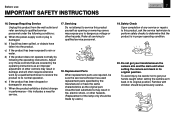
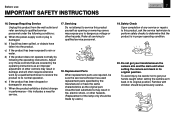
... operating instructions. Refer all servicing to rain or water. c) If the product has been exposed to qualified service personnel.
18. this product yourself as an improper adjustment of other hazards. (Replacement of any way. Replacement Parts When replacement parts are covered by users.)
19.
Do not get your hands between the camera arm and the main unit when setting...
Owners Manual - Page 10


... 41 Lamp replacement 42
Others
Before calling service personnel 43 Input signal 45 Adjustments with RS-232C 49 Specifications 51 LIMITED WARRANTY 53 Keystone 30 Projection adjustments - Image 31 Picture adjustments - Audio 33 Saving data - Before use
Contents
Before use
SAFETY PRECAUTIONS 2 IMPORTANT PRECAUTIONS 3 IMPORTANT SAFETY INSTRUCTIONS 4 Power supply cord selection 9 Part...
Owners Manual - Page 13


... J TOSHIBA AMERICA CONSUMER...R O L MODEL CT-90009
EN60825-1:1994+A11
Laser emission part * Functions when ...the POINTER/PJ selector is pressed, the
12
marker changes the shape, and finally
disappears.
13
14
15 16 17
4 POINTER/PJ selector 26
To switch the operation modes of the remote control. Each time the button is set to the computer.) PJ: To operate the projector...
Owners Manual - Page 14
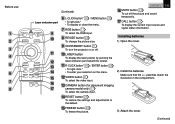
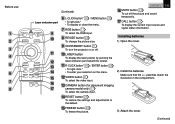
....
(Continued) Before use
Laser emission part
1
AUTO SET
ON/STANDBY
KEYSTONE
9
2
MARKER
LASER....
9 ON/STANDBY button 21
To turn the projector on or off the picture and sound temporarily.
17...To display the laser pointer by pointing the laser emission part toward the screen.
11 R-CLICK button* 26 / ... model only) 37
To select the camera input.
14 RESET button 29
To restore the settings and...
Owners Manual - Page 18
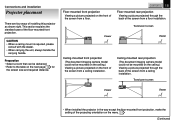
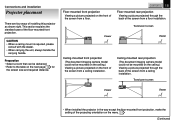
...
Viewer
• When installed the projector in the way except the floor-mounted front projection, make the
setting of the projecting orientation on the front of the screen from a floor installation. Floor-mounted front projection
Viewing a picture projected on the menu. 28
(Continued) Ceiling-mounted rear projection (The document imaging camera model could not be...
Owners Manual - Page 21
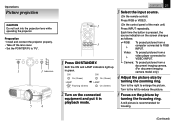
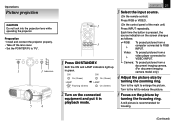
...the picture by turning the zooming ring. Preparation • Install and connect the projector properly. • Take off the lens cover. • Set the POINTER/PJ to enlarge the picture.
Camera: To project... put it in green. Both the ON and LAMP indicators light up in
playback mode.
ON On (Green)
ON On (Green)
LAMP Flashing (Green)
LAMP On (Green)
2 Turn on the screen changes...
Owners Manual - Page 23


... system of the input source Signal system automatically detected by the projector
(Mode determination 45 )
Synchronizing polarity of the screen. Displaying the...SET
ON/STANDBY
KEYSTONE
MARKER
POINTER PJ
LASER
2) Press MUTE again. To adjust further, make the "Image" adjustment
on the up right corner of input signal P=Positive N=Negative
Note If you are using the document imaging camera model...
Owners Manual - Page 31


... an LCD screen while monitoring ...LAMP TEMP
1,7
AUTO SET
ON/STANDBY
KEYSTONE
MARKER
POINTER PJ
LASER
AUTO SET...data". 34
• Pressing RESET will return all the adjustments or settings currently displayed to the computer's manual...model.
V-position: To shift the image down (-),
to "PJ". Image
Preparation • Display the image as explained in "Picture
Projection". 21
• Set...
Owners Manual - Page 32


...
ON LAMP TEMP
1,5
AUTO SET
ON/STANDBY...blue (+) To increase blue
CONTENTS 32
Camera gain: (For document imaging camera model only)
(-) To lower the camera sensitivity when the subject is too bright....data". 34
• Pressing RESET will return all the adjustments or settings currently displayed to select .
level
-
+
G- Picture
Con t r as explained in "Picture
Projection". 21
• Set...
Owners Manual - Page 43


...The muting mode is ending. → Replace the lamp. 42
The colors are blurred. Others
Before calling service personnel
Check the following points before asking for support service. The colors are strange.
• The...not correctly connected to the projector. → Connect the source correctly to restore the picture. 23
The images are faint. Refer also to "Trouble indications". 40
•...
Owners Manual - Page 51


...Specifications
Main unit
Power requirements AC 100 - 240V 50/60Hz
Power consumption TLP450U : 220W TLP451U : 235W TLP650U : 220W TLP651U : 235W
Mass
TLP450U : 3.7 Kg TLP451U : 4.5 Kg TLP650U : 3.7 Kg TLP651U ... - 2.1 f = 36 - 47mm
Manual operation
Manual operation
Document imaging camera
Lens
F = 1.8 - 2.3, f = 5.8 - 23.2mm
Focus
Manual operation
Iris
Auto/Level adjustment allowed
Image...
Owners Manual - Page 53


... bill of sale or provide other proof of a defective product or part. 3. All transportation and insurance charges must be prepaid by TACP. 5. Others
LIMITED WARRANTY
TOSHIBA TLP600/400 Series 3LCD Data Projector
Toshiba America Consumer Products, Inc. (TACP) makes the following conditions. 1.
All warranty servicing of investigation at prevailing rate. These warranties are not covered by...
Toshiba TLP 651 Reviews
Do you have an experience with the Toshiba TLP 651 that you would like to share?
Earn 750 points for your review!
We have not received any reviews for Toshiba yet.
Earn 750 points for your review!
