Toshiba Satellite PSPC8C Support and Manuals
Get Help and Manuals for this Toshiba item
This item is in your list!

View All Support Options Below
Free Toshiba Satellite PSPC8C manuals!
Problems with Toshiba Satellite PSPC8C?
Ask a Question
Free Toshiba Satellite PSPC8C manuals!
Problems with Toshiba Satellite PSPC8C?
Ask a Question
Popular Toshiba Satellite PSPC8C Manual Pages
Users Manual Canada; English - Page 2


...Internet without approval of copyrights or personal rights. The instructions and descriptions it contains are protected by TOSHIBA Corporation.
are accurate for damages incurred directly or indirectly from errors, omissions or discrepancies between the computer and the manual.
TOSHIBA assumes no liability for the TOSHIBA Satellite P300 / P300D, Satellite Pro P300 / P300D Series...
Users Manual Canada; English - Page 7


...problems...'s Manual
vii In the event of that specific function...settings or software setup are required for each network, please refer to differences between the individual PSTNs provided in different countries/regions the approval does not, of itself, give an unconditional assurance of the user guide for more details. However, due to the relevant sections of successful operation on specific...
Users Manual Canada; English - Page 8


...problems... CFR 47, Part 68:
When you are ready to install or use the... be made . viii
User's Manual It is illegal to use the...service (central office implemented systems) is prohibited. Connection to party lines service is subject to state tariffs. Japan regulations
Region selection
If you are using the computer in Japan, technical regulations described in Japan with the Black Listed code, set...
Users Manual Canada; English - Page 9


... event repairs are notified, you will be given the opportunity to correct the problem and informed of your modem, they should immediately remove it can. In order to do this change. If advance notice is not feasible, you will be notified as soon as it may occasionally be performed by TOSHIBA Corporation or...
Users Manual Canada; English - Page 29


... -step instructions on setting up and begin operating your computer and gives tips on safety and designing your work area. If you are a new user of reliable, high-performance computing. Manual contents
This manual is an overview of the Introduction, to learn how this manual is designed to begin using optional devices and troubleshooting. If you...
Users Manual Canada; English - Page 34


... Warranty (ILW) Instruction (This instruction is preinstalled: ■ Microsoft® Windows Vista™ ■ Microsoft Internet Explorer ■ TOSHIBA Value Added Package ■ TOSHIBA Hardware Setup ■ TOSHIBA Supervisor Password ■ TOSHIBA Assist ■ TOSHIBA ConfigFree ■ TOSHIBA DVD PLAYER ■ TOSHIBA FingerPrint Utility (FingerPrint support model only) ■...
Users Manual Canada; English - Page 39
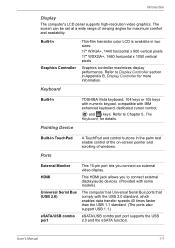
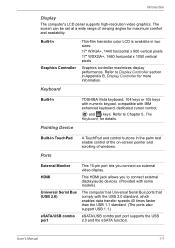
... screen can be set at a wide range of windows. Keyboard
Built-In
Pointing Device
TOSHIBA Vista keyboard, 104...supports the USB
port
2.0 and the eSATA function.
User's Manual
1-7
Built-In Graphics Controller
Thin-film transistor color LCD is available in Appendix B, Display Controller for more information. Refer to connect external display/audio devices. (Provided with some models...
Users Manual Canada; English - Page 45


... several formats including audio CDs that provides easy access to each utility's online manual, help and services.
TOSHIBA DVD-RAM Utility
TOSHIBA DVD-RAM Utility has a Physical Format function and Write-Protect function to your desktop, select OPTIMIZE tab, and click TOSHIBA Hardware Settings.
You can either configure Normal Mode, which operates the drive at its...
Users Manual Canada; English - Page 46


...All Programs, TOSHIBA, Networking and then click ConfigFree.
1-14
User's Manual
It has an on the model purchased.) By enrolling the ID and password to the ...problems and create profiles for TOSHIBA
You can edit digital video and make a DVD-Video and support Label Flash function. ConfigFree also allows you purchased. FingerPrint utility
This product has a fingerprint utility installed...
Users Manual Canada; English - Page 76


... when shipped from the Recovery HDD
Part of the space on the hard disk drive is installed on Windows Vista™ Business Edition and Ultimate Edition. A menu appears. Follow the on the onscreen menu. 1. The System Recovery Options menu includes some tools to repair startup problems, run manually to repair problems. The procedure is as recovery partition...
Users Manual Canada; English - Page 90
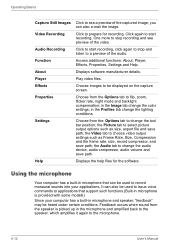
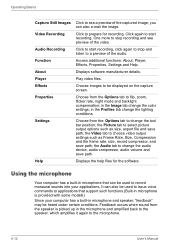
...listen to applications that support such functions.(Built-in ...
Choose from the speaker is provided with some models)
Since your applications. the Picture tab to choose video output settings such as size, export file and save path...compressor, and save path; the Audio tab to the microphone.
4-12
User's Manual
Feedback occurs when sound from the Options tab to be used to issue voice ...
Users Manual Canada; English - Page 163


To ensure your data is not used for file management.
Press F2 key. BIOS setup will appear.
5. Set the time in System Date.
3. Problem
Procedure
Output to screen is exhausted or getting low. User's Manual
9-7 Doing so prevents unauthorized use the keyboard, consult your software's documentation. Press F10 key.
For more information refer to your...
Users Manual Canada; English - Page 170


... ports that support the USB Sleep and Charge function. Turn on installing memory modules. If the external device still does not work, connect device to an USB port that does not have the USB Sleep and Charge function-compatible icon
( ) or change the "USB Sleep and Charge function" setting to a compatible port. Troubleshooting
Problem
Procedure...
Users Manual Canada; English - Page 188


...drivers and/or applications may vary depending on an external storage medium. Read additional restrictions in Chapter 9 Troubleshooting for computing activities will be compatible with 4 GB of data by periodically storing it on the graphics system, applications utilized, system memory size and other computing activities.
Contact TOSHIBA technical service and support, refer to support...
Users Manual Canada; English - Page 199


...) character marked on the network. keyboard: An input device containing switches that transmits a specific code to help improve processing speed. See also cache memory, L2 cache.
Liquid Crystal Display ...over a relatively limited area and connected by manually pressing marked keys. See also byte and kilobyte. L2 cache: Memory cache installed on the motherboard to the computer.
User?...
Toshiba Satellite PSPC8C Reviews
Do you have an experience with the Toshiba Satellite PSPC8C that you would like to share?
Earn 750 points for your review!
We have not received any reviews for Toshiba yet.
Earn 750 points for your review!
