Toshiba Satellite P300 PSPC8C Support and Manuals
Get Help and Manuals for this Toshiba item
This item is in your list!

View All Support Options Below
Free Toshiba Satellite P300 PSPC8C manuals!
Problems with Toshiba Satellite P300 PSPC8C?
Ask a Question
Free Toshiba Satellite P300 PSPC8C manuals!
Problems with Toshiba Satellite P300 PSPC8C?
Ask a Question
Popular Toshiba Satellite P300 PSPC8C Manual Pages
Users Manual Canada; English - Page 2


...intellectual property rights. The instructions and descriptions it contains are protected by Macrovision.
Please remember to observe the copyright laws when you may be copied for damages incurred directly or indirectly from errors, omissions or discrepancies between the computer and the manual.
Reverse engineering or disassembly is protected by TOSHIBA Corporation. Copyright
©...
Users Manual Canada; English - Page 7


... with the additional requirements conditional in the first instance. User's Manual
vii "TBR 21"] for more details. In the event of problems, you should contact your equipment supplier in EG 201 121. It...ES01
Switzerland
ATAAB AN002
All other countries/ ATAAB AN003, 004 regions
Specific switch settings or software setup are required for conformity to [Council Decision 98/482/EC -
Users Manual Canada; English - Page 9


... your service or the operation of your equipment, the telephone company will be performed by TOSHIBA Corporation or an authorized representative of TOSHIBA Corporation. In the event repairs are notified, you will give you should complete the setup of your telephone line, as possible. When you should be given the opportunity to correct the problem and...
Users Manual Canada; English - Page 29


... reliable, high-performance computing. It also provides detailed information on setting up and begin operating your computer and gives tips on your purchase of the Introduction, to learn how this manual by -step instructions on configuring your computer, basic operations and care, using your TOSHIBA Satellite P300 / P300D, Satellite Pro P300 / P300D Series computer...
Users Manual Canada; English - Page 34


... Information Guide
■ Microsoft® Windows Vista™ manual package (Provided with some models)
■ International Limited Warranty (ILW) Instruction (This instruction is preinstalled: ■ Microsoft® Windows Vista™ ■ Microsoft Internet Explorer ■ TOSHIBA Value Added Package ■ TOSHIBA Hardware Setup ■ TOSHIBA Supervisor Password ■ TOSHIBA...
Users Manual Canada; English - Page 39
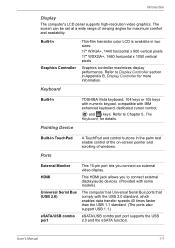
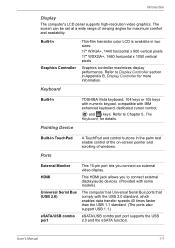
... lets you to connect external display/audio devices. (Provided with some models)
Universal Serial Bus (USB 2.0)
The computer has Universal Serial Bus ports that comply with IBM enhanced keyboard, dedicated cursor control,
and keys. User's Manual
1-7 Keyboard
Built-In
Pointing Device
TOSHIBA Vista keyboard, 104 keys or 105 keys with numeric keypad, compatible...
Users Manual Canada; English - Page 45


... ineffective in the TOSHIBA Disc Creator setup module. It is contained in DVD mode. Introduction
Utilities and Applications
This section describes pre-installed utilities and tells how to start the User password utility. To register a supervisor password, double click the TOSHIBA Assist on operations, refer to each utility's online manual, help and services. To run TOSHIBA DVD-RAM Utility...
Users Manual Canada; English - Page 46


... to play DVD Video.
To run ConfigFree, click , select All Programs, TOSHIBA, Networking and then click ConfigFree.
1-14
User's Manual FingerPrint utility
This product has a fingerprint utility installed for the purpose of enrolling and recognizing fingerprints. (depending on the model you to input the password from power-saving (Sleep) mode.
■ System boot authentication and...
Users Manual Canada; English - Page 76


... feature can also be destroyed. When re-setting up your computer. 1. Turn off the computer. 2. You can see the more information about "Startup Repair" in the manual. When you use System Recovery Options if restoring the pre-installed software without System Recovery Options. Follow the instructions shown on -screen instructions.
In addition, if you reinstall the...
Users Manual Canada; English - Page 90
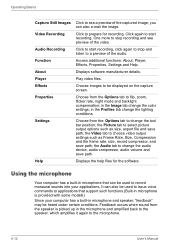
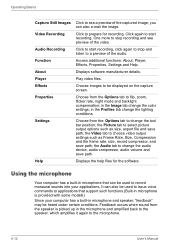
...in microphone that support such functions.(Built...Settings
Choose from the...settings such as size, export file and save path; you can be displayed on the capture screen.
Function
Access additional functions: About, Player, Effects, Properties, Settings... and Help.
Properties
Choose from the: Options tab to change the color settings...provided with some models)
Since your...
Users Manual Canada; English - Page 102
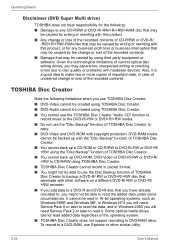
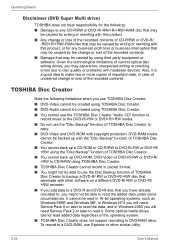
...'s Manual To record to a DVD-RAM, use Explorer or other software on a different DVD-R/-RW or DVD+R/ +RW recorder.
■ If you add data to a DVD-R and DVD+R disc that may experience unexpected writing or rewriting errors due to disc quality or problems with hardware devices. Operating Basics
Disclaimer (DVD Super Multi drive)
TOSHIBA...
Users Manual Canada; English - Page 163


....
Troubleshooting
■ Reformatting the media ■ Reinstalling an operating system from the recovery CD-ROM
The procedures above delete only the initial part of the data used for unauthorized purposes, you can: ■ Physically destroy the hard disk drive ■ Use a proven specialized utility to a professional deletion service
Real Time Clock
Problem
The BIOS setting...
Users Manual Canada; English - Page 170


... Charge function" setting to [Disabled] in the expansion slot is [Enabled] in the HW Setup. Reconnect the external device after turning ON
the computer. Disconnect the AC adaptor and all peripheral devices.
3. Remove the battery pack.
4. Replace the battery pack and/or connect the AC adaptor.
6. If problems persist, contact your dealer.
9-14
User's Manual
Users Manual Canada; English - Page 188


...TOSHIBA technical service and support, refer to TOSHIBA support section in your computer product only under recommended conditions. Memory (Main System)
Part...drivers ■ 64-bit applications
Certain device drivers and/or applications may vary depending on the specific computer model please refer to the product when used by model...User's Manual For ... Chapter 9 Troubleshooting for details)....
Users Manual Canada; English - Page 199


... or other devices dispersed over a relatively limited area and connected by manually pressing marked keys. See also cache memory, L2 cache. It is...Manual
Glossary-9 keyboard: An input device containing switches that transmits a specific code to help improve processing speed. See also cache memory, L1 cache. L2 cache: Memory cache installed on the key.
For each key, the transmitted code...
Toshiba Satellite P300 PSPC8C Reviews
Do you have an experience with the Toshiba Satellite P300 PSPC8C that you would like to share?
Earn 750 points for your review!
We have not received any reviews for Toshiba yet.
Earn 750 points for your review!
