Toshiba P300 PSPC8C-00U008 Support and Manuals
Get Help and Manuals for this Toshiba item
This item is in your list!

View All Support Options Below
Free Toshiba P300 PSPC8C-00U008 manuals!
Problems with Toshiba P300 PSPC8C-00U008?
Ask a Question
Free Toshiba P300 PSPC8C-00U008 manuals!
Problems with Toshiba P300 PSPC8C-00U008?
Ask a Question
Popular Toshiba P300 PSPC8C-00U008 Manual Pages
Users Manual Canada; English - Page 2


.... TOSHIBA Satellite P300 / P300D, Satellite Pro P300 / P300D Series Portable Personal Computer User's Manual
First edition January 2008
Ownership and copyright of this manual cannot be copied for home and other limited viewing uses only unless otherwise authorized by U.S.
Disclaimer
This manual has been validated and reviewed for damages incurred directly or indirectly from errors...
Users Manual Canada; English - Page 9


...it may occasionally be performed by TOSHIBA Corporation or an authorized representative of TOSHIBA Corporation. If problems arise
If any changes necessary to maintain uninterrupted service. In order to program this ... is not operating properly, you should complete the setup of your fax software before sending messages.
In the event repairs are notified, you will give you to make...
Users Manual Canada; English - Page 29


... and troubleshooting. Manual contents
This manual is an overview of the Introduction, to learn how this manual by -step instructions on setting up and begin operating your computer and gives tips on safety and designing your computer, basic operations and care, using your purchase of computers or if you are a new user of the TOSHIBA Satellite P300 / P300D...
Users Manual Canada; English - Page 33


... box and packing materials for future use this manual may not function properly if you have all the following items: ■ TOSHIBA Satellite P300 / P300D, Satellite Pro P300 / P300D Series
Portable Personal Computer ■ Universal AC adaptor and power cord It is necessary to install the battery to Installing the battery pack section in this computer...
Users Manual Canada; English - Page 34


... Warranty (ILW) Instruction (This instruction is preinstalled: ■ Microsoft® Windows Vista™ ■ Microsoft Internet Explorer ■ TOSHIBA Value Added Package ■ TOSHIBA Hardware Setup ■ TOSHIBA Supervisor Password ■ TOSHIBA Assist ■ TOSHIBA ConfigFree ■ TOSHIBA DVD PLAYER ■ TOSHIBA FingerPrint Utility (FingerPrint support model only) ■...
Users Manual Canada; English - Page 39
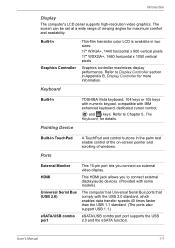
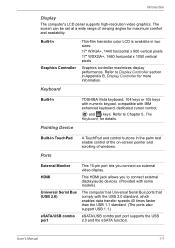
...support USB 1.1.)
eSATA/USB combo eSATA/USB combo port port supports the USB
port
2.0 and the eSATA function. External Monitor
This 15-pin port lets you to connect external display/audio devices. (Provided with some models...of viewing angles for more information. User's Manual
1-7 Introduction
Display
The computer's LCD panel supports high-resolution video graphics. Built-In Graphics ...
Users Manual Canada; English - Page 45


.... Introduction
Utilities and Applications
This section describes pre-installed utilities and tells how to start the utility, double click the TOSHIBA Assist on your desktop, select OPTIMIZE tab, and click TOSHIBA Hardware Settings.
On the Password tab you use.
This utility is ineffective in the TOSHIBA Disc Creator setup module. CD/DVD Drive Acoustic Silencer
This utility...
Users Manual Canada; English - Page 46


... ConfigFree.
1-14
User's Manual It has an on the model you to allow easy control of utilities to find communication problems and create profiles for easy switching between location and communication networks. TOSHIBA ConfigFree
ConfigFree is a suite of communication devices and network connections.
FingerPrint utility
This product has a fingerprint utility installed for the purpose of...
Users Manual Canada; English - Page 76


... menu. 1.
Turn off the computer. 2. Follow the on -screen instructions.
When re-setting up your computer.
You can be destroyed. The System Recovery Options menu includes some tools to select Repair Your Computer and press Enter. 4. Use the arrow keys to repair startup problems, run manually to re-setup your computer. 2. Hold down the 0 (zero) key on...
Users Manual Canada; English - Page 90
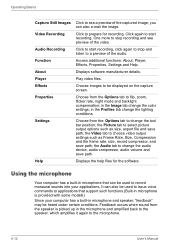
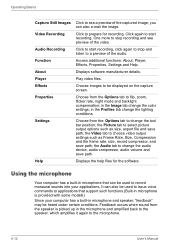
...settings; in the Image tab change the lighting conditions. Using the microphone
Your computer has a built-in microphone that support ... occurs when sound from the speaker is provided with some models)
Since your applications. Operating Basics
Capture Still Images Click to... the Picture tab to the microphone.
4-12
User's Manual Help
Displays the help files for recording.
It can...
Users Manual Canada; English - Page 163


... the BIOS setup screen using is charged.
To ensure your data is not used for file management. Confirmation message will boot up.
2. User's Manual
9-7 Troubleshooting
■ Reformatting... to screen is exhausted or getting low. Problem
Procedure
Output to a professional deletion service
Real Time Clock
Problem
The BIOS setting and system date/time are lost. If you...
Users Manual Canada; English - Page 170


... AC adaptor and all peripheral devices.
3. If problems persist, contact your dealer.
9-14
User's Manual
In that case, use an USB port that support the USB Sleep and Charge function. Problem
Procedure
The computer hangs up Make sure the memory module installed in the
work when connected HW Setup.
Troubleshooting
Problem
Procedure
External devices
Some external devices may...
Users Manual Canada; English - Page 188


... memory, the full system memory space for other factors. Memory (Main System)
Part of the main system memory may vary depending on the specific computer model please refer to your computer documentation or visit the TOSHIBA website at http://www.pcsupport.toshiba.com for more information.
64-Bit Computing.
64-bit processors are met:
■...
Users Manual Canada; English - Page 199


...manually pressing marked keys. See also byte and megabyte. Liquid Crystal Display (LCD): Liquid crystal sealed between the glass sheets. keyboard: An input device containing switches that are activated by a communications link that transmits a specific code... to the 10th power. L2 cache: Memory cache installed on the key.
Manual
Glossary-9 See also cache memory, L2 cache.
often...
Detailed Specs for Satellite P300 PSPC8C-00U008 English - Page 1
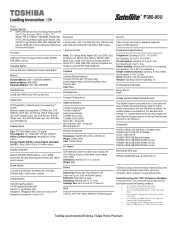
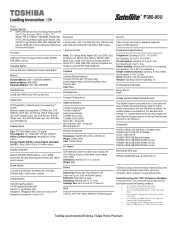
... Business Day Service visit toshiba.ca
Accessories
PA3537U-1BRS 9 Cell High Rate Li-ion Battery Pack PA3290C-3AC3 120W 3Pin AC Adapter ACC021 USB FDD Kit PA3624U-1BTM USB Bluetooth Adapter PA3668U-1M1G 1GB DDR2 800MHz memory PA3669U-1M2G 2GB DDR2 800MHz memory PA3670U-1M4G 4GB DDR2 800MHz memory
Part Number/UPC code
PSPC8C-00U008 (Bilingual...
Toshiba P300 PSPC8C-00U008 Reviews
Do you have an experience with the Toshiba P300 PSPC8C-00U008 that you would like to share?
Earn 750 points for your review!
We have not received any reviews for Toshiba yet.
Earn 750 points for your review!
