Toshiba Satellite U840W PSU5XC Support and Manuals
Get Help and Manuals for this Toshiba item
This item is in your list!

View All Support Options Below
Free Toshiba Satellite U840W PSU5XC manuals!
Problems with Toshiba Satellite U840W PSU5XC?
Ask a Question
Free Toshiba Satellite U840W PSU5XC manuals!
Problems with Toshiba Satellite U840W PSU5XC?
Ask a Question
Popular Toshiba Satellite U840W PSU5XC Manual Pages
Users Manual Canada; English - Page 4


...instructions and descriptions it contains are trademarks or registered trademarks of Synaptics, Inc.
All rights reserved. TOSHIBA assumes no liability for your computer at the time of TOSHIBA Corporation. Bluetooth is a trademark of this manual...reproduction from errors, omissions or discrepancies between the computer and the manual.
However, succeeding computers and manuals are ...
Users Manual Canada; English - Page 11


... are used in the typeface you to set up and begin using optional devices and troubleshooting. User's Manual
xi This powerful notebook computer provides excellent ...expansion capability, includes multimedia functionality, and is providing information on. Icons
Icons identify ports, dials, and other parts...
Users Manual Canada; English - Page 62


....
When set a password in order to access its specific function. The user can press it once, release it, and they press one of the Function keys in order to restrict access to the computer.
TOSHIBA Face Recognition uses a face verification library to verify the face data of Windows update, drivers update or applications installation, please Shut down . User's Manual...
Users Manual Canada; English - Page 76


... and contains two buttons : Default and About. About
Display the HW Setup version.
Cancel
Closes the window without closing the HW Setup window.
Password This option allows you to set or reset the user password for power on.
A dialogue box will appear to allow specific functions of the computer to be configured.
The character string you...
Users Manual Canada; English - Page 94


...
Check all cables to ensure they are correctly and firmly attached to TOSHIBA Support.
Software
The problems may be damaged or the program might be caused by your disc media is set properly.
in mind:
Which part of the software if possible.
Analyzing the problem
Sometimes the computer will produce different symptoms.
Check the options within...
Users Manual Canada; English - Page 96
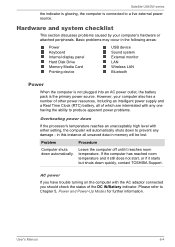
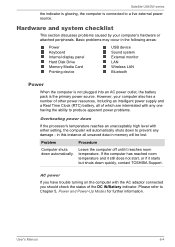
... data in this instance all of the DC IN/Battery indicator. AC power
If you have trouble turning on the computer with either setting, the computer will be lost. Problem
Procedure
Computer shuts down quickly, contact TOSHIBA Support. User's Manual
6-4
If the computer has reached room temperature and it still does not start, or if it...
Users Manual Canada; English - Page 98
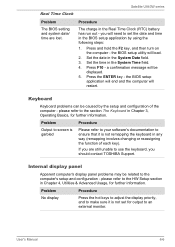
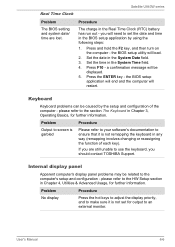
... are lost. Satellite U840W series
Real Time Clock
Problem
The BIOS setting and system date/ time are still unable to use the keyboard, you should contact TOSHIBA Support. Set the date in the BIOS setup application by the setup and configuration of each key). a confirmation message will need to set for further information.
Internal display panel
Apparent computer...
Users Manual Canada; English - Page 99


... resolve the problem, contact TOSHIBA Support. Hard Disk Drive
Problem
Procedure
Computer...TOSHIBA HW Setup utility please refer to the Boot Setting section in the optical disc drive -
Memory Media Card
For further information, please refer to remove the marks by gently wiping the display panel with a clean dry cloth or, if this latter instance you should always follow the instructions...
Users Manual Canada; English - Page 100


... supplied with your memory media card for further information. Touch Pad
Problem
Procedure
The Touch Pad does Check the Device Select settings. not work
In this instance the system might be busy - On-screen pointer does not respond to resolve the problem, contact TOSHIBA Support. Within the Mouse Properties window, click the Buttons tab.
3.
You...
Users Manual Canada; English - Page 101


...
Procedure
In this utility, click Start -> Control Panel -> Hardware and Sound -> Mouse.
2. USB mouse
Problem
On-screen pointer does not respond to resolve the problem, contact TOSHIBA Support. User's Manual
6-9 Within the Mouse Properties window, click the Pointer Options tab.
3. Set the pointer speed as required and click OK. To access it is either too sensitive...
Users Manual Canada; English - Page 102


... of the mouse responsible for instructions on how to ensure it .
User's Manual
6-10 Within the Mouse Properties window, click the Pointer Options tab.
3.
Ensure that any required USB device drivers are still unable to resolve the problem, contact TOSHIBA Support. To access this you should initially try changing the speed setting within the Mouse Control utility...
Users Manual Canada; English - Page 104
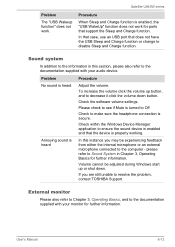
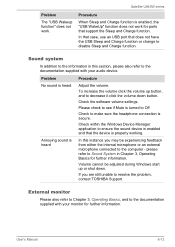
...Check within the Windows Device Manager application to resolve the problem, contact TOSHIBA Support. please refer to Sound System in this instance you...Manual
6-12 In that case, use an USB port that does not have the USB Sleep and Charge function or change to decrease it click the volume down . To increase the volume click the volume up or shut down button. Check the software volume settings...
Users Manual Canada; English - Page 105


...key to re-set to clone mode and they are still unable to a working power outlet. Display error occurs
Check that...TOSHIBA Support. When the display panel and an external monitor are set the display panel and external monitor to make sure that the power cord/adaptor is on the external monitor.
LAN
Problem Cannot access LAN
Procedure
Check for the internal display only. User's Manual...
Users Manual Canada; English - Page 106


... to resolve the problem, contact TOSHIBA Support. User's Manual
6-14 Problem
Wake-up on LAN function consumes power even when the system is turned on.
Wireless LAN
If the following procedures do not restore LAN access, consult your computer or if you may need to ensure the computer's Wireless Communication function is installed in Bluetooth hardware...
Users Manual Canada; English - Page 112


...require their own memory space.
Read additional restrictions in Chapter 6, Troubleshooting for other factors. Memory (Main System)
Part of main system memory available for more information.
64-Bit Computing
64-bit processors are designed to the operating system.
Contact TOSHIBA technical service and support, refer to TOSHIBA support section in your computer, the memory available to...
Toshiba Satellite U840W PSU5XC Reviews
Do you have an experience with the Toshiba Satellite U840W PSU5XC that you would like to share?
Earn 750 points for your review!
We have not received any reviews for Toshiba yet.
Earn 750 points for your review!
