Toshiba U840W PSU5XC-012007 Support and Manuals
Get Help and Manuals for this Toshiba item
This item is in your list!

View All Support Options Below
Free Toshiba U840W PSU5XC-012007 manuals!
Problems with Toshiba U840W PSU5XC-012007?
Ask a Question
Free Toshiba U840W PSU5XC-012007 manuals!
Problems with Toshiba U840W PSU5XC-012007?
Ask a Question
Popular Toshiba U840W PSU5XC-012007 Manual Pages
Users Manual Canada; English - Page 3
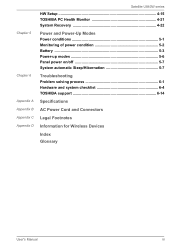
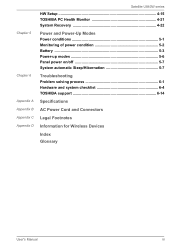
... D
Satellite U840W series
HW Setup 4-15 TOSHIBA PC Health Monitor 4-21 System Recovery 4-22
Power and Power-Up Modes Power conditions 5-1 Monitoring of power condition 5-2 Battery ...5-3 Power-up modes 5-6 Panel power on/off 5-7 System automatic Sleep/Hibernation 5-7
Troubleshooting Problem solving process 6-1 Hardware and system checklist 6-4 TOSHIBA support 6-14
Specifications
AC...
Users Manual Canada; English - Page 4


... its proprietor and used by TOSHIBA under license from errors, omissions or discrepancies between the computer and the manual. Memory Stick and Memory Stick PRO are registered trademarks of the information contained herein.
SRS and SRS logo are accurate for personal use or use of Microsoft Corporation. The instructions and descriptions it contains are...
Users Manual Canada; English - Page 11


...parts of this computer.
For example, CTRL + C means you to the left. ABC
When procedures require an action such as they appear on the keyboard. Satellite U840W...two or more keys. User's Manual
xi Conventions
This manual uses the following their definition. ...If three keys are to set up and begin using optional devices and troubleshooting. This powerful notebook computer ...
Users Manual Canada; English - Page 62


... TOSHIBA Accessibility utility provides support to movement impaired users when they need to Windows. Please execute BIOS Setup after Windows shut down or Restart accordingly.
user password, HDD password), please enter it , and they log in order to restrict access to verify the face data of users when they press one of Windows update, drivers update or applications installation...
Users Manual Canada; English - Page 76


... appear to allow specific functions of the computer to be configured.
Apply
Accepts all HW Setup values to the factory settings. The character string you register a new password or change/remove an existing password. User's Manual
4-16 Some options shown in grey are also three buttons : OK, Cancel and Apply. Setup This field displays the installed BIOS Version...
Users Manual Canada; English - Page 94


... loaded
Always try loading another copy of your problems to TOSHIBA Support. Write down what you to describe your observations and keep the following questions in detail to identify the problem faster. User's Manual
6-2 In view of this will help you hear. in a permanent error log - In addition, if a problem recurs, the log you identify why it...
Users Manual Canada; English - Page 99


...there is a disc in this has no effect, check the Boot Priority setting within the TOSHIBA HW Setup utility please refer to the operating system's documentation or online Help File ...screen cleaner.
Satellite U840W series
Problem
Markings appear on the Hard Disk Drive may have come from Hard Disk Drive
Check to resolve the problem, contact TOSHIBA Support.
User's Manual
6-7 If you ...
Users Manual Canada; English - Page 100


...Manual
6-8
Touch Pad
Problem
Procedure
The Touch Pad does Check the Device Select settings.
Double-tapping (Touch Pad) does not work . If you are using a USB mouse, you are still unable to resolve the problem, contact TOSHIBA Support... and Sound -> Mouse.
2.
Satellite U840W series
Problem
Procedure
Memory media card error occurs
Remove the memory media card from the computer...
Users Manual Canada; English - Page 101


... Buttons tab.
3. User's Manual
6-9
Procedure
In this utility, click Start -> Control Panel -> Hardware and Sound -> Mouse.
2. Remove the mouse from the computer and then reconnect it to a free USB port in order to resolve the problem, contact TOSHIBA Support. Set the double-click speed as required and click OK.
Satellite U840W series
Problem The on-screen pointer...
Users Manual Canada; English - Page 102


... properly installed - to achieve this you should initially try changing the speed setting within the Mouse Control utility.
1.
Within the Mouse Properties window, click the Pointer Options tab.
3. please refer to the documentation supplied with your USB device. Ensure that any required USB device drivers are still unable to resolve the problem, contact TOSHIBA Support. User's Manual...
Users Manual Canada; English - Page 104
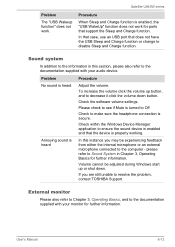
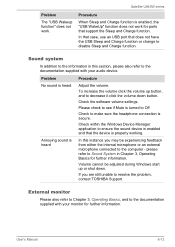
...support the Sleep and Charge function. To increase the volume click the volume up or shut down button.
Satellite U840W series
Procedure
When Sleep and Charge function is enabled, the "USB WakeUp" function does not work . Problem...unable to resolve the problem, contact TOSHIBA Support.
User's Manual
6-12 Please check to... connected to the computer -
Problem
The "USB Wakeup function" ...
Users Manual Canada; English - Page 105


... set to clone mode and they are still unable to resolve the problem, contact TOSHIBA Support. To keep this occurs, press the hot key to see if the external monitor is firmly attached.
If you should check the connections to make sure that the cable connecting the external monitor to a working power outlet.
Satellite U840W...
Users Manual Canada; English - Page 106


...'s Wireless communication function is on LAN does not work
Satellite U840W series
Procedure
Make sure the AC adaptor is off. User's Manual
6-14
The Wake-up on .
If you are having problems operating the computer, you are still unable to resolve the problem, contact TOSHIBA Support.
If problems persist, contact your computer or if you may need...
Users Manual Canada; English - Page 112


Contact TOSHIBA technical service and support, refer to TOSHIBA support section in your product documentation. If your computer, the memory available to support graphics may not function properly.
Computers configured with a 64bit CPU and therefore may vary depending on the computer's hardware specifications).
Since a 32-bit operating system cannot address more than 3 GB memory, ...
Detailed Specs for Satellite U840W PSU5XC-012007 English - Page 1


... TOSHIBA Service Station TOSHIBA Sleep Utility TOSHIBA Supervisor Password Utility TOSHIBA Resolution+ TOSHIBA Video Player Intel® App Up center Amazon Adobe Reader X Evernote Splashtop Streamer and Client Norton Internet Security™ - Colour Support (HDMI): Up to 1920 x 1080 x 32bit
Graphics Controller
Intel® HD Graphics 4000 up to 3,000m.; Environmental Specifications...
Toshiba U840W PSU5XC-012007 Reviews
Do you have an experience with the Toshiba U840W PSU5XC-012007 that you would like to share?
Earn 750 points for your review!
We have not received any reviews for Toshiba yet.
Earn 750 points for your review!
