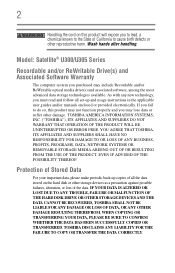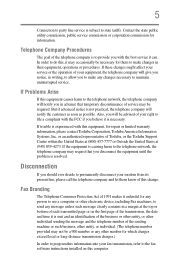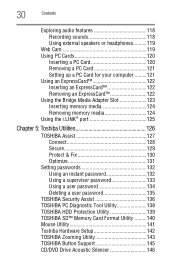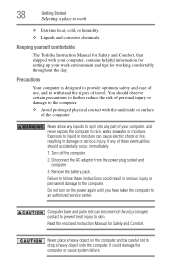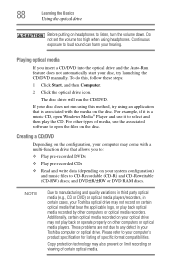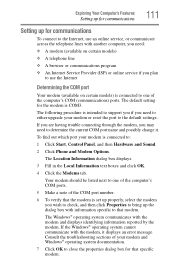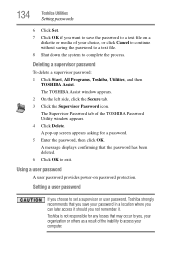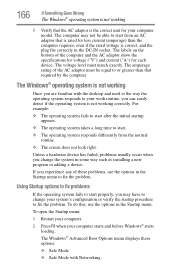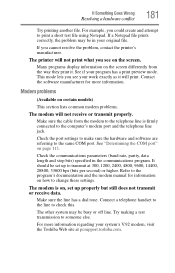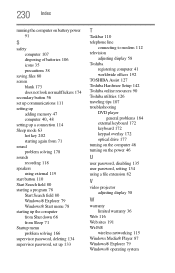Toshiba Satellite U300-ST3094 Support and Manuals
Get Help and Manuals for this Toshiba item

View All Support Options Below
Free Toshiba Satellite U300-ST3094 manuals!
Problems with Toshiba Satellite U300-ST3094?
Ask a Question
Free Toshiba Satellite U300-ST3094 manuals!
Problems with Toshiba Satellite U300-ST3094?
Ask a Question
Popular Toshiba Satellite U300-ST3094 Manual Pages
Toshiba Satellite U300-ST3094 Reviews
We have not received any reviews for Toshiba yet.