Toshiba Satellite Pro U300 PSU31C Support and Manuals
Get Help and Manuals for this Toshiba item
This item is in your list!

View All Support Options Below
Free Toshiba Satellite Pro U300 PSU31C manuals!
Problems with Toshiba Satellite Pro U300 PSU31C?
Ask a Question
Free Toshiba Satellite Pro U300 PSU31C manuals!
Problems with Toshiba Satellite Pro U300 PSU31C?
Ask a Question
Popular Toshiba Satellite Pro U300 PSU31C Manual Pages
Users Manual Canada; English - Page 2
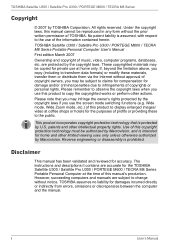
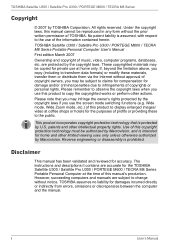
... been validated and reviewed for damages incurred directly or indirectly from errors, omissions or discrepancies between the computer and the manual.
TOSHIBA Satellite U300 / Satellite Pro U300 / PORTEGE M600 / TECRA M8 Series
Copyright
© 2007 by Macrovision.
are subject to change without notice. Please remember to observe the copyright laws when you ...
Users Manual Canada; English - Page 3
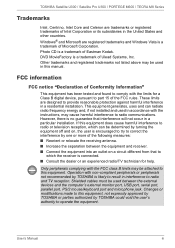
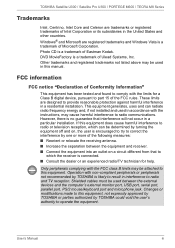
...be used in a residential installation.
If this manual. Operation with the FCC ...instructions, may be used in interference to radio communications. DVD MovieFactory is likely to result in accordance with the limits for help. Changes or modifications made to part 15 of the FCC rules. However, there is no guarantee that to this equipment, not expressly approved by TOSHIBA...
Users Manual Canada; English - Page 4
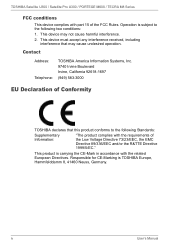
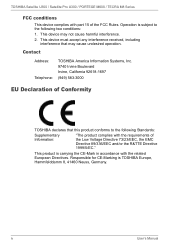
... Irvine, California 92618-1697 (949) 583-3000
EU Declaration of Conformity
TOSHIBA declares that may not cause harmful interference.
2. Responsible for CE-Marking is...part 15 of the Low Voltage Directive 73/23/EEC, the EMC Directive 89/336/EEC and/or the R&TTE Directive 1999/5/EC." This device may cause undesired operation.
iv
User's Manual TOSHIBA Satellite U300 / Satellite Pro U300...
Users Manual Canada; English - Page 6


... equipment you notice in their equipment, operations, or procedures. TOSHIBA Satellite U300 / Satellite Pro U300 / PORTEGE M600 / TECRA M8 Series
Spain
ATAAB AN005, 007, 012, and ES01
Switzerland
ATAAB AN002
All other countries/ ATAAB AN003, 004 regions
Specific switch settings or software setup are ready to install or use the modem, call your local telephone company and...
Users Manual Canada; English - Page 7
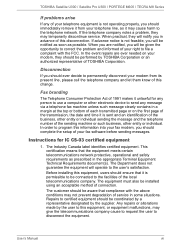
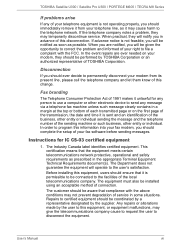
... setup of connection.
In order to correct the problem and informed of your telephone equipment is not operating properly, you should be aware that compliance with the FCC. The equipment must also be connected to this change. Any repairs or alterations made by the user to the facilities of TOSHIBA Corporation.
Before installing this disconnection. Instructions...
Users Manual Canada; English - Page 8
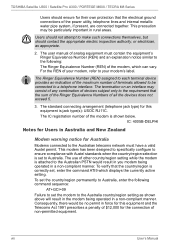
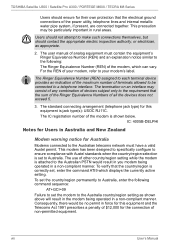
...of the modem, which displays the currently active setting. TOSHIBA Satellite U300 / Satellite Pro U300 / PORTEGE M600 / TECRA M8 Series
Users... specifically configure to ensure compliance with Austel standards when the country/region selection is correctly set the...setting as appropriate.
2. Consequently, there would result in you modem being operated in a non-compliant manner. The user manual...
Users Manual Canada; English - Page 25
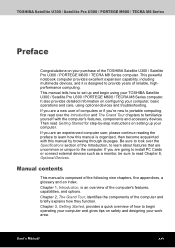
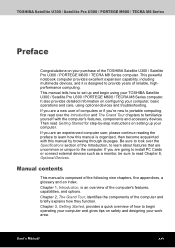
... to the computer. Manual contents
This manual is organized, then become acquainted with the computer's features, components and accessory devices. If you are an experienced computer user, please continue reading the preface to learn about features that are uncommon or unique to begin using optional devices and troubleshooting. TOSHIBA Satellite U300 / Satellite Pro U300 / PORTEGE M600...
Users Manual Canada; English - Page 29
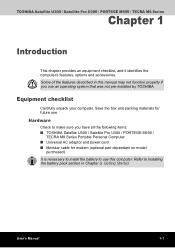
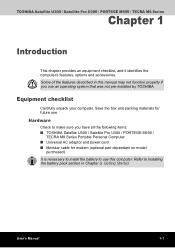
... Getting Started.
TOSHIBA Satellite U300 / Satellite Pro U300 / PORTEGE M600 / TECRA M8 Series
Chapter 1
Introduction
This chapter provides an equipment checklist, and it identifies the computer's features, options and accessories. Save the box and packing materials for modem (optional part dependant on model
purchased) It is necessary to install the battery to Installing the battery pack...
Users Manual Canada; English - Page 39


... to your desktop, select OPTIMIZE tab, and click TOSHIBA Hardware Settings. To start the User password utility.
TOSHIBA Assist
TOSHIBA Assist is no longer necessary to input the password from the keyboard. To register a supervisor password, double click the TOSHIBA Assist on operations, refer to each utility's online manual, help and services.
Just by swiping the finger against the...
Users Manual Canada; English - Page 43


.... (Depends on the model you purchased.)
Set the switch to connect an external device, such as a digital video camera, for highspeed data transfer. (Depends on the model you purchased)
Supports SD, mini SD (thru adaptor), MMS, MS, MS PRO, xD, SDHC media cards.
Check the wireless activity indicator. TOSHIBA Satellite U300 / Satellite Pro U300 / PORTEGE M600 / TECRA...
Users Manual Canada; English - Page 55


... Software from Recovery Media All users should be sure to read the Safety Instruction Manual.
User's Manual
3-1 TOSHIBA Satellite U300 / Satellite Pro U300 / PORTEGE M600 / TECRA M8 Series
Chapter 3
Getting Started
This chapter provides basic information to read the section Windows® Vista setup. It covers the following topics: Be sure also to get you started using...
Users Manual Canada; English - Page 67
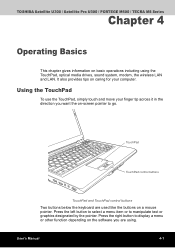
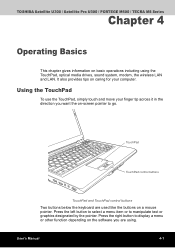
... .
TOSHIBA Satellite U300 / Satellite Pro U300 / PORTEGE... M600 / TECRA M8 Series
Chapter 4
Operating Basics
This chapter gives information on caring for your finger tip across it in the direction you are used like the buttons on -screen pointer to go. Press the right button to manipulate text or graphics designated by the pointer.
User's Manual...
Users Manual Canada; English - Page 176


... CPU, Chipset and BIOS (Basic Input/Output System) ■ 64-bit Device drivers ■ 64-bit applications
Certain device drivers and/or applications may vary depending on the graphics system, applications utilized, system memory size and other computing activities. Contact TOSHIBA technical service and support, refer to TOSHIBA support section in your computer documentation or visit the...
Users Manual Canada; English - Page 186


... transparent conducting material.
LSI: Large Scale Integration. 1) A technology that transmits a specific code to 1024 bytes.
Each keystroke activates a switch that allows the inclusion of up ... 10th power. Glossary-8
User's Manual I /O devices: Equipment used as equivalent to 1024, or 2 raised to change the hardware characteristics by manually pressing marked keys.
I /O: Input...
Detailed Specs for Satellite Pro U300 PSU31C-RW70BC English - Page 1
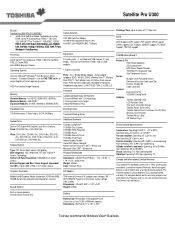
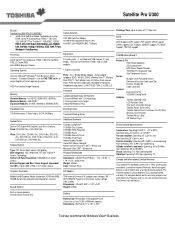
... Switch Toshiba Mouse Utility FN Shortcut Keys
Environmental Specifications
Temperature: Operating 5°to 35°C (41° to select English or French operating system
HDD Pre-installed Image Recovery
Ports: 5-in DVD Super-Multi Double Layer Drive functions: Read: CD-ROM (24x), DVD-ROM (8x),
Write: CD-R (24x). Satellite Pro U300
Model:
Satellite Pro U300 PSU31C-RW70BC...
Toshiba Satellite Pro U300 PSU31C Reviews
Do you have an experience with the Toshiba Satellite Pro U300 PSU31C that you would like to share?
Earn 750 points for your review!
We have not received any reviews for Toshiba yet.
Earn 750 points for your review!
