Toshiba Satellite T135D-S1328 Support and Manuals
Get Help and Manuals for this Toshiba item
This item is in your list!

View All Support Options Below
Free Toshiba Satellite T135D-S1328 manuals!
Problems with Toshiba Satellite T135D-S1328?
Ask a Question
Free Toshiba Satellite T135D-S1328 manuals!
Problems with Toshiba Satellite T135D-S1328?
Ask a Question
Popular Toshiba Satellite T135D-S1328 Manual Pages
Satellite T130/T110 (PST3AU, PST1AU) User's Guide - Page 2


... storage technologies available. Protection of Stored Data
For your important data, please make periodic back-up and usage instructions in the applicable user guides and/or manuals enclosed or provided electronically. Wash hands after handling. TOSHIBA DISCLAIMS ANY LIABILITY FOR THE FAILURE TO COPY OR TRANSFER THE DATA CORRECTLY. WHEN COPYING OR TRANSFERRING YOUR...
Satellite T130/T110 (PST3AU, PST1AU) User's Guide - Page 5


...software instructions installed on the first page of the transmission, the date and time it is necessary. or an authorized representative of Toshiba, or the Toshiba Customer Support Center...If Problems Arise
If this equipment causes harm to do this change. 5
Connection to party line service is subject to maintain uninterrupted service.
If trouble is experienced with the best service it...
Satellite T130/T110 (PST3AU, PST1AU) User's Guide - Page 71
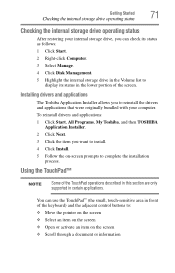
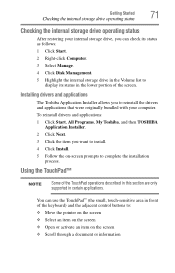
... or information
To reinstall drivers and applications: 1 Click Start, All Programs, My Toshiba, and then TOSHIBA
Application Installer. 2 Click Next. 3 Click the item you to reinstall the drivers and applications that were originally... in the lower portion of the TouchPad operations described in this section are only supported in the Volume list to : ❖ Move the pointer on the screen ...
Satellite T130/T110 (PST3AU, PST1AU) User's Guide - Page 75
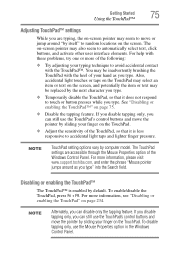
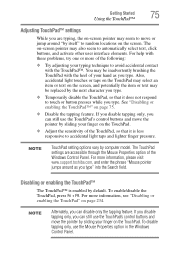
... For help with these problems, try one or more...model. If you disable tapping only, you can still use the TouchPad's control buttons and move or jump around as you type.
The TouchPad settings are typing, the on-screen pointer may be replaced... Control Panel. NOTE
TouchPad setting options vary by default.
For more information, please visit www.support.toshiba.com, and enter the...
Satellite T130/T110 (PST3AU, PST1AU) User's Guide - Page 120
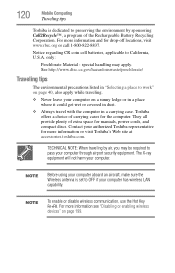
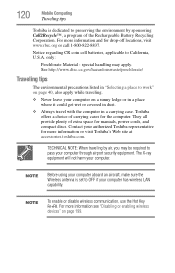
... equipment will not harm your authorized Toshiba representative for manuals, power cords, and compact discs. 120
Mobile Computing
Traveling tips
Toshiba is set to preserving the environment by air,...Key Fn+F8. Toshiba offers a choice of extra space for more information or visit Toshiba's Web site at accessories.toshiba.com. Notice regarding CR coin cell batteries, applicable to work"...
Satellite T130/T110 (PST3AU, PST1AU) User's Guide - Page 138
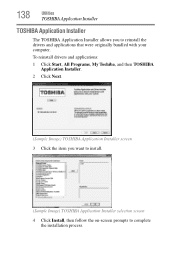
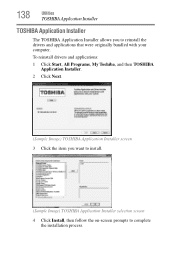
... 3 Click the item you to complete the installation process. 138
Utilities
TOSHIBA Application Installer
TOSHIBA Application Installer
The TOSHIBA Application Installer allows you want to install.
(Sample Image) TOSHIBA Application Installer selection screen
4 Click Install, then follow the on-screen prompts to reinstall the drivers and applications that were originally bundled with your...
Satellite T130/T110 (PST3AU, PST1AU) User's Guide - Page 142
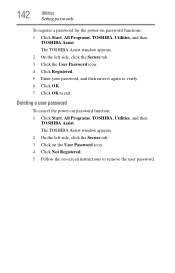
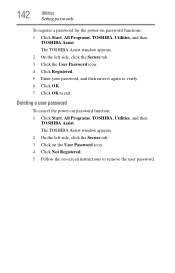
.... 6 Click OK. 7 Click OK to remove the user password. Deleting a user password
To cancel the power-on password functions: 1 Click Start, All Programs, TOSHIBA, Utilities, and then
TOSHIBA Assist. The TOSHIBA Assist window appears. 2 On the left side, click the Secure tab. 3 Click on the User Password icon. 4 Click Not Registered. 5 Follow the on-screen instructions to exit.
Satellite T130/T110 (PST3AU, PST1AU) User's Guide - Page 156
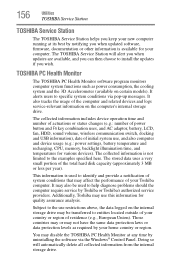
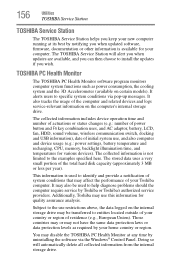
... models).
156
Utilities
TOSHIBA Service Station
TOSHIBA Service Station
The TOSHIBA Service Station helps you keep your new computer running at any time by your home country or region. This information is used to specific system conditions via the Windows® Control Panel. You may disable the TOSHIBA PC Health Monitor at its best by notifying you when updated software, firmware...
Satellite T130/T110 (PST3AU, PST1AU) User's Guide - Page 165
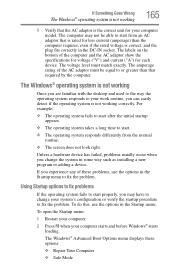
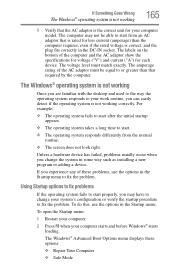
...failed, problems usually occur when you experience any of the computer and the AC adaptor show the specifications for ...installing a new program or adding a device. If Something Goes Wrong
The Windows® operating system is not working
165
5 Verify that is rated for less current (amperage) than that required by the computer. The labels on the bottom of these options:
❖ Repair...
Satellite T130/T110 (PST3AU, PST1AU) User's Guide - Page 177
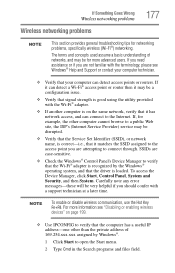
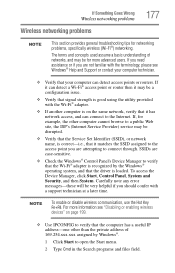
... access point or router then it may be disrupted.
❖ Verify that the Service Set Identifier (SSID), or network name, is correct-i.e., that your computer technician.
❖...; Help and Support or contact your computer can connect to verify that the Wi-Fi® adapter is loaded. Carefully note any error messages-these will be for networking problems, specifically wireless (Wi-...
Satellite T130/T110 (PST3AU, PST1AU) User's Guide - Page 182
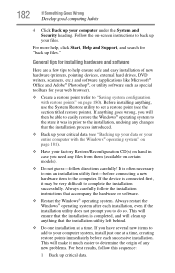
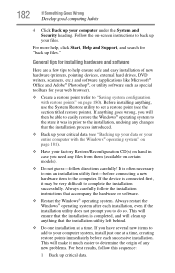
... be able to easily restore the Windows® operating system to the state it may be very difficult to the installation, undoing any new problems. For best results, follow the installation instructions that the installation is connected first, it was in prior to complete the installation successfully. Always carefully follow this sequence:
1 Back up your files.
Satellite T130/T110 (PST3AU, PST1AU) User's Guide - Page 183
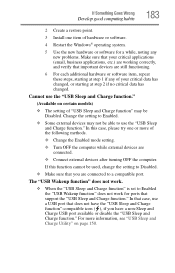
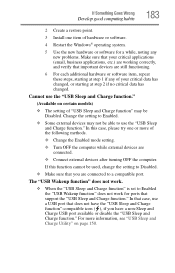
...3 Install one or more information, see "USB Sleep and Charge Utility" on certain models)
❖ The setting of...setting to Enabled the "USB Wakeup function" does not work for a while, noting any new problems...set to Disabled.
❖ Make sure that you have a non-Sleep and Charge USB port available or disable the "USB Sleep and Charge function." In that case, use a USB port that support...
Satellite T130/T110 (PST3AU, PST1AU) User's Guide - Page 190
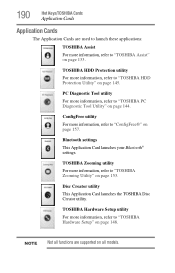
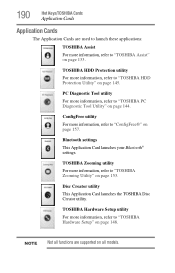
...® settings. ConfigFree utility
For more information, refer to "ConfigFree®" on page 157. TOSHIBA Hardware Setup utility
For more information, refer to "TOSHIBA Hardware Setup" on page 148. Disc Creator utility
This Application Card launches the TOSHIBA Disc Creator utility. 190
Hot Keys/TOSHIBA Cards
Application Cards
Application Cards
The Application Cards are supported on all...
Satellite T130/T110 (PST3AU, PST1AU) User's Guide - Page 222


222 Index
Internet connection is slow 166 keyboard
not responding 163 keyboard produces unexpected
characters 170 missing files/trouble accessing a
drive 173 no sound 175 non-system disk or disk error 164 power and batteries 169 printer 176 program not responding 161 program not working properly
174 screen does not look right/flickers
172...
Satellite T130/T110 (PST3AU, PST1AU) User's Guide - Page 223
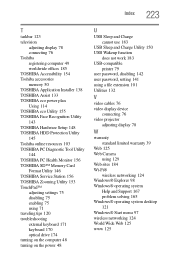
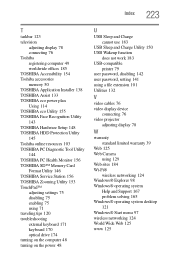
...TOSHIBA Hardware Setup 148 TOSHIBA HDD Protection Utility 145 Toshiba online resources 103 TOSHIBA PC Diagnostic Tool Utility 144 TOSHIBA PC Health Monitor 156 TOSHIBA SD™ Memory Card Format Utility 146 TOSHIBA Service Station 156 TOSHIBA Zooming Utility 153 TouchPad™ adjusting settings 75 disabling 75 enabling 75 using 71 traveling tips 120 troubleshooting... Support 167 problem solving 165 ...
Toshiba Satellite T135D-S1328 Reviews
Do you have an experience with the Toshiba Satellite T135D-S1328 that you would like to share?
Earn 750 points for your review!
We have not received any reviews for Toshiba yet.
Earn 750 points for your review!
