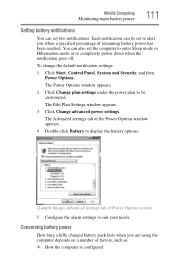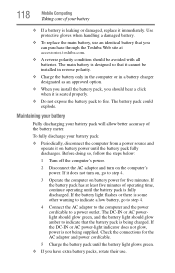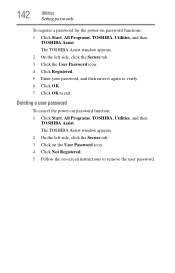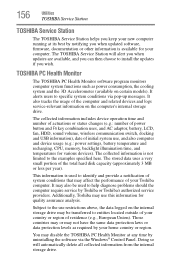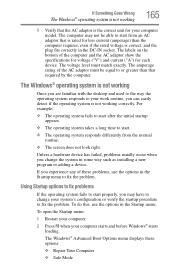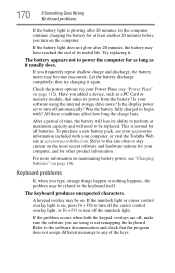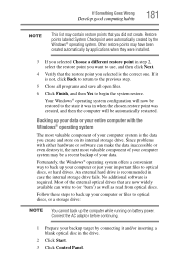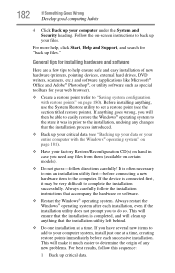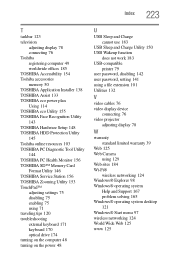Toshiba Satellite T135D-S1325 Support and Manuals
Get Help and Manuals for this Toshiba item

View All Support Options Below
Free Toshiba Satellite T135D-S1325 manuals!
Problems with Toshiba Satellite T135D-S1325?
Ask a Question
Free Toshiba Satellite T135D-S1325 manuals!
Problems with Toshiba Satellite T135D-S1325?
Ask a Question
Toshiba Satellite T135D-S1325 Videos
Popular Toshiba Satellite T135D-S1325 Manual Pages
Toshiba Satellite T135D-S1325 Reviews
We have not received any reviews for Toshiba yet.