Toshiba Satellite T115D-S1120 Support and Manuals
Get Help and Manuals for this Toshiba item
This item is in your list!

View All Support Options Below
Free Toshiba Satellite T115D-S1120 manuals!
Problems with Toshiba Satellite T115D-S1120?
Ask a Question
Free Toshiba Satellite T115D-S1120 manuals!
Problems with Toshiba Satellite T115D-S1120?
Ask a Question
Popular Toshiba Satellite T115D-S1120 Manual Pages
Satellite T130/T110 (PST3AU, PST1AU) User's Guide - Page 2


... Stored Data
For your important data, please make periodic back-up and usage instructions in the applicable user guides and/or manuals enclosed or provided electronically. Protection of the data. IF YOUR DATA IS ALTERED OR LOST DUE TO ANY TROUBLE, FAILURE OR MALFUNCTION OF THE HARD DISK DRIVE OR OTHER STORAGE DEVICES AND...
Satellite T130/T110 (PST3AU, PST1AU) User's Guide - Page 5


...Toshiba, or the Toshiba Customer Support Center within the United States at (800) 457-7777 or Outside the United States at the top or bottom of your right to maintain uninterrupted service... is to the fax software instructions installed on the first page of the...trouble is experienced with the FCC if you disconnect the equipment until the problem is subject to state tariffs.
If Problems...
Satellite T130/T110 (PST3AU, PST1AU) User's Guide - Page 75
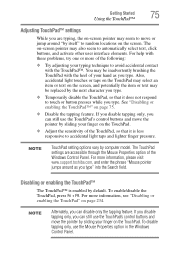
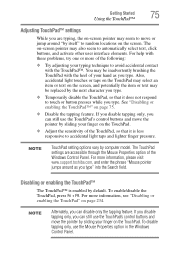
...setting options vary by sliding your hand as you can disable only the tapping feature. The TouchPad settings are typing, the on-screen pointer may be replaced... the Mouse Properties option in the Windows Control Panel. For more information, please visit www.support.toshiba.com, and enter the phrase "... by computer model.
Disabling or enabling the TouchPad™
The TouchPad™ ...
Satellite T130/T110 (PST3AU, PST1AU) User's Guide - Page 124


Your system comes with common Wi-Fi® networking problems, see "Disabling or enabling wireless devices" on how to set up for communications
To connect to the Internet, use an online service, or communicate across the telephone lines with another computer, you need for example Wi-Fi®/LAN, etc.)
Using Wireless LAN connectivity...
Satellite T130/T110 (PST3AU, PST1AU) User's Guide - Page 139
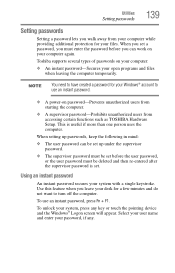
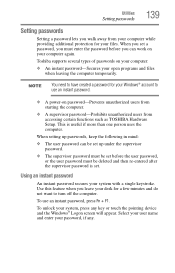
... following in mind:
❖ The user password can work on your password, if any key or touch the pointing device and the Windows® Logon screen will appear. NOTE
You need to have created a password for your files. Select your user name and enter your computer again. Utilities
Setting passwords
139
Setting passwords
Setting a password lets you walk away from your...
Satellite T130/T110 (PST3AU, PST1AU) User's Guide - Page 142
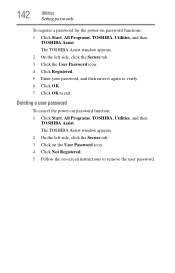
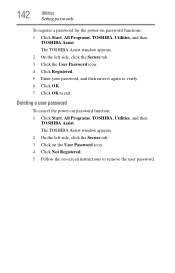
...Follow the on-screen instructions to exit. 142
Utilities
Setting passwords
To register a password for the power-on password function: 1 Click Start, All Programs, TOSHIBA, Utilities, and then
TOSHIBA Assist. Deleting a user password
To cancel the power-on password functions: 1 Click Start, All Programs, TOSHIBA, Utilities, and then
TOSHIBA Assist. The TOSHIBA Assist window appears. 2 On the...
Satellite T130/T110 (PST3AU, PST1AU) User's Guide - Page 155
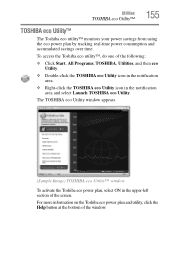
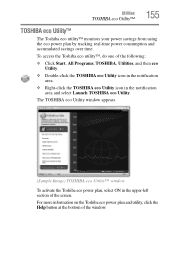
... the bottom of the screen. To access the Toshiba eco utility™, do one of the following:
❖ Click Start, All Programs, TOSHIBA, Utilities, and then eco Utility.
❖ Double-click the TOSHIBA eco Utility icon in the notification area.
❖ Right-click the TOSHIBA eco Utility icon in the upper-left section of the window.
Satellite T130/T110 (PST3AU, PST1AU) User's Guide - Page 156
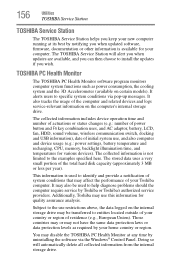
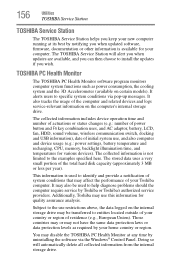
... best by notifying you when updated software, firmware, documentation or other information is used to identify and provide a notification of the computer and related devices and logs service-relevant information on certain models).
This information is available for various devices). It may also be transferred to specific system conditions via the Windows® Control Panel. It...
Satellite T130/T110 (PST3AU, PST1AU) User's Guide - Page 165
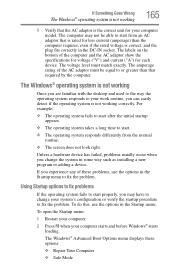
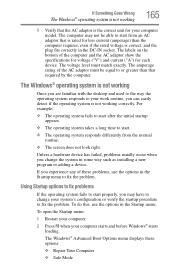
... some way such as installing a new program or adding a device. Unless a hardware device has failed, problems usually occur when you may not be equal to fix the problem.
The amperage rating of the computer and the AC adaptor show the specifications for voltage ("V") and current ("A") for your computer starts and before Windows® starts loading...
Satellite T130/T110 (PST3AU, PST1AU) User's Guide - Page 177
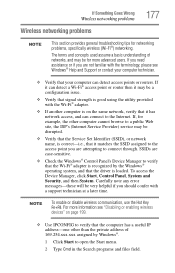
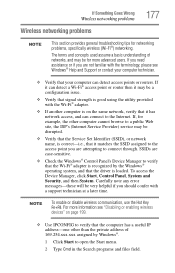
... example, the other than the private address of networks, and may be for networking problems, specifically wireless (Wi-Fi®) networking. Carefully note any error messages-these will be very helpful if you are case-sensitive.
❖ Check the Windows® Control Panel's Device Manager to verify that the Wi-Fi® adapter is...
Satellite T130/T110 (PST3AU, PST1AU) User's Guide - Page 182
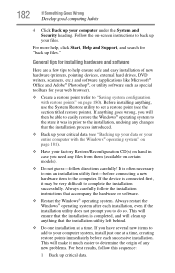
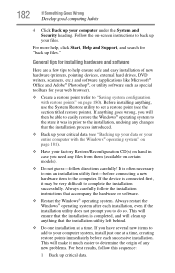
... to set a restore point (see "Backing up your data or your entire computer with restore points" on certain models).
❖ Do not guess-follow the installation instructions that the installation utility ...you need any new problems. For best results, follow this sequence:
1 Back up files." Always restart the Windows® operating system after each successive installation. If you to ...
Satellite T130/T110 (PST3AU, PST1AU) User's Guide - Page 183
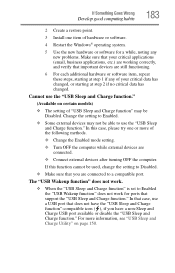
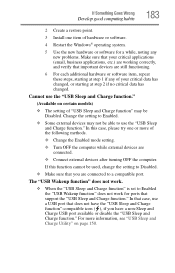
...Windows® operating system.
5 Use the new hardware or software for ports that support the "USB Sleep and Charge function."
The "USB Wakeup function" does not work for a while, noting any new problems...
183
2 Create a restore point.
3 Install one or more information, see "USB Sleep and Charge Utility" on certain models)
❖ The setting of "USB Sleep and Charge function" may...
Satellite T130/T110 (PST3AU, PST1AU) User's Guide - Page 190
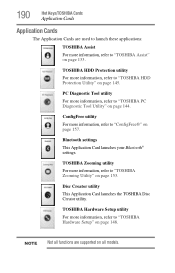
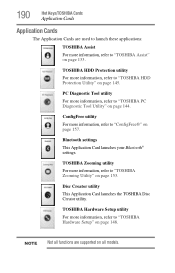
... Card launches your Bluetooth® settings. Disc Creator utility
This Application Card launches the TOSHIBA Disc Creator utility.
TOSHIBA Hardware Setup utility
For more information, refer to "TOSHIBA Hardware Setup" on page 148.
PC Diagnostic Tool utility
For more information, refer to "TOSHIBA PC Diagnostic Tool Utility" on page 144. TOSHIBA HDD Protection utility
For more...
Satellite T130/T110 (PST3AU, PST1AU) User's Guide - Page 222


... 90 sound problem solving 175 sounds recording 128 speakers using external 129 start button 123 starting a program 97 Search programs and files field 99 Windows® Explorer 98 Windows® Start menu 97 starting up the computer from Shut down 85 from Sleep 90 Startup menu problem solving 165 supervisor password, deleting 141 supervisor password, set up...
Satellite T130/T110 (PST3AU, PST1AU) User's Guide - Page 223
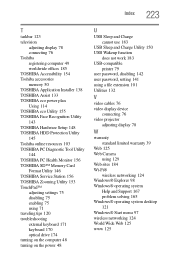
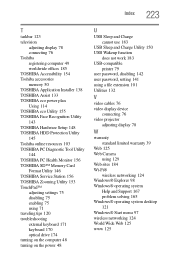
... Hardware Setup 148 TOSHIBA HDD Protection Utility 145 Toshiba online resources 103 TOSHIBA PC Diagnostic Tool Utility 144 TOSHIBA PC Health Monitor 156 TOSHIBA SD™ Memory Card Format Utility 146 TOSHIBA Service Station 156 TOSHIBA Zooming Utility 153 TouchPad™ adjusting settings 75 disabling 75 enabling 75 using 71 traveling tips 120 troubleshooting external keyboard 171 keyboard 170...
Toshiba Satellite T115D-S1120 Reviews
Do you have an experience with the Toshiba Satellite T115D-S1120 that you would like to share?
Earn 750 points for your review!
We have not received any reviews for Toshiba yet.
Earn 750 points for your review!
