Toshiba Satellite T115D-S1121 Support and Manuals
Get Help and Manuals for this Toshiba item
This item is in your list!

View All Support Options Below
Free Toshiba Satellite T115D-S1121 manuals!
Problems with Toshiba Satellite T115D-S1121?
Ask a Question
Free Toshiba Satellite T115D-S1121 manuals!
Problems with Toshiba Satellite T115D-S1121?
Ask a Question
Popular Toshiba Satellite T115D-S1121 Manual Pages
Satellite T130/T110 (PST3AU, PST1AU) User's Guide - Page 2


... please make periodic back-up and usage instructions in the applicable user guides and/or manuals enclosed or provided electronically.
YOU AGREE THAT TOSHIBA, ITS AFFILIATES AND SUPPLIERS SHALL HAVE NO...reproductive harm. Model: Satellite® T110/T130 Series
Recordable and/or ReWritable Drive(s) and Associated Software Warranty
The computer system you must read and follow all set-up copies...
Satellite T130/T110 (PST3AU, PST1AU) User's Guide - Page 5


.... If Problems Arise
If this information into your fax transmission, refer to the fax software instructions installed on the first page of the transmission, the date and time it can.
Contact the state public utility commission, public service commission or corporation commission for repair or standard limited warranty information, please contact Toshiba Corporation, Toshiba America...
Satellite T130/T110 (PST3AU, PST1AU) User's Guide - Page 32
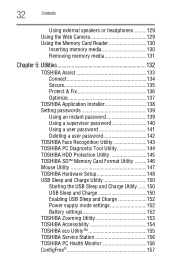
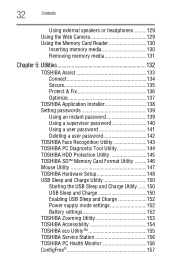
... 137
TOSHIBA Application Installer 138 Setting passwords 139
Using an instant password 139 Using a supervisor password 140 Using a user password 141 Deleting a user password 142 TOSHIBA Face Recognition Utility 143 TOSHIBA PC Diagnostic Tool Utility 144 TOSHIBA HDD Protection Utility 145 TOSHIBA SD™ Memory Card Format Utility .........146 Mouse Utility 147 TOSHIBA Hardware Setup...
Satellite T130/T110 (PST3AU, PST1AU) User's Guide - Page 39
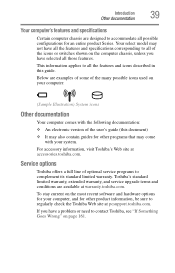
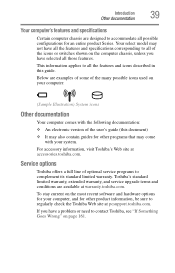
...; An electronic version of the user's guide (this guide.
Below are available at accessories.toshiba.com. Your select model may not have a problem or need to contact Toshiba, see "If Something Goes Wrong" on the computer chassis, unless you have all the features and specifications corresponding to all of optional service programs to complement its standard limited warranty...
Satellite T130/T110 (PST3AU, PST1AU) User's Guide - Page 41
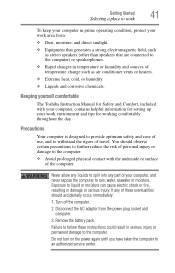
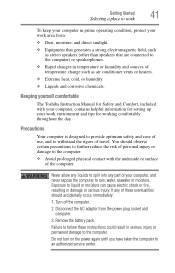
...into any of these instructions could result in serious.... You should accidentally occur, immediately:
1. If any part of use, and to an authorized service center.
Remove the battery pack. Precautions
Your computer is...serious injury. Turn off the computer.
2. Keeping yourself comfortable
The Toshiba Instruction Manual for Safety and Comfort, included with the underside or surface of...
Satellite T130/T110 (PST3AU, PST1AU) User's Guide - Page 75
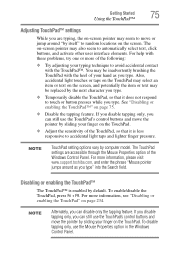
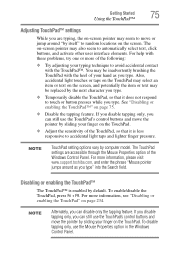
...inadvertently brushing the TouchPad with these problems, try one or more information, please visit www.support.toshiba.com, and enter the phrase ... TouchPad's control buttons and move the pointer by computer model. For help with the heel of the Windows Control Panel...enable/disable the TouchPad, press Fn + F9. NOTE
TouchPad setting options vary by sliding your hand as you type" into ...
Satellite T130/T110 (PST3AU, PST1AU) User's Guide - Page 142
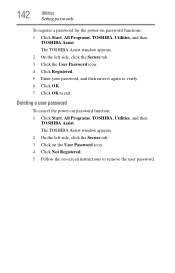
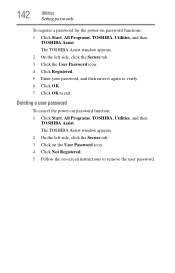
... on the User Password icon. 4 Click Not Registered. 5 Follow the on-screen instructions to exit.
142
Utilities
Setting passwords
To register a password for the power-on password function: 1 Click Start, All Programs, TOSHIBA, Utilities, and then
TOSHIBA Assist. Deleting a user password
To cancel the power-on password functions: 1 Click Start, All Programs, TOSHIBA, Utilities, and then...
Satellite T130/T110 (PST3AU, PST1AU) User's Guide - Page 156
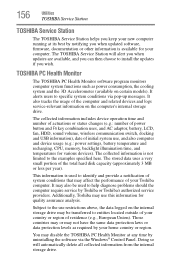
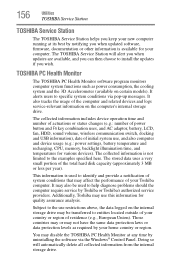
... the TOSHIBA PC Health Monitor at its best by notifying you wish. You may be used to install the updates if you when updated software, firmware, documentation or other information is available for your computer. Those countries may or may affect the performance of the computer and related devices and logs service-relevant information on certain models...
Satellite T130/T110 (PST3AU, PST1AU) User's Guide - Page 165
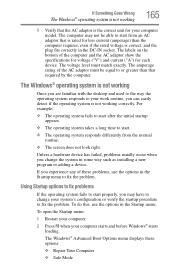
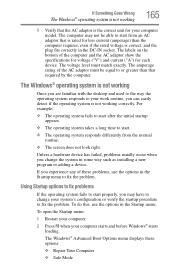
...Repair Your Computer
❖ Safe Mode
The labels on the bottom of the AC adaptor must match exactly. The amperage rating of the computer and the AC adaptor show the specifications...or verify the startup procedure to your computer model. If you may not be equal to start...Boot Options menu displays these problems, use the options in some way such as installing a new program or adding...
Satellite T130/T110 (PST3AU, PST1AU) User's Guide - Page 177
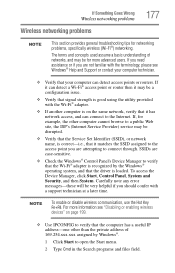
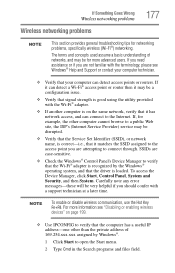
... computer is loaded. If Something Goes Wrong
Wireless networking problems
Wireless networking problems
177
NOTE
This section provides general troubleshooting tips for example, the other than the private address of 169.254.xxx.xxx assigned by the Windows® operating system, and that the driver is on page 199.
❖ Use IPCONFIG to verify...
Satellite T130/T110 (PST3AU, PST1AU) User's Guide - Page 182
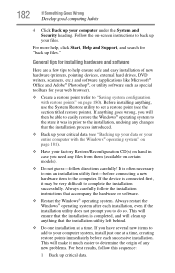
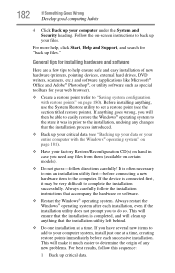
...your data or your factory Restore/Reconfiguration CD(s) on certain models).
❖ Do not guess-follow the installation instructions that the installation is often necessary to run an installation utility first-before connecting a new hardware item to set a restore point (see "Backing up your computer system, install just one installation at a time, creating restore points immediately...
Satellite T130/T110 (PST3AU, PST1AU) User's Guide - Page 183
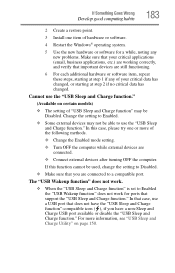
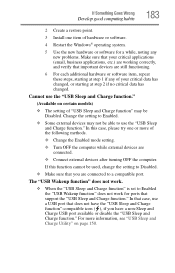
...problems. Make sure that your critical applications (email, business applications, etc.) are working correctly, and verify that support the "USB Sleep and Charge function." For more of the following methods.
❖ Change the Enabled mode setting...restore point.
3 Install one or more information, see "USB Sleep and Charge Utility" on certain models)
❖ The setting of "USB Sleep and ...
Satellite T130/T110 (PST3AU, PST1AU) User's Guide - Page 190
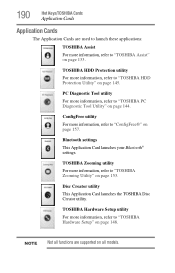
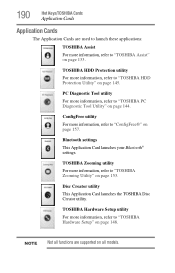
...launches your Bluetooth® settings. TOSHIBA Hardware Setup utility
For more information, refer to "TOSHIBA Assist" on page 133. NOTE Not all models. 190
Hot Keys/TOSHIBA Cards
Application Cards
Application Cards
The Application Cards are supported on all functions are used to launch these applications:
TOSHIBA Assist For more information, refer to "TOSHIBA Hardware Setup" on page 148.
Satellite T130/T110 (PST3AU, PST1AU) User's Guide - Page 222


... sound problem solving 175 sounds recording 128 speakers using external 129 start button 123 starting a program 97 Search programs and files field 99 Windows® Explorer 98 Windows® Start menu 97 starting up the computer from Shut down 85 from Sleep 90 Startup menu problem solving 165 supervisor password, deleting 141 supervisor password, set...
Satellite T130/T110 (PST3AU, PST1AU) User's Guide - Page 223
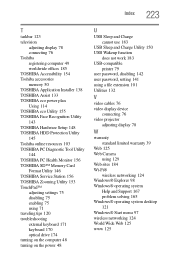
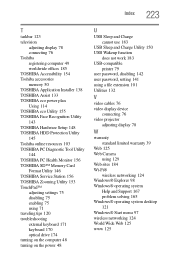
...TOSHIBA Hardware Setup 148 TOSHIBA HDD Protection Utility 145 Toshiba online resources 103 TOSHIBA PC Diagnostic Tool Utility 144 TOSHIBA PC Health Monitor 156 TOSHIBA SD™ Memory Card Format Utility 146 TOSHIBA Service Station 156 TOSHIBA Zooming Utility 153 TouchPad™ adjusting settings 75 disabling 75 enabling 75 using 71 traveling tips 120 troubleshooting... Support 167 problem solving 165 ...
Toshiba Satellite T115D-S1121 Reviews
Do you have an experience with the Toshiba Satellite T115D-S1121 that you would like to share?
Earn 750 points for your review!
We have not received any reviews for Toshiba yet.
Earn 750 points for your review!
