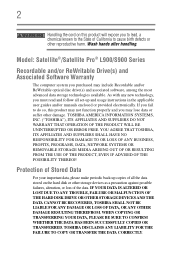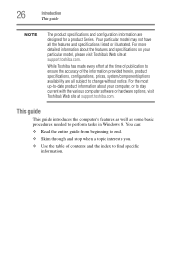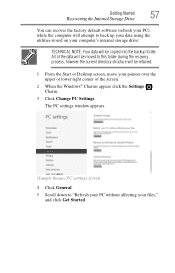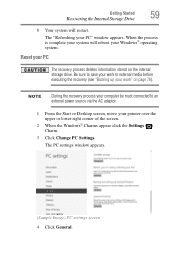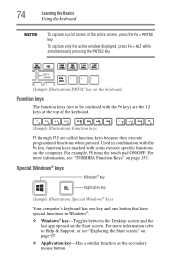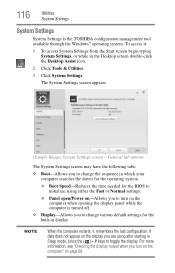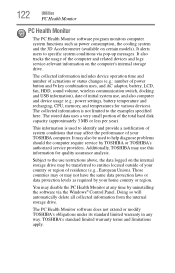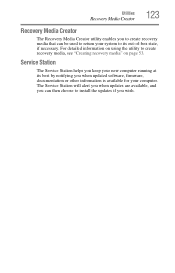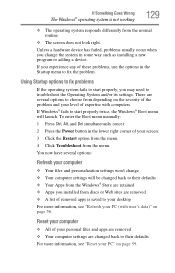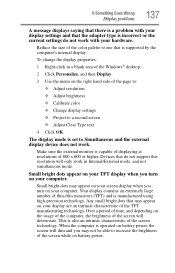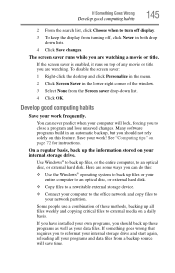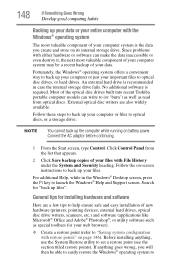Toshiba Satellite S955-S5373 Support and Manuals
Get Help and Manuals for this Toshiba item

View All Support Options Below
Free Toshiba Satellite S955-S5373 manuals!
Problems with Toshiba Satellite S955-S5373?
Ask a Question
Free Toshiba Satellite S955-S5373 manuals!
Problems with Toshiba Satellite S955-S5373?
Ask a Question
Most Recent Toshiba Satellite S955-S5373 Questions
How Do You Remove The Battery Fromsatellite At 9555373
(Posted by blbpmom 9 years ago)
How To Get To Memory Slots On Toshiba Satellite S955-s5373
(Posted by chiprohaue 9 years ago)
Where Is Original Made Thoshiba S955-s5373
(Posted by jineshmlt 11 years ago)
Cd Burner?
Does this Toshiba model allow you to burn Cds since none of the features or spec specifically state ...
Does this Toshiba model allow you to burn Cds since none of the features or spec specifically state ...
(Posted by llross2009 11 years ago)
Popular Toshiba Satellite S955-S5373 Manual Pages
Toshiba Satellite S955-S5373 Reviews
We have not received any reviews for Toshiba yet.