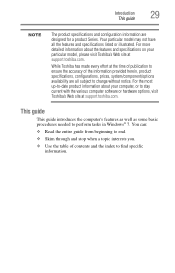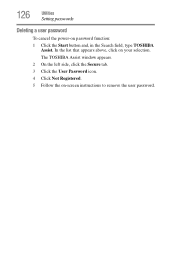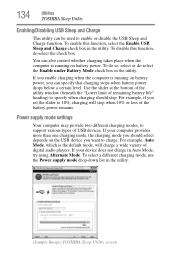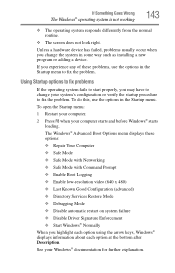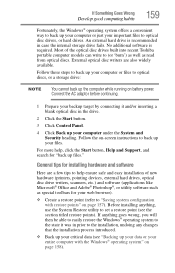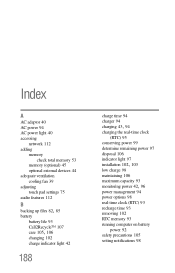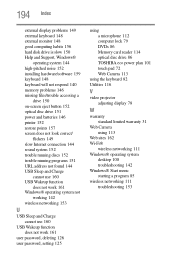Toshiba Satellite S850 Support and Manuals
Get Help and Manuals for this Toshiba item

View All Support Options Below
Free Toshiba Satellite S850 manuals!
Problems with Toshiba Satellite S850?
Ask a Question
Free Toshiba Satellite S850 manuals!
Problems with Toshiba Satellite S850?
Ask a Question
Most Recent Toshiba Satellite S850 Questions
Ethernet Needs To Be Turned On
I have an s850, the Wi-Fi is connected but the ethernet is not. How do I turn the ethernet connectio...
I have an s850, the Wi-Fi is connected but the ethernet is not. How do I turn the ethernet connectio...
(Posted by davidhardsog 9 years ago)
My S850 Laptop No Longer Accepting User Password At Startup
My laptop has stopped accepting a user password I have been using for over a year at startup. It was...
My laptop has stopped accepting a user password I have been using for over a year at startup. It was...
(Posted by jrmor 10 years ago)
Popular Toshiba Satellite S850 Manual Pages
Toshiba Satellite S850 Reviews
We have not received any reviews for Toshiba yet.