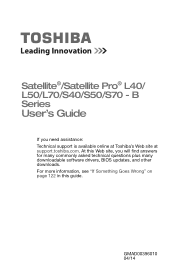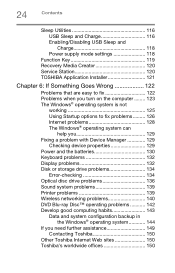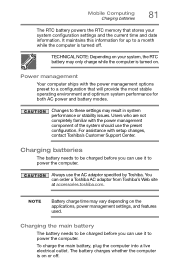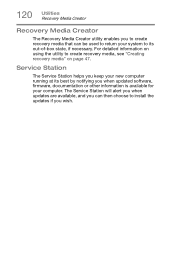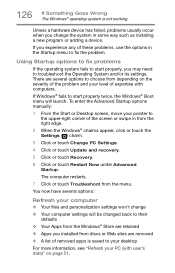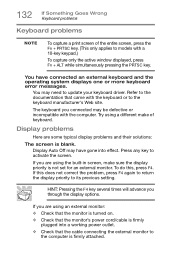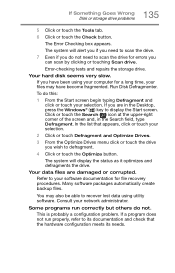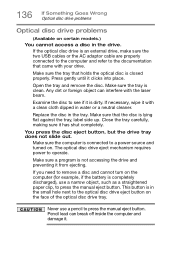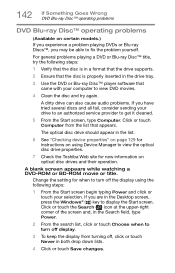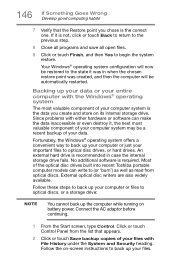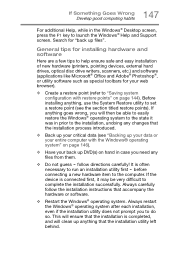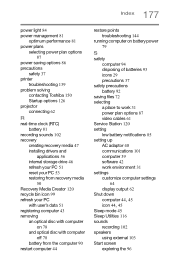Toshiba Satellite S55t-B5273NR Support and Manuals
Get Help and Manuals for this Toshiba item

View All Support Options Below
Free Toshiba Satellite S55t-B5273NR manuals!
Problems with Toshiba Satellite S55t-B5273NR?
Ask a Question
Free Toshiba Satellite S55t-B5273NR manuals!
Problems with Toshiba Satellite S55t-B5273NR?
Ask a Question
Popular Toshiba Satellite S55t-B5273NR Manual Pages
Toshiba Satellite S55t-B5273NR Reviews
We have not received any reviews for Toshiba yet.