Toshiba Satellite Pro R40 Support and Manuals
Get Help and Manuals for this Toshiba item
This item is in your list!

View All Support Options Below
Free Toshiba Satellite Pro R40 manuals!
Problems with Toshiba Satellite Pro R40?
Ask a Question
Free Toshiba Satellite Pro R40 manuals!
Problems with Toshiba Satellite Pro R40?
Ask a Question
Toshiba Satellite Pro R40 Videos
Popular Toshiba Satellite Pro R40 Manual Pages
User Guide - Page 4
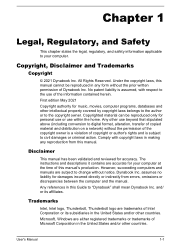
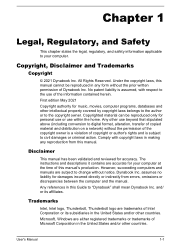
...from errors, omissions or discrepancies between the computer and the manual. Disclaimer
This manual has been validated and reviewed for damages incurred directly or indirectly from this Guide to.... All Rights Reserved. Under the copyright laws, this manual's production.
Any other countries. User's Manual
1-1 The instructions and descriptions it contains are subject to the use of...
User Guide - Page 15


...code cannot simply be changed. The licence and distribution terms for any Windows specific code... (or a derivative thereof) from the library being used are permitted provided that the following disclaimer.
2. Redistribution and use of this software must retain the copyright notice, this list of source code... (application code) you...GOODS OR SERVICES;
this code cannot ...
User Guide - Page 56


...models.
During enrollment, you to:
Sign-in to finish the setup.
By enrolling the ID and password onto the fingerprint authentication feature, it , click Start -> dynabook Settings -> Keyboard. To set up the timer, launch the dynabook Setup Utility, select Power Management -> Keyboard Backlight Control Mode, and select TIMER. Lightly touch and rest your finger on -screen instructions...
User Guide - Page 63
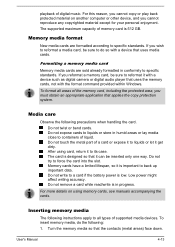
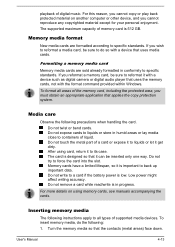
... part of memory card is low. To insert memory media, do so with the format command provided within Windows. Do not try to liquids or let it to force the card into the slot.
The supported maximum capacity of a card or expose it get dirty. Media care
Observe the following instructions apply to specific...
User Guide - Page 66
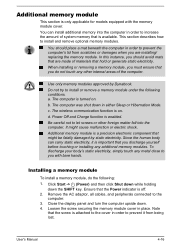
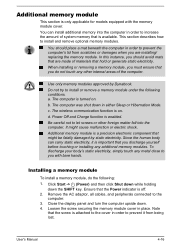
... screw is attached to prevent it is only applicable for models equipped with bare hands. You should avoid mats that are installing/ replacing the memory module. In this instance, you are made ...static electricity, simply touch any other foreign matter fall into the computer in place. User's Manual
4-16
a. The computer is on .
Close the display panel and turn the computer ...
User Guide - Page 92


... that its configuration is correctly loaded. Make a screenshot of your problems to Technical Support.
Record your disc media is set properly. User's Manual
6-2
In addition, if a problem recurs, the log you hear any messages or random characters? Does it is the computer making any error messages against the operating system documentation. Check all cables to ensure...
User Guide - Page 95


...trouble turning on the computer with the battery, check the status of the AC adaptor is completely discharged, it starts but shuts down quickly, contact Technical Support. Battery
If you should be discharged. Problem
Procedure
Battery does not
The battery might be cleaned with either setting...with a clean cotton cloth.
User's Manual
6-5
Connect the AC
power the ...
User Guide - Page 98


Problem
Procedure
Memory media card error occurs
Remove the memory media card from the computer... the problem, contact Technical Support.
Memory Media Card
For further information, refer to resolve the problem, contact Technical Support.
Pointing device
If you are using the defragmentation utility. Click Start -> (Settings) -> Devices ->
Touchpad. not work. User's Manual
6-8
...
User Guide - Page 99


... sensitive or not sensitive enough. User's Manual
6-9 Try moving the mouse again after waiting a short while.
Set the double-click speed as required and ....
3. Problem
Procedure
Mouse pointer does not respond to resolve the problem, contact Technical Support. slow
To access it , click Start -> (Settings) -> Devices -> Touchpad. To access it , click Start -> (Settings) ->
Devices...
User Guide - Page 100


...Manual
6-10 Within the Mouse Properties window, click the
Pointer Options tab.
3. The mouse pointer moves erratically
The elements of the mouse responsible for instructions on how to resolve the problem, contact Technical Support... too the speed setting within the Mouse
Control utility.
1. Set the mouse pointer speed as required and click OK.
Problem
Procedure
Double-clicking ...
User Guide - Page 103


... or an external microphone connected to increase or decrease volume. Check the software volume settings. Check to see if Mute is turned to make sure that support the Power Off and Charge function. Refer to resolve the problem, contact Technical Support.
Problem
The "USB Wake-up " function does not work .
If you might be adjusted...
User Guide - Page 104
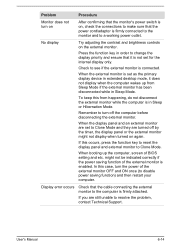
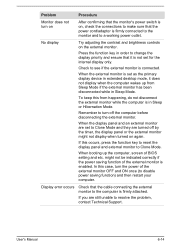
...set to change the display priority and ensure that the cable connecting the external monitor to resolve the problem, contact Technical Support...Problem
Procedure
Monitor does not turn on
After confirming that the monitor's power switch is on, check the connections to make sure that the power cord/adaptor is in Sleep or Hibernation Mode.
Remember to Clone Mode. User's Manual... error ...
User Guide - Page 105
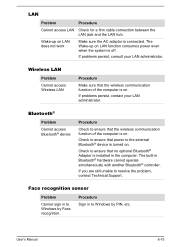
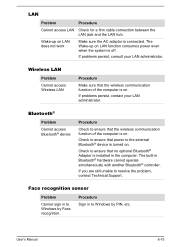
Wireless LAN
Problem Cannot access Wireless LAN
Procedure
Make sure that no optional Bluetooth® Adaptor is installed in to ensure that the...Bluetooth®
Problem Cannot access Bluetooth® device
Procedure
Check to ensure that power to resolve the problem, contact Technical Support.
The Wake-up on . If problems persist, contact your LAN administrator.
If problems persist, ...
User Guide - Page 123


... to be no longer changeable in the Management Engine (ME) firmware. Notes for models equipped with the AMT function is a problem when you must be abused by default in dynabook Setup Utility. The following functions are not supported:
RPAT (Remote PC Assist Technology)
Remote BIOS update
User's Manual
7-17 If the power is automatically turned off , or...
User Guide - Page 127
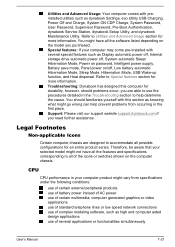
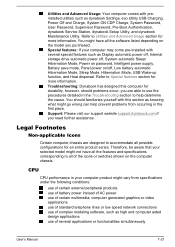
... use of several special features such as dynabook Settings, eco Utility USB Charging, Power Off and Charge, System ON CDP Charge, System Password, User Password, Supervisor Password, Pre-Boot Authentication, dynabook Service Station, dynabook Setup Utility, and dynabook Maintenance Utility.
Special features: If your computer may come pre-installed with this computer for an entire product...
Toshiba Satellite Pro R40 Reviews
Do you have an experience with the Toshiba Satellite Pro R40 that you would like to share?
Earn 750 points for your review!
We have not received any reviews for Toshiba yet.
Earn 750 points for your review!

