Toshiba Satellite Pro PSU83C Support and Manuals
Get Help and Manuals for this Toshiba item
This item is in your list!

View All Support Options Below
Free Toshiba Satellite Pro PSU83C manuals!
Problems with Toshiba Satellite Pro PSU83C?
Ask a Question
Free Toshiba Satellite Pro PSU83C manuals!
Problems with Toshiba Satellite Pro PSU83C?
Ask a Question
Popular Toshiba Satellite Pro PSU83C Manual Pages
Users Manual Canada; English - Page 6
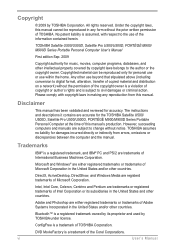
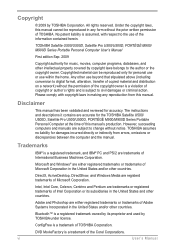
... Pro U500/U500D, PORTÉGÉ M900/M900D Series Portable Personal Computer at the time of Adobe Systems Incorporated in any reproduction from errors, omissions or discrepancies between the computer and the manual.
vi
User's Manual TOSHIBA Satellite U500/U500D, Satellite Pro U500/U500D, PORTÉGÉ M900/ M900D Series Portable Personal Computer User...
Users Manual Canada; English - Page 11


... national type approvals. It is located on specific national networks can be given.
User's Manual
xi If more details. It has not been tested for more than two redial attempts are using the computer in Japan, technical regulations described in Japan with the Black Listed code, set the interval between redials at one minute...
Users Manual Canada; English - Page 13


...of this disconnection.
If you with the FCC.
In the event repairs are ever needed on standard-device telephone lines. User's Manual
xiii For the REN of the modem, which you will be ... the problem and informed of your right to file a complaint with the best service it may cause harm to the telephone network. Pursuant to FCC CFR 47, Part 68:
When you are ready to install or ...
Users Manual Canada; English - Page 27
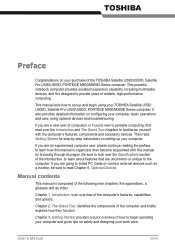
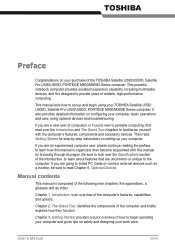
... how this manual by -step instructions on configuring your computer, basic operations and care, using your TOSHIBA Satellite U500/ U500D, Satellite Pro U500/U500D, PORTÉGÉ M900/M900D Series computer. Chapter 1, Introduction, is composed of the computer and briefly explains how they function.
User's Manual
xxvii It also provides detailed information on setting up...
Users Manual Canada; English - Page 43
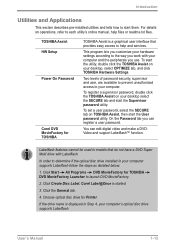
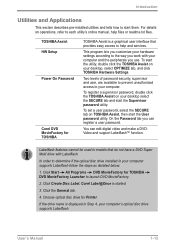
.... To register a supervisor password, double click the TOSHIBA Assist on operations, refer to each utility's online manual, help and services. Labelflash features cannot be used in models that provides easy access to help files or readme.txt files. If the drive name is started.
3.
For details on your hardware settings according to the way you can...
Users Manual Canada; English - Page 46


... function.
Installing the "TOSHIBA Extended Tiles for accessing several mobile PC settings quickly in your power savings by using eco mode daily, weekly, and monthly.
TOSHIBA eco Utility...operating system default.
All Programs USB Sleep and
The TOSHIBA HDD/SSD Alert includes wizard functions to find communication problems and create profiles for easy switching between location and...
Users Manual Canada; English - Page 114


... the Country/Region Select function in the Modem setup utility in the submenu. 2. A check will damage the modem. All data and fax functions are correct for telephony location information will be used.
A digital line will appear next to make sure the internal modem's settings are supported. The Region Selection icon will be displayed...
Users Manual Canada; English - Page 124
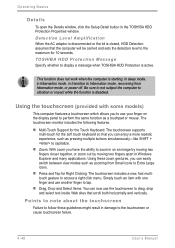
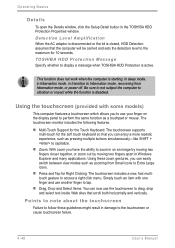
...the Setup Detail...sites that the computer will be carried and sets the detection level to capitalize. Using the ... Manual
This function does not work when the computer is disabled.
Simply touch an item with some models)
...Support for the Touch Keyboard: The touchscreen supports multi-touch for the soft touch keyboard so that you have the ability to display a message when TOSHIBA...
Users Manual Canada; English - Page 125
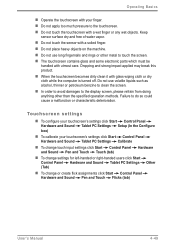
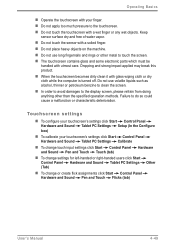
... to clean the screen.
n When the touchscreen becomes dirty clean it with a wet finger or any wet objects.
Touchscreen settings
n To configure your touchscreen's settings click Start Control Panel Hardware and Sound Tablet PC Settings Setup (In the Configure
box)
n To calibrate your finger. Keep sensor surface dry and free of water vapor. Dropping...
Users Manual Canada; English - Page 140


... pressing F2 in this data and the real time clock and calendar stop working. Refer to setup.
6-4
User's Manual WARNING 0251: System CMOS checksum bad-Default configuration used , handled or disposed of the Real Time Clock by a TOSHIBA service representative. The computer's RTC battery is continuously operated on AC power through an AC adaptor...
Users Manual Canada; English - Page 149


... changes. Accessing HW Setup
To run HW Setup, click HWSetup. User's Manual
7-1
Setup This field displays BIOS Version and date.
TOSHIBA
Chapter 7
HW Setup
This chapter explains how to use TOSHIBA HW Setup program to the factory settings. All Programs TOSHIBA Utilities
HW Setup Window
The HW Setup window contains the following tabs: General, Password, Display, Boot Priority...
Users Manual Canada; English - Page 186


... information and support.
9-20
User's Manual Open the Advanced menu.
3. Some models are having problems operating the computer, you may be related to software or the operating system, it if necessary, do the following :
n Review troubleshooting sections in your computer's BIOS (Basic Input/Output System). Before contacting TOSHIBA, try the following :
1.
Set "Virtualization Technology...
Users Manual Canada; English - Page 199
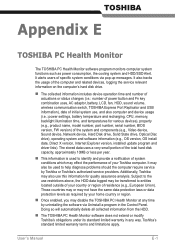
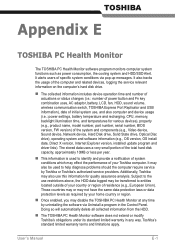
... uses, AC adaptor, battery, LCD, fan, HDD, sound volume, wireless communication switch, TOSHIBA Express Port Replicator and USB information), date of initial system use this information for various devices), property (e.g., product name, model number, part number, serial number, BIOS version, FW version) of specific system conditions via Uninstall a program in any time by your...
Users Manual Canada; English - Page 204
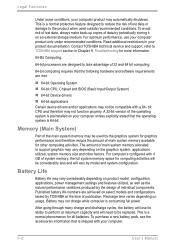
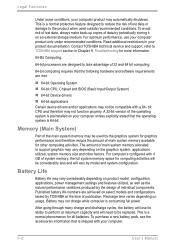
... configurations tested by model and system configuration. F-2
User's Manual Contact TOSHIBA technical service and support, refer to be compatible with a 64-
Published battery life numbers are met:
n 64-bit Operating System n 64-bit CPU, Chipset and BIOS (Basic Input/Output System) n 64-bit Device drivers n 64-bit applications Certain device drivers and/or applications may be considerably...
Users Manual Canada; English - Page 214
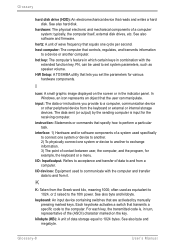
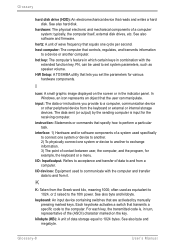
...system or device to another computer. HW Setup: A TOSHIBA utility that reads and writes a hard disk. input: The data or instructions you set system parameters, such as equivalent to 1024,... that transmits a specific code to perform a particular task. For each key, the transmitted code is input for example, the keyboard or a menu. The data sent (or output) by manually pressing marked keys....
Toshiba Satellite Pro PSU83C Reviews
Do you have an experience with the Toshiba Satellite Pro PSU83C that you would like to share?
Earn 750 points for your review!
We have not received any reviews for Toshiba yet.
Earn 750 points for your review!
