Toshiba Satellite Pro PSU83A Support and Manuals
Get Help and Manuals for this Toshiba item
This item is in your list!

View All Support Options Below
Free Toshiba Satellite Pro PSU83A manuals!
Problems with Toshiba Satellite Pro PSU83A?
Ask a Question
Free Toshiba Satellite Pro PSU83A manuals!
Problems with Toshiba Satellite Pro PSU83A?
Ask a Question
Popular Toshiba Satellite Pro PSU83A Manual Pages
Users Manual AU/NZ - Page 4


... Setup Window 7-1
Chapter 8: Optional Devices ExpressCard Slot 8-2 SD/SDHC/MMC/MEMORY STICK / MEMORY STICK PRO/ xD Memory cards 8-4 Memory expansion 8-7 Additional battery pack 8-11 Additional AC adaptor 8-11 External monitor 8-11 HDMI 8-11 Security lock 8-13
Chapter 9: Troubleshooting Problem solving process 9-1 Hardware and system checklist 9-3 TOSHIBA support 9-20
iv
User's Manual
Users Manual AU/NZ - Page 6


... are accurate for accuracy.
vi
User's Manual Under the copyright laws, this manual's production. The instructions and descriptions it contains are registerd trademarks of TOSHIBA. DVD MovieFactory is assumed, with copyright laws in any reproduction from errors, omissions or discrepancies between the computer and the manual.
Please comply with respect to the author...
Users Manual AU/NZ - Page 11


... experiencing problems with any other selection. It is subject to use the modem in the Telecommunications Business Law require that specific function on specific national networks can be made within a total of three minutes. Specific switch settings or software setup are using the computer in Japan, technical regulations described in Japan with the Black Listed code, set the...
Users Manual AU/NZ - Page 13


... disconnection. In the event repairs are ever needed on standard-device telephone lines. The modem connects to the telephone line by TOSHIBA Corporation or an authorized representative of TOSHIBA Corporation.
If the telephone company notes a problem, they will connect the modem. User's Manual
xiii
If these changes might affect your service or the operation of your...
Users Manual AU/NZ - Page 27
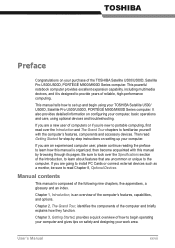
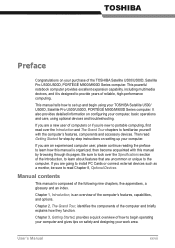
If you are a new user of computers or if you're new to portable computing, first read over the Specifications section of the Introduction, to learn how this manual by -step instructions on setting up and begin operating your computer and gives tips on safety and designing your purchase of the following nine chapters, five...
Users Manual AU/NZ - Page 36


...
Display
The computer's LCD panel supports high-resolution video graphics.
Graphics Controller
Graphics controller maximizes display performance.
Display panel
13.3" WXGA CSV with IBM enhanced keyboard, embedded numeric overlay, dedicated cursor control, and keys. Refer to your computer through the port.
1-6
User's Manual Keyboard
Built-In
TOSHIBA Vista keyboard, 86 keys or...
Users Manual AU/NZ - Page 43


... utility's online manual, help and services. This program lets you customize your hardware settings according to the way you work with your desktop, select OPTIMIZE tab, and click TOSHIBA Hardware Settings.
To set a user password, select the SECURE tab on your computer and the peripherals you can edit digital video and make a DVDVideo and support Labelflash™ function...
Users Manual AU/NZ - Page 46


... execute the system backup.
1-16
User's Manual A maximum of eight tiles are also added to allow easy control of USB ports that support the USB Sleep and Charge function and displays the battery's remaining capacity.
The TOSHIBA HDD/SSD Alert includes wizard functions to find communication problems and create profiles for Windows Mobility Center...
Users Manual AU/NZ - Page 74


... hard drive for five seconds.
Press Ctrl + Alt + Del to repair problems.
The procedure is installed on Windows Vista™ Business Edition and Ultimate Edition.
3-10
User's Manual System Recovery Options
About 1.5GB hidden partition is deleted.
For example, if:
n You change certain computer settings. The System Recovery Options can see the more information about...
Users Manual AU/NZ - Page 75
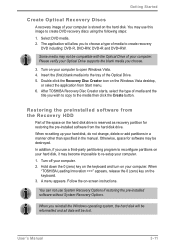
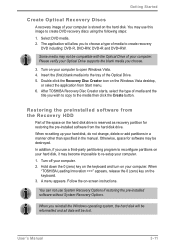
... re-setting up your computer. 2. When you choose.
3. Please verify your computer. The application will be destroyed. Some media may not be compatible with the Optical Drive of the Optical Drive. 5. Otherwise, space for restoring the pre-installed software from Start menu. 6.
When
"TOSHIBA Leading Innovation >>>" appears, release the 0 (zero) key on -screen instructions...
Users Manual AU/NZ - Page 100
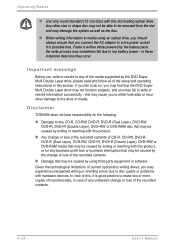
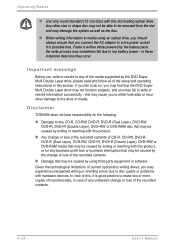
... -
Disclaimer
TOSHIBA does not bear responsibility for any of the media supported by using an...errors due to a live power socket.
Important message
Before you connect the AC adaptor to disc quality or problems...to any undesired change or loss of the setup and operating instructions in these instances data loss may fail ...Manual Any other damage to the drive or media.
Users Manual AU/NZ - Page 178
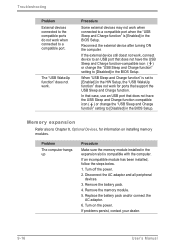
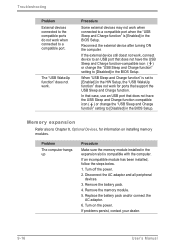
... "USB Sleep and Charge function" setting to [Enabled] in the HW Setup, the "USB WakeUp function" does not work for information on the power. Memory expansion
Refer also to [Disabled] in the BIOS Setup. If an incompatible module has been installed, follow the steps below. 1. Turn on installing memory modules.
Troubleshooting
Problem External devices connected to the...
Users Manual AU/NZ - Page 195


...), operating system and software information (e.g., OS version, OS install date, Direct X version, Internet Explorer version, installed update program and driver lists). It may disable the TOSHIBA PC Health Monitor at any way. n Once enabled, you may also be transferred to help diagnose problems should the computer require service by uninstalling the software via pop-up messages. Doing...
Users Manual AU/NZ - Page 200


...consuming full power. F-2
User's Manual A 32-bit version of individual components.
Battery Life
Battery life may not be replaced.
bit CPU and therefore may ...Troubleshooting for computing activities will vary by periodically storing it on usage. Contact TOSHIBA technical service and support, refer to support graphics may automatically shutdown. The amount of data by model...
Users Manual AU/NZ - Page 210
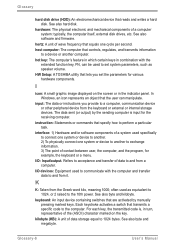
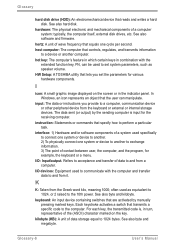
... function key, FN, can manipulate.
For each key, the transmitted code is input for the receiving computer.
Glossary-
User's Manual host computer: The computer that transmits a specific code to the computer. See also byte and kilobyte. See also software and firmware. input: The data or instructions you set system parameters, such as equivalent to 1024, or 2 raised...
Toshiba Satellite Pro PSU83A Reviews
Do you have an experience with the Toshiba Satellite Pro PSU83A that you would like to share?
Earn 750 points for your review!
We have not received any reviews for Toshiba yet.
Earn 750 points for your review!
