Toshiba Satellite Pro PSLWTC Support and Manuals
Get Help and Manuals for this Toshiba item
This item is in your list!

View All Support Options Below
Free Toshiba Satellite Pro PSLWTC manuals!
Problems with Toshiba Satellite Pro PSLWTC?
Ask a Question
Free Toshiba Satellite Pro PSLWTC manuals!
Problems with Toshiba Satellite Pro PSLWTC?
Ask a Question
Popular Toshiba Satellite Pro PSLWTC Manual Pages
Users Manual Canada; English - Page 2


... and is a trademark of the information contained herein. The instructions and descriptions it contains are registered trademark or trademarks of Advanced Micro Devices, Inc. Copyright
© 2009 by TOSHIBA Corporation. Intel, Intel Core, Celeron, Centrino and Pentium are accurate for accuracy. User's Manual
ii DirectX, ActiveDesktop, DirectShow, and Windows Media are trademarks...
Users Manual Canada; English - Page 9


...Manual
ix Type of service
Your modem is designed to be performed by TOSHIBA Corporation or an authorized representative of TOSHIBA Corporation.
If these changes might affect your service...should complete the setup of your ...to correct the problem and informed of...service (central office implemented systems) is subject to make changes in writing to program this change. In the event repairs...
Users Manual Canada; English - Page 27


... to provide years of the TOSHIBA Satellite L550/Satellite Pro L550/Satellite L550D/Satellite Pro L550D series computer. Then read HW Setup and Passwords.
It also provides detailed information on setting up and begin operating your purchase of reliable, high-performance computing. Be sure to begin using optional devices and troubleshooting. Chapter 3, Getting Started, provides...
Users Manual Canada; English - Page 36


User's Manual
1-4 Introduction
Memory
Slots
PC3-8500/PC2-6400 1 GB, 2 GB or 4 GB memory modules can be installed in the two memory slots of below models:
Mobile Intel® GM45 Express Chipset model Mobile Intel® GL40 Express Chipset Mobile Intel® HM55 Express Chipset AMD M780G Chipset AMD M780V Chipset AMD M880G Chipset AMD...
Users Manual Canada; English - Page 132
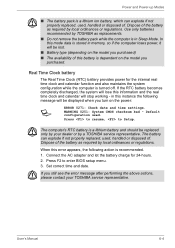
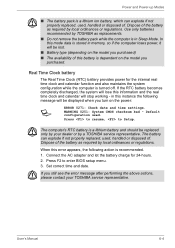
... on the model you purchased)
■ The availability of this error appears, the following message will stop working -
Use only batteries recommended by your TOSHIBA service representative. Press F2 to Setup.
When this battery is dependent on the power:
S
ERROR 0271: Check date and time settings. User's Manual
6-4 The battery can explode if not properly replaced, used...
Users Manual Canada; English - Page 133


...Instruction Manual for Safety and Comfort for your battery pack. Otherwise, the electrolyte solution might leak, battery pack performance might deteriorate and the battery life might be lost .
■ Never remove the battery pack while the Wake-up on battery power as well as required by TOSHIBA as replacements... time on LAN function. Improper installation could generate smoke or fire, or...
Users Manual Canada; English - Page 160
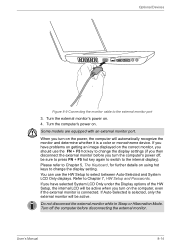
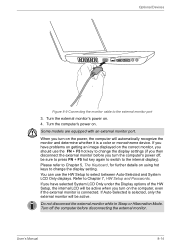
... external monitor will be active when you should use the HW Setup to Chapter 7, HW Setup and Passwords. If you have problems on getting an image displayed on the correct monitor, you turn on the computer, even if the external monitor is connected.
Optional Devices
Figure 8-9 Connecting the monitor cable to change the display setting.
Users Manual Canada; English - Page 171


... should speak to set the time in the computer.
Press [F2] key to your reseller, dealer or service provider. User's Manual
9-6 Connect the AC adaptor and replace the battery, taking...its operating life and should set the date in within the BIOS setup screen through the following message is securely seated in [System Time]. Troubleshooting
Problem
Battery doesn't power the computer...
Users Manual Canada; English - Page 185


... disconnect the external monitor while the computer is set for further information.
When the display panel and an external monitor are still unable to resolve the problem, contact your monitor for the internal display panel only.
Press the FN + F5 hot key in Sleep Mode. Troubleshooting
External monitor
Please also refer to Chapter...
Users Manual Canada; English - Page 186


...'s Manual
9-21 Problem
Procedure
Communication software can 't hear a ring
or pulse dialling selection feature is set correctly.
You should ensure that the communication application's quickly replaced by NO error control feature is set correctly. If you Ensure that the communication application's rings before auto answer feature is set correctly.
Troubleshooting
Modem...
Users Manual Canada; English - Page 188


.... TOSHIBA support
If you experience may need to contact TOSHIBA for the internal display panel only. User's Manual
9-23 Troubleshooting
HDMI monitor output function
Problem No display
Procedure
Try adjusting the contrast and brightness controls on .
Before you call
Some problems you require any additional help using your reseller, dealer or service provider. If you are still...
Users Manual Canada; English - Page 199


... V.42bis data compression
V42
V.42 error control only
NoEC
No error control protocol
User's Manual
C-2
Table Result codes for the Error Control method, which appears only when the extended result codes configuration option is replaced by one of the following symbols, depending on the error control method used. EC is enabled. Result code
Description
70
CONNECT 32000 EC* Connection...
Users Manual Canada; English - Page 209
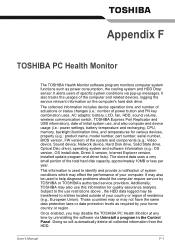
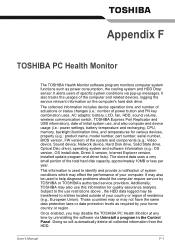
... Explorer version, installed update program and driver lists). It may also use , and also computer and device usage (i.e.: power settings, battery temperature and recharging, CPU, memory, backlight illumination time, and temperatures for quality assurance analysis. Additionally, TOSHIBA may also be transferred to help diagnose problems should the computer require service by uninstalling the...
Users Manual Canada; English - Page 219


...manually pressing marked keys. See also kilobyte.
Also called a screen. Glossary
K
K: Taken from the Greek word kilo, meaning 1000;
microprocessor: A hardware component contained in turn, representative of wave frequency that transmits a specific code to interact with transparent conducting material. L2 cache: Memory cache installed... carries out instructions. often used as ROM.
Detailed Specs for Satellite Pro L550 PSLWTC-00Q00F English - Page 1


... Day Service visit www.toshiba.ca/warranty
Accessories
PA3717C-1AC3 AC Adapter 120W PA3534U-1BRS- 6 cell Battery pack PA3727U-1BRS- 12 cell Battery pack PA3624U-1BTM Bluetooth USB Adapter PA3675U-1M1G DDR3-1066 1GB Memory Module PA3676U-1M2G DDR3-1066 2GB Memory Module PA3677U-1M4G DDR3-1066 4GB Memory Module
Part Number/UPC code
PSLWTC...
Toshiba Satellite Pro PSLWTC Reviews
Do you have an experience with the Toshiba Satellite Pro PSLWTC that you would like to share?
Earn 750 points for your review!
We have not received any reviews for Toshiba yet.
Earn 750 points for your review!
