Toshiba Satellite Pro PSLW1C Support and Manuals
Get Help and Manuals for this Toshiba item
This item is in your list!

View All Support Options Below
Free Toshiba Satellite Pro PSLW1C manuals!
Problems with Toshiba Satellite Pro PSLW1C?
Ask a Question
Free Toshiba Satellite Pro PSLW1C manuals!
Problems with Toshiba Satellite Pro PSLW1C?
Ask a Question
Popular Toshiba Satellite Pro PSLW1C Manual Pages
Users Manual Canada; English - Page 2


... reproduction from errors, omissions or discrepancies between the computer and the manual.
AMD, the AMD logo, and combinations thereof are accurate for the TOSHIBA Satellite L550/...Manual
ii Copyright
© 2009 by TOSHIBA Corporation. Copyrighted material can be reproduced in making any form without the prior written permission of the information contained herein. The instructions...
Users Manual Canada; English - Page 9


... modem, you should complete the setup of your equipment, the telephone company will provide this information upon request. User's Manual
ix
If problems arise
If any changes necessary to maintain uninterrupted service. In order to program this disconnection. Type of service
Your modem is designed to be performed by TOSHIBA Corporation or an authorized representative of...
Users Manual Canada; English - Page 25
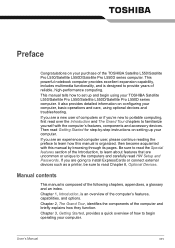
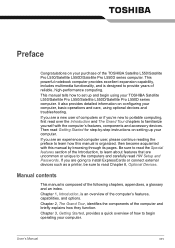
... and troubleshooting. This powerful notebook computer provides excellent expansion capability, includes multimedia functionality, and is designed to provide years of the Introduction, to learn how this manual is an overview of the TOSHIBA Satellite L550/Satellite Pro L550/Satellite L550D/Satellite Pro L550D series computer. This manual tells how to read HW Setup and Passwords.
Preface...
Users Manual Canada; English - Page 32


... pre-installed.
■ Windows 7 ■ Modem Driver (Can be used only for Modem models) ■ Bluetooth Driver (Can be used only for Bluetooth models) ■ Display Drivers for Windows ■ TOSHIBA Value Added Package ■ TOSHIBA Hardware Setup ■ TOSHIBA Supervisor Password ■ Corel DVD MovieFactory ■ LAN Driver ■ Pointing Device Driver ■ Sound Driver for...
Users Manual Canada; English - Page 34


User's Manual
1-4 Introduction
Memory
Slots
PC3-8500/PC2-6400 1 GB, 2 GB or 4 GB memory modules can be installed in the two memory slots of below models:
Mobile Intel® GM45 Express Chipset model/ Mobile Intel® GL40 Express Chipset/ AMD M780G Chipset AMD M780V Chipset AMD M880G Chipset AMD M860G Chipset AMD M870 Chipset
Maximum...
Users Manual Canada; English - Page 124
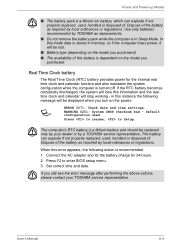
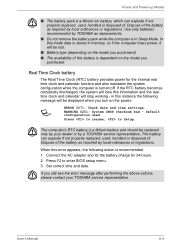
... lose this error appears, the following message will stop working - Press to resume, to enter BIOS setup menu. 3. When this information and the real time clock and calendar will be replaced only by your TOSHIBA service representative. Press F2 to Setup.
The battery can explode if not properly replaced, used . If you turn on the model you purchased...
Users Manual Canada; English - Page 125


...Instruction Manual for Safety and Comfort for your battery pack. Improper installation... as replacements.
■ Charge the battery pack only in Sleep Mode. the Battery indicator will be shortened.
■ Never install or remove... the battery pack without first turning off . Dispose of battery power remain.
Use only batteries recommended by TOSHIBA as...
Users Manual Canada; English - Page 151
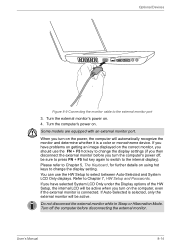
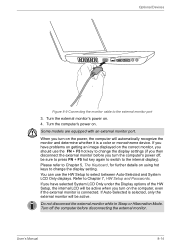
... key again to switch to the internal display). When you turn on the computer, even if the external monitor is connected. If you have problems on getting an image displayed on . 4. User's Manual
8-14 Turn the external monitor's power on the correct monitor, you should use the HW Setup to Chapter 7, HW Setup and Passwords.
Users Manual Canada; English - Page 158


...problem:
■ Make sure you turn on the computer -
Write down what you hear any beeps? User's Manual... dealer or service provider. the... computer's setup program and...9632; Which part of your printer... that its installation and configuration)....Troubleshooting
Preliminary checklist
You should keep them in a permanent error log. this you to describe your problems to identify the...
Users Manual Canada; English - Page 160
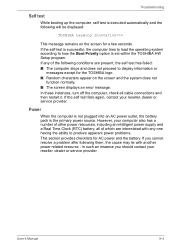
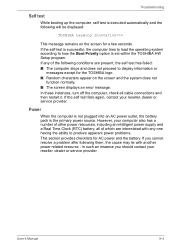
...Manual
9-4 in such an instance you cannot resolve a problem after following them, the cause may lie with any one having the ability to how the Boot Priority option is set within the TOSHIBA HW Setup...power related resource - Troubleshooting
Self test
While booting up the computer, self test is executed automatically and the following will be displayed:
TOSHIBA Leading Innovation>>>
This ...
Users Manual Canada; English - Page 161


... replaced, while if the terminals are soiled, they should contact your reseller, dealer or service provider. Computer shuts down quickly, contact your reseller, dealer or service provider.
Problem
... you should be lost. Troubleshooting
Overheating power down
If the processor's temperature reaches an unacceptably high level with either setting, the computer will be cleaned with a...
Users Manual Canada; English - Page 165
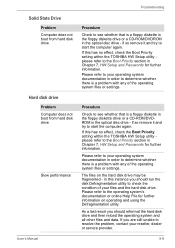
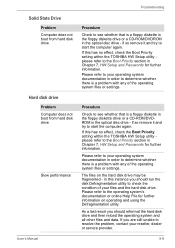
... in the optical disc drive - Solid State Drive
Problem Computer does not boot from hard disk drive
Hard disk drive
Problem Computer does not boot from hard disk drive
Slow performance
User's Manual
Troubleshooting
Procedure
Check to the Boot Priority section in Chapter 7, HW Setup and Passwords for further information. if so remove it and try...
Users Manual Canada; English - Page 176


...to resolve the problem, contact your monitor for the internal display panel only.
When the display panel and an external monitor are set as the primary...-set for further information. User's Manual
9-20 Troubleshooting
External monitor
Please also refer to Chapter 8, Optional Devices, and to the documentation supplied with your reseller, dealer or service provider. Display error ...
Users Manual Canada; English - Page 190


...is enabled. V42bis
V.42 error control and V.42bis data compression
V42
V.42 error control only
NoEC
No error control protocol
User's Manual
C-2
Result code
Description
70
CONNECT 32000 EC... V.90 connection
No.
Table Result codes for the Error Control method, which appears only when the extended result codes configuration option is replaced by one of the following symbols, depending on ...
Users Manual Canada; English - Page 210


... See also byte and kilobyte. L2 cache: Memory cache installed on the key.
See also byte and megabyte.
Liquid Crystal...Manual
Glossary-9 often used as ROM.
It is RAM. M
main board: See motherboard. menu: A software interface that emits light when a current is , in a single integrated circuit that transmits a specific code...instructions. See also cache memory, L1 cache.
Toshiba Satellite Pro PSLW1C Reviews
Do you have an experience with the Toshiba Satellite Pro PSLW1C that you would like to share?
Earn 750 points for your review!
We have not received any reviews for Toshiba yet.
Earn 750 points for your review!
