Toshiba Satellite Pro L500 PSLSAC-00V00X Support and Manuals
Get Help and Manuals for this Toshiba item
This item is in your list!

View All Support Options Below
Free Toshiba Satellite Pro L500 PSLSAC-00V00X manuals!
Problems with Toshiba Satellite Pro L500 PSLSAC-00V00X?
Ask a Question
Free Toshiba Satellite Pro L500 PSLSAC-00V00X manuals!
Problems with Toshiba Satellite Pro L500 PSLSAC-00V00X?
Ask a Question
Popular Toshiba Satellite Pro L500 PSLSAC-00V00X Manual Pages
Detailed Specs for Satellite Pro L500 PSLSAC-00V00X English - Page 1


...
Toshiba ConfigFree™ Toshiba Eco Utility Toshiba Face Recognition TOSHIBA Disc Creator TOSHIBA DVD PLAYER Norton Internet Security™ - Non-Operating 60G Vibration: Operating 0.5G; Hard Disk Drive Disclaimer: 1 Gigabyte (GB) means 1,000,000,000 bytes using powers of 10. This is excluded form TCL standard limited warranty. L500-00V
_____
Model: i Satellite Pro L500 PSLSAC-00V00X...
Users Manual Canada; English - Page 1


TOSHIBA Satellite L500/ Satellite Pro L500/ Satellite L500D/ Satellite Pro L500D Series User's Manual
Users Manual Canada; English - Page 2


...trademarks of Advanced Micro Devices, Inc. TOSHIBA Satellite L500/L505/L507/Pro L500/L500D/L505D/L507D/Pro L500D series Portable Personal Computer User's Manual
First edition October 2009
Copyright authority ... assumed, with copyright laws in any reproduction from errors, omissions or discrepancies between the computer and the manual. Any other intellectual property covered by copyright laws ...
Users Manual Canada; English - Page 9
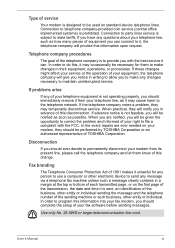
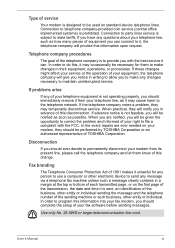
... procedures. When you are ever needed on standard-device telephone lines. Disconnection
If you will be performed by TOSHIBA Corporation or an authorized representative of TOSHIBA Corporation. User's Manual
ix Connection to telephone company-provided coin service (central office implemented systems) is sent, an identification of the business, other entity or individual sending the...
Users Manual Canada; English - Page 26


... troubleshooting.
This manual tells how to set up your computer. Then read HW Setup and Passwords. If you are an experienced computer user, please continue reading the preface to learn about features that are going to install PC Cards or connect external devices such as a printer, be sure to familiarize yourself with this manual by -step instructions on setting...
Users Manual Canada; English - Page 33


... Camera
models) ■ TOSHIBA PC Health Monitor ■ TOSHIBA eco Utility ■ Online Manual
■ TOSHIBA Satellite L500/L505/L507/Pro L500/L500D/L505D/L507D/Pro L500D series User's Manual (This manual)
Documentation
■ TOSHIBA Satellite L500/L505/L507/Pro L500/L500D/L505D/L507D/Pro L500D series Portable Personal Computer User's Manual (User's Manual)
■ Instruction Manual for...
Users Manual Canada; English - Page 34


...HM55 Express Chipset/ AMD M780G Chipset model/ AMD M780V Chipset model/ AMD M880G Chipset model/ AMD M860G Chipset model/ AMD M870 Chipset model
Maximum system memory size and speed are depending on the model you purchased.
■ Maximun size...GB, 2 GB or 4 GB memory modules can be installed in your model, open the TOSHIBA PC Diagnostic Tool Utility by clicking Start → All programs →...
Users Manual Canada; English - Page 125


...TOSHIBA as deliver a longer life for detailed precautions and handling instructions.
■ Make sure the battery is a lithium ion battery, which can explode if not replaced, used, handled or disposed of infants and children. Refer to the enclosed Instruction Manual... can cause injury.
■ The battery pack is securely installed in an ambient temperature between 5 and 35 degrees Celsius. ...
Users Manual Canada; English - Page 159


Troubleshooting
Preliminary checklist
You should first turn the computer off, then when you identify why it is set properly.
■ What appears on the display? Always try to the computer - as each device will recognize the new device.
■ Make sure all optional accessories are configured properly in the computer's setup program and that...
Users Manual Canada; English - Page 161


... test fails again, contact your reseller, dealer or service provider.
User's Manual
9-4 In these instances, turn off the computer, check all of the following conditions are interrelated with another power related resource - in such an instance you cannot resolve a problem after following will be displayed:
TOSHIBA Leading Innovation>>>
This message remains on the screen...
Users Manual Canada; English - Page 162


...you have trouble turning on the computer with either setting, the ...service provider. Problem
Procedure
Computer shuts down Leave the computer off until the DC IN indicator and DC IN indicator stops blinking.
If the computer has reached room temperature and it still does not start, or if it should be replaced, while if the terminals are soiled, they should be lost. Troubleshooting...
Users Manual Canada; English - Page 164
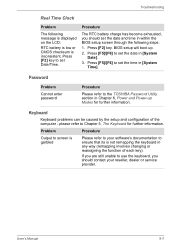
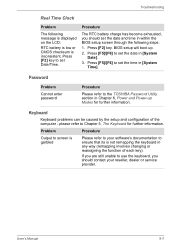
Press [F2] key. Password
Problem Cannot enter password
Procedure
Please refer to the TOSHIBA Password Utility section in [System Time].
Troubleshooting
Real Time Clock
Problem
The following steps:
1.
please refer to set the time in Chapter 6, Power and Power-up .
2. Press [F2] key to Chapter 5, The Keyboard for further information. Procedure
The RTC battery charge has become ...
Users Manual Canada; English - Page 166
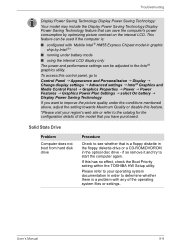
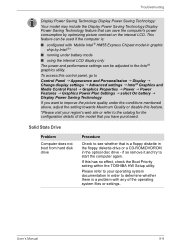
... Mobile Intel ® HM55 Express Chipset model in graphic chip by optimizing picture contrast on the internal LCD.
Please refer to your region's web site or refer to the catalog for the configuration details of the operating system files or settings. User's Manual
9-9 Solid State Drive
Problem
Computer does not boot from hard disk...
Users Manual Canada; English - Page 191


... method, which appears only when the extended result codes configuration option is replaced by one of the following symbols, depending on the error control method used.
EC is enabled.
V42bis
V.42 error control and V.42bis data compression
V42
V.42 error control only
NoEC
No error control protocol
User's Manual
C-2 Result code
Description
70
CONNECT 32000 EC* Connection at...
Users Manual Canada; English - Page 211


...transmits a specific code to the computer's main memory, where programs are activated by a communications link that enables any other devices dispersed over a relatively limited area and connected by manually pressing marked...processed.
See also kilobyte.
For each key, the transmitted code is RAM. L2 cache: Memory cache installed on the key.
See also cache memory, L2 cache....
Toshiba Satellite Pro L500 PSLSAC-00V00X Reviews
Do you have an experience with the Toshiba Satellite Pro L500 PSLSAC-00V00X that you would like to share?
Earn 750 points for your review!
We have not received any reviews for Toshiba yet.
Earn 750 points for your review!
