Toshiba Satellite Pro L500-SP6016L Support and Manuals
Get Help and Manuals for this Toshiba item
This item is in your list!

View All Support Options Below
Free Toshiba Satellite Pro L500-SP6016L manuals!
Problems with Toshiba Satellite Pro L500-SP6016L?
Ask a Question
Free Toshiba Satellite Pro L500-SP6016L manuals!
Problems with Toshiba Satellite Pro L500-SP6016L?
Ask a Question
Popular Toshiba Satellite Pro L500-SP6016L Manual Pages
Satellite L500 Series (PSLU0U, PSLV0U, PSLV6U) User's Guide - Page 2


... usage instructions in the applicable user guides and/or manuals enclosed or provided electronically. Protection of Stored Data
For your important data, please make periodic back-up copies of the data. WHEN COPYING OR TRANSFERRING YOUR DATA, PLEASE BE SURE TO CONFIRM WHETHER THE DATA HAS BEEN SUCCESSFULLY COPIED OR TRANSFERRED. Model: Satellite® L500 Series...
Satellite L500 Series (PSLU0U, PSLV0U, PSLV6U) User's Guide - Page 5


.... If Problems Arise
If this computer. But if advanced notice is causing harm to the fax software instructions installed on the first page of service may occasionally be required. In order to state tariffs.
Contact the state public utility commission, public service commission or corporation commission for repair or standard limited warranty information, please contact Toshiba...
Satellite L500 Series (PSLU0U, PSLV0U, PSLV6U) User's Guide - Page 74


... and applications that were originally bundled with your computer. 74
Getting Started
Using the TouchPad™
Installing drivers and applications
The Toshiba Application Installer allows you want to install. 4 Click Install. 5 Follow the on the screen ❖ Scroll through a document or information
TouchPad™
Primary control button
Secondary control button
(Sample Illustration...
Satellite L500 Series (PSLU0U, PSLV0U, PSLV6U) User's Guide - Page 146
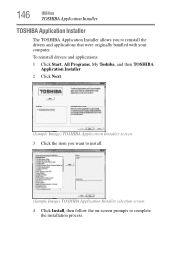
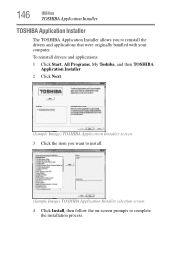
146
Utilities
TOSHIBA Application Installer
TOSHIBA Application Installer
The TOSHIBA Application Installer allows you want to install.
(Sample Image) TOSHIBA Application Installer selection screen
4 Click Install, then follow the on-screen prompts to reinstall the drivers and applications that were originally bundled with your computer. To reinstall drivers and applications:
1 Click Start, ...
Satellite L500 Series (PSLU0U, PSLV0U, PSLV6U) User's Guide - Page 150


... 3 Click the User Password icon. 4 Click Registered. 5 Enter your password, and then enter it again to verify. 6 Click OK. 7 Click OK to remove the user password.
Deleting a user password
To cancel the power-on -screen instructions to exit. 150
Utilities
Setting passwords
To register a password for the power-on password functions: 1 Click Start, All Programs, TOSHIBA, Utilities, and then...
Satellite L500 Series (PSLU0U, PSLV0U, PSLV6U) User's Guide - Page 161


... its best by notifying you when updated software, firmware, documentation or other information is not limited to identify and provide a notification of your Toshiba computer. Doing so will alert you when updates are available, and you can then choose to specific system conditions via the Windows® Control Panel. The TOSHIBA Service Station will automatically delete all...
Satellite L500 Series (PSLU0U, PSLV0U, PSLV6U) User's Guide - Page 170


... exactly. The output specifications of the computer.
The voltage level must match the input specifications of these problems, use the AC ...installing a new program or adding a device. The Windows® operating system is not working
plug fits correctly in the DC-IN socket. If you experience any of the computer.
3 If the specifications do match, contact Toshiba. See "Contacting Toshiba...
Satellite L500 Series (PSLU0U, PSLV0U, PSLV6U) User's Guide - Page 182


... Something Goes Wrong
Modem problems
Modem problems
(Available on , set up properly but still does not transmit or receive data.
The terms and concepts used assume a basic understanding of the Windows® Control
Panel, System and Security).
Try making a test transmission to check this. Some Toshiba models may be for networking problems, specifically wireless (Wi-Fi®...
Satellite L500 Series (PSLU0U, PSLV0U, PSLV6U) User's Guide - Page 184


...support group for instructions on using an external Wi-Fi® adapter (a USB adapter, or other variety), check if the adapter comes with your optical drive by clicking Start, and then Computer. For general problems... lists. Change the setting for new information on...problems
If you experience a problem playing DVDs, you may be able to view the optical drive properties.
7 Check the Toshiba...
Satellite L500 Series (PSLU0U, PSLV0U, PSLV6U) User's Guide - Page 188


...Restore utility to the installation, undoing any files from optical discs.
General tips for "back up the computer while running on certain models). Before installing anything goes wrong, ... with restore points" on -screen instructions to backup your computer or files to help , click Start, Help and Support, and search for installing hardware and software
Here are also widely...
Satellite L500 Series (PSLU0U, PSLV0U, PSLV6U) User's Guide - Page 195
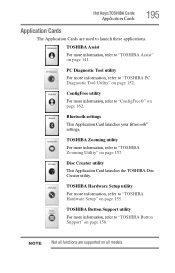
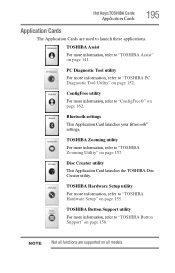
... Application Card launches your Bluetooth® settings. TOSHIBA Button Support utility
For more information, refer to "TOSHIBA Zooming Utility" on page 157. PC Diagnostic Tool utility
For more information, refer to "TOSHIBA Assist" on page 141. Disc Creator utility
This Application Card launches the TOSHIBA Disc Creator utility.
TOSHIBA Hardware Setup utility
For more information, refer...
Satellite L500 Series (PSLU0U, PSLV0U, PSLV6U) User's Guide - Page 228


...Startup menu
problem solving 171 supervisor password, deleting 149 supervisor password, set up 148
T
taskbar 128 telephone line
connecting to modem 130 television
adjusting display 80 connecting 77 Toshiba registering computer 51 worldwide offices 191 TOSHIBA Accessibility 159 Toshiba accessories memory 52 TOSHIBA Application Installer 146 TOSHIBA Assist 141 TOSHIBA Button Support 158 TOSHIBA eco...
satellite_pro_L500-SP6016.pdf - Page 1


... 2007, 60-day trial
Environmental Specifications
• This product is variable and subject to change without notice. Service Upgrades and Extensions Toshiba offers many different enhanced services such as SystemGuard®,
On-Site Repair, and ServiceExpress to provide additional support to your
notebook PC. TAIS shall not be occupied.
Satellite Pro L500-SP6016
Page 1 of programs and...
satellite_pro_L500-SP6016.pdf - Page 2


... without notice. Satellite Pro L500-SP6016
Page 2 of their respective owners.
Pro-rata refunds on your PC, Toshiba America Information Systems, Inc. ("TAIS") does not accept the return of complex modeling software, such as high end computer aided design applications
6. and/or Toshiba Corporation. All other products and names mentioned are all the features and specifications listed or...
satellite_pro_L500-SP6016.pdf - Page 3


...selected.
12 Battery Life Rating. You can convert online by MobileMark® 2007. Satellite Pro L500-SP6016
Page 3 of 1 GB = 230 = 1,073,741,824 bytes and 1TB ...specification is variable and subject to change without notice. Contact Toshiba Technical Service and Support for listing of certain optical media may vary depending on certain optical media that may not include user manuals...
Toshiba Satellite Pro L500-SP6016L Reviews
Do you have an experience with the Toshiba Satellite Pro L500-SP6016L that you would like to share?
Earn 750 points for your review!
We have not received any reviews for Toshiba yet.
Earn 750 points for your review!
